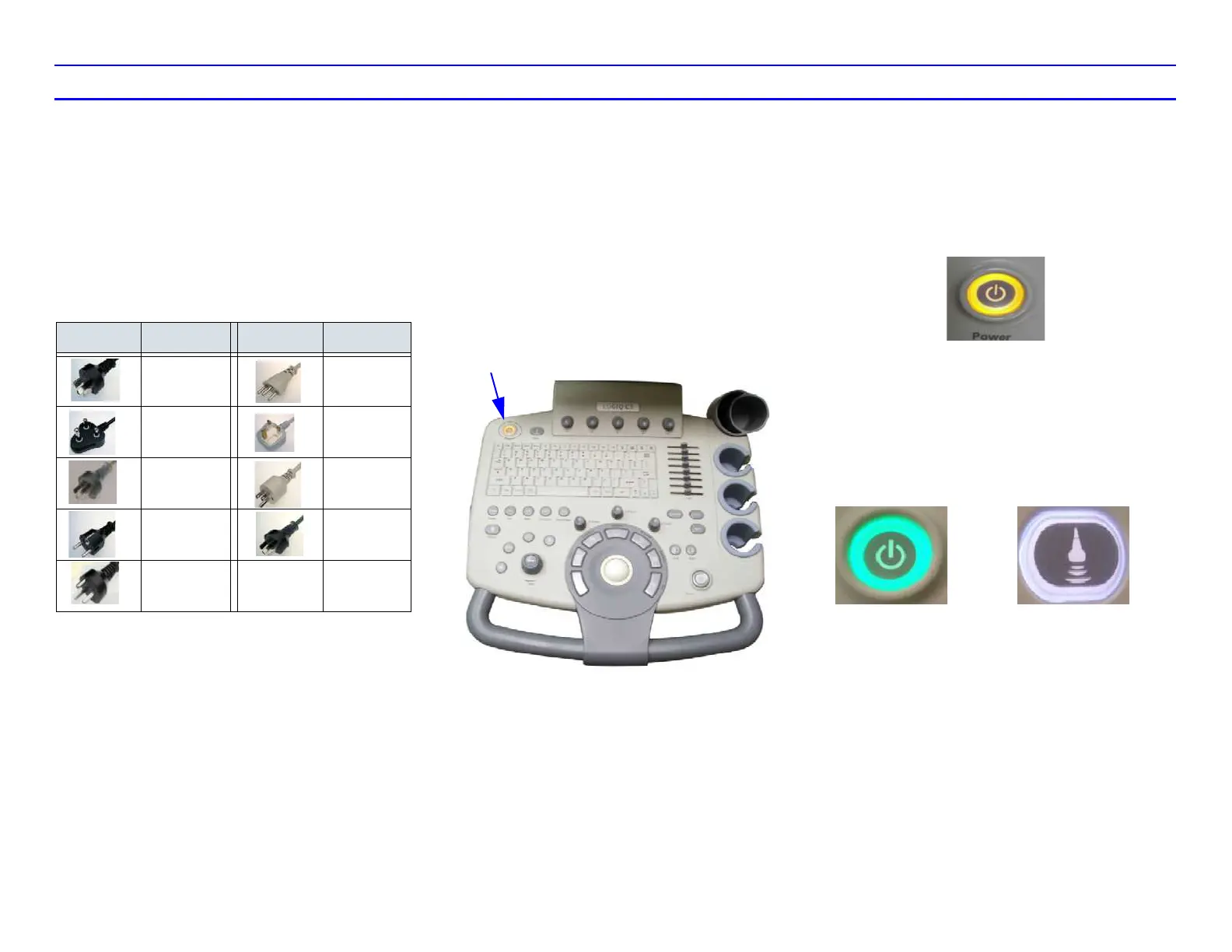LOGIQ C5/C5 PRO Quick Guide Direction 5272220-100 Rev. 2 4
System Power
Power On
To connect the system to the electrical supply:
1. Ensure that the wall outlet is of the appropriate
type.
2. Ensure that the protective earth (ground)
connection is reliable.
Table 1: Example Plug and Outlet Configurations
3. Unwrap the power cable. Make sure to allow
sufficient slack in the cable so that the plug is
not pulled out of the wall if the system is moved
slightly.
Use caution to ensure that the power cable does
not disconnect during system use. If the system is
accidentally unplugged, data may be lost.
Press the Power On/Off switch to turn the power
on.
Figure 4. Power on Bottom
a. Power Switch Location
LEDs
1. When connect the system to the electrical
supply,the LED turns amber.
Figure 5. Power LED
2. After pressing the Power On/Off switch,the
system power is on and the LED turns
Green.The Probe Key LED is lit.
Figure 6. Power and Probe LED
ACDC Type Specification ACDC Type Specification
220-240VAC
500VA
(China)
220-240VAC
500VA
(Switzerland)
220-240VAC
500VA
(India)
220-240VAC
500VA
(U.K.)
220-240VAC
500VA
(Argentina)
100-120 VAC
500VA
(USA)
220-240 VAC
500VA
(Europe)
220-240 VAC
500VA
(Australial)
100-120 VAC
2.5A
(Denmark)
a