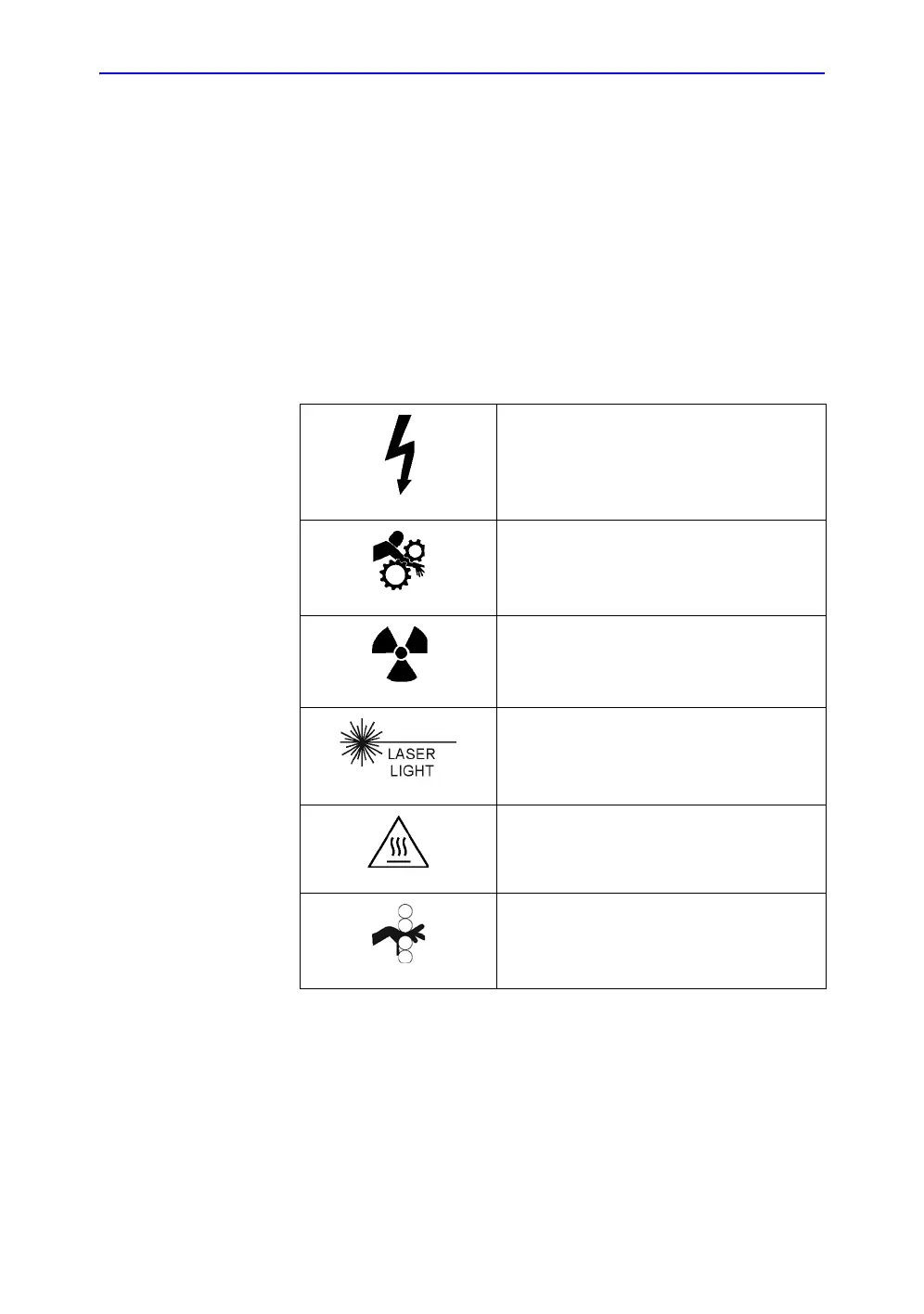Important conventions
Ultrasound System – Common Service Information 2-5
Direction 5444964-100 English Rev. 5
Standard hazard icons
Important information will always be preceded by either the
exclamation point (!) contained within a triangle, or the symbols
for “Danger”, “Warning” or “Caution”, as seen throughout this
chapter and manual. In addition to text, several different
graphical icons (symbols) may be used to make you aware of
specific types of hazards that could possibly cause harm.
NOTE: Refer to the User Manual for a complete list of icons used on the
Ultrasound System; not all icons may be listed in the table
below.
Table 2-1: Common hazard icons
ELECTRICAL
MECHANICAL
RADIATION
LASER
HEAT
PINCH