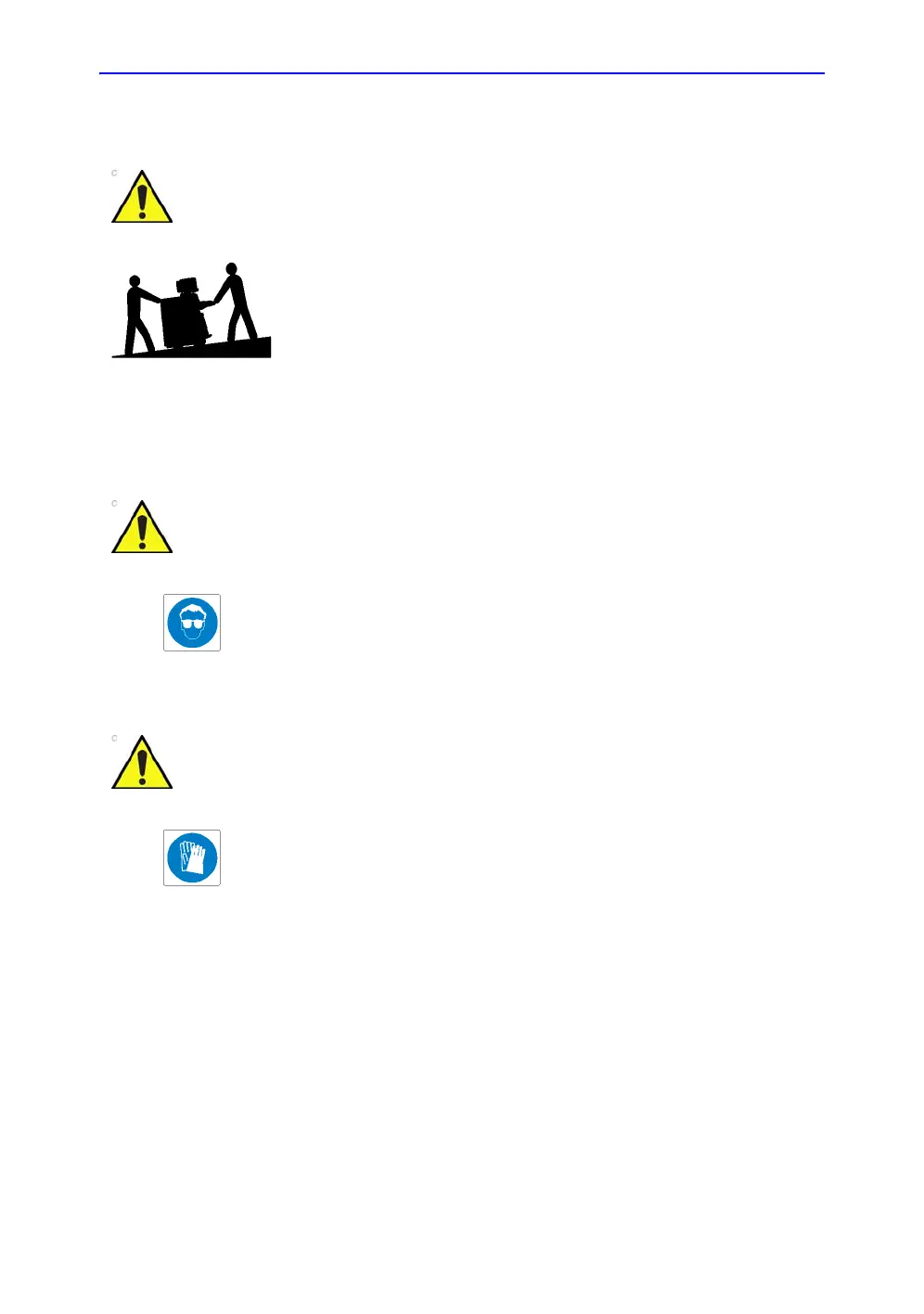Safety Information
2-12 Ultrasound System – Common Service Information
Direction 5444964-100 English
Rev. 5
Mechanical safety (continued)
CAUTION
Ultrasound System weights can be significant, plus the weight
of installed peripherals, when ready for use. Care must be used
when moving it or replacing its parts.
Failure to follow the precautions listed below could result in
injury, uncontrolled motion and costly damage.
• Use the handle to move the Ultrasound system.
• Be sure the pathway is clear. Limit movement to a slow
careful walk.
• Do not let the Ultrasound system strike walls or door frame.
• Use two people when moving on inclines or lifting more
than 16 kg (35 lbs).
CAUTION
Use protective glasses during drilling, filing smooth surfaces,
and during all other work where eyes need protection.
CAUTION
Use protective gloves when working with sharp edges or when
directed to wear PPE during a removal/replacement procedure.