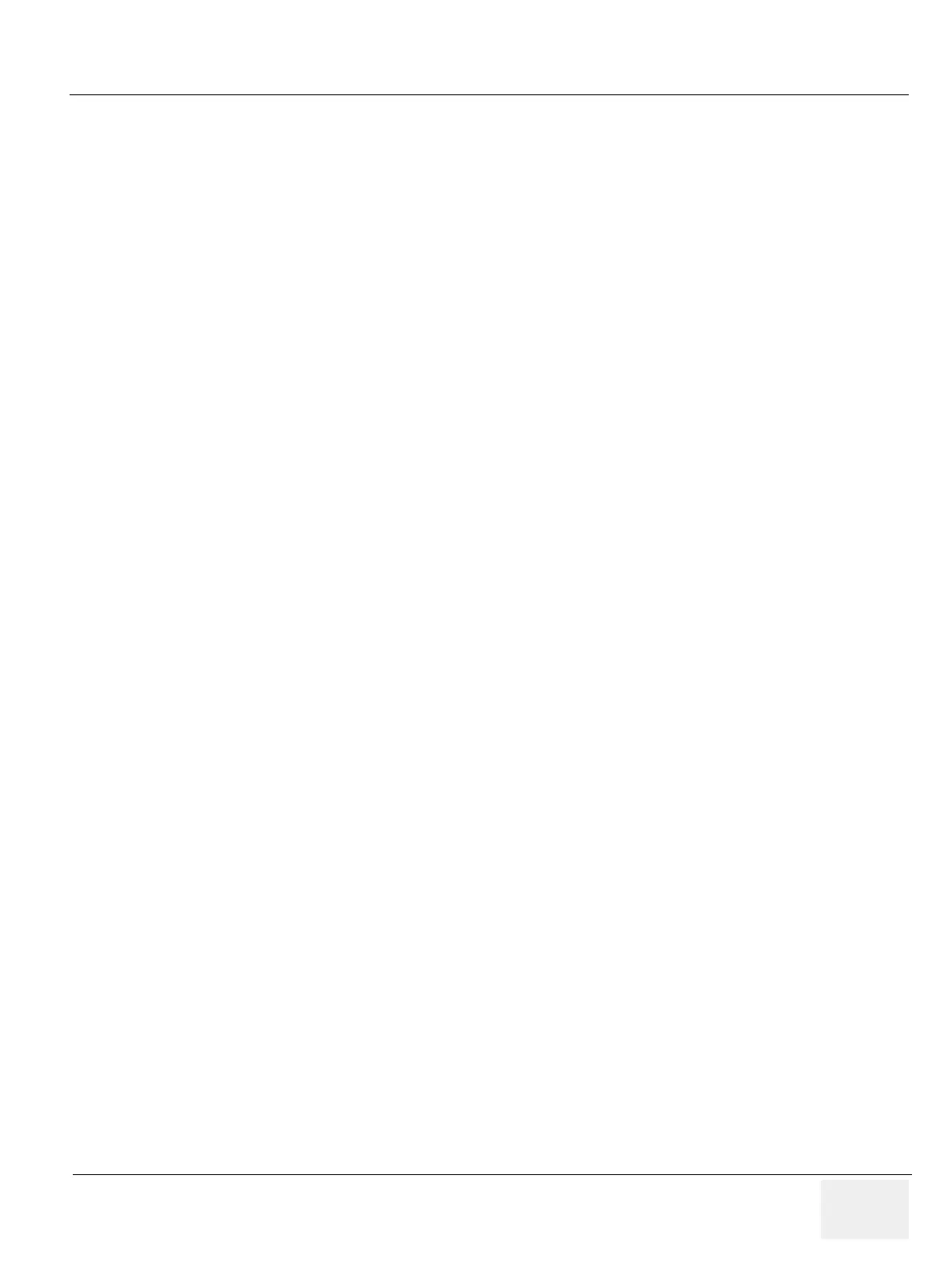GE LOGIQ F SERIES
DIRECTION 5446617-100, REVISION 10 BASIC SERVICE MANUAL
Chapter 4 - Functional Checks 4 - 25
4-3-12 Using Cine
4-3-12-1 Activating CINE
Press Freeze, then roll the Trackball to activate CINE. To start CINE Loop playback, press Run/Stop.
To stop CINE Loop playback. press Run/Stop.
4-3-12-2 Quickly Move to Start/End Frame
Press First to move to the first CINE frame; press Last to move to the last CINE frame.
4-3-12-3 Start Frame/End Frame
Press the Start Frame Two-Button Softkey to move to the beginning of the CINE Loop. Adjust the Start
Frame up/down Two-Button Softkey upward to move forward through the CINE Loop. Adjust the
Softkey downward to move backward through the CINE Loop.
Press the End Frame Two-Button Softkey to move to the end of the CINE Loop. Adjust the End Frame
up/down Two-Button Softkey upward to move forward through the CINE Loop. Adjust the Softkey
downward to move backward through the CINE Loop.
4-3-12-4 Adjusting the CINE Loop Playback Speed
Adjust the Loop Speed up/down Two-Button Softkey to increase/decrease the CINE Loop playback
speed.
4-3-12-5 Moving through a CINE Loop Frame By Frame
Adjust the Frame by Frame up/down Two-Button Softkey to move through CINE memory one frame at
a time.
