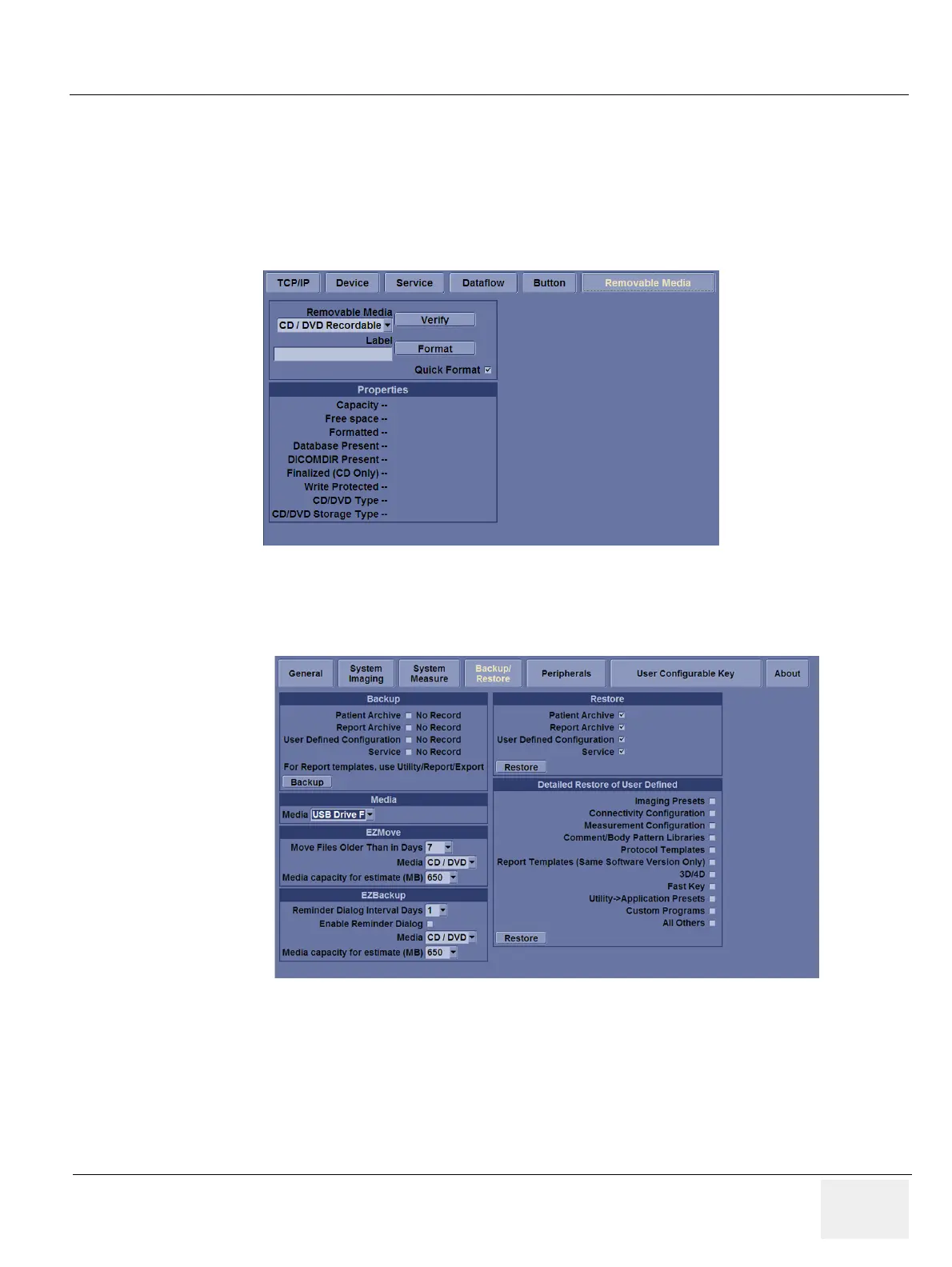GE LOGIQ F SERIES
DIRECTION 5446617-100, REVISION 10 BASIC SERVICE MANUAL
Chapter 4 - Functional Checks 4 - 29
4-3-13-4 Archiving Images
1.) Insert the archive media.
2.) To format the archive media, enter Utility-> Connectivity-> Removable Media.
3.) Format the CD. Verify the format if desired.
4.) Images will be moved from the hard drive by date. Therefore, the best way is to label media by
date.
5.) Enter Utility-> System-> Backup/Restore, select “Move files older Than in Days”.
Figure 4-22 Format Media Screen
Figure 4-23 EZBackup/Move