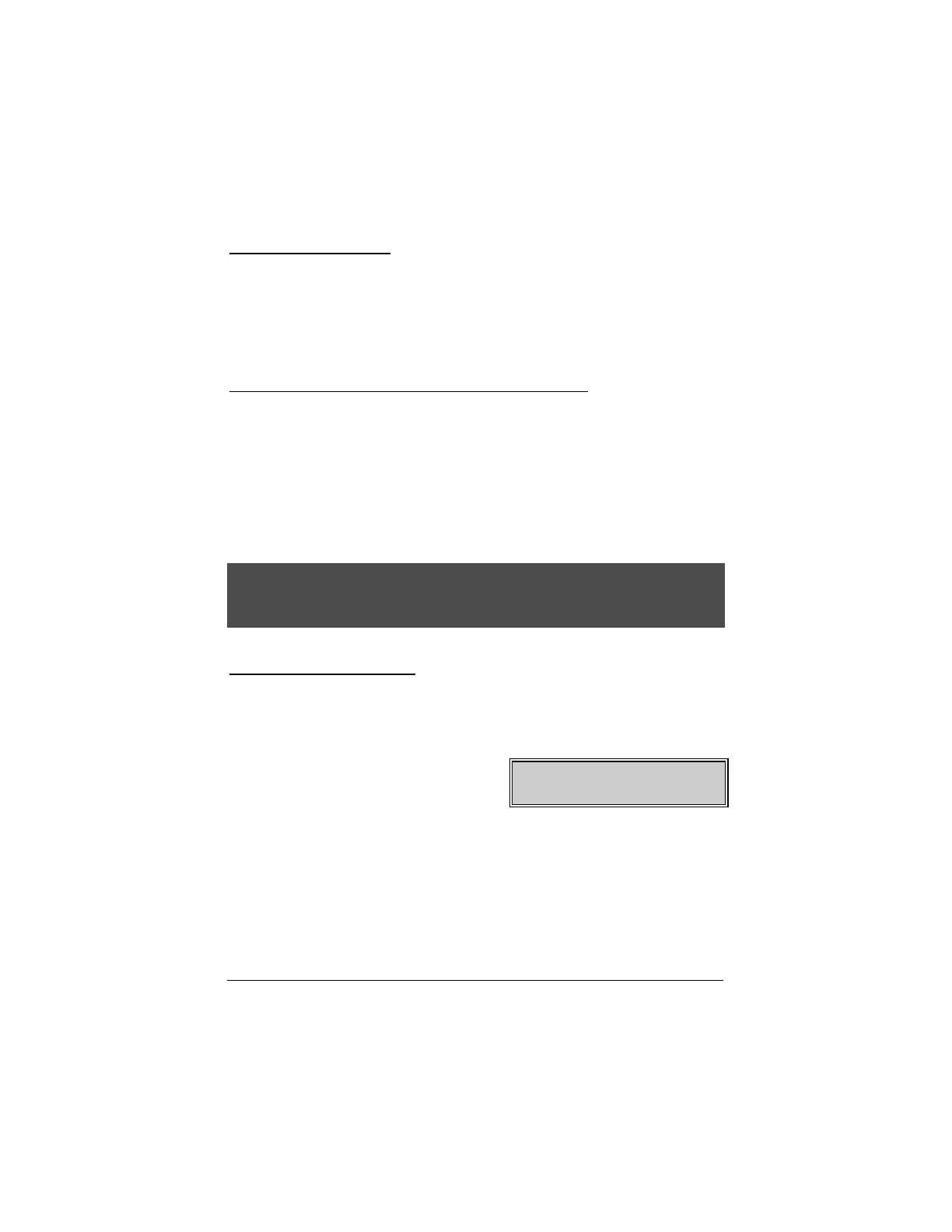NX-148E LCD Keypad
7
USING THE QUICK ARM
The Quick Arm feature may be used if it is enabled. Quick Arm will allow the user
to arm the security system in the AWAY mode by pressing the [EXIT] key. The
system can be quick armed in the STAY mode by pressing the [STAY] key. This
feature is used for ARMING ONLY, and will not disarm the security system. This
is ideal for a maid or baby sitter code, etc.
CHANGING MODES WHILE YOUR SYSTEM IS ARMED
Step 1 Pressing the [STAY] key will turn on/off (toggle) a delay on Entry/Exit
doors. The “Instant” message will toggle on the LCD display.
Step 2 (Optional, if programmed.) Press the [BYPASS] key at this time to turn
on/off (toggle) all designated interior zones. If all interior zones are not
bypassed, the stay light will extinguish.
Step 3 (Optional, if programmed.) When armed, pressing the [EXIT] key will
start the Exit delay, enabling you to leave the building.
IMPORTANT!
An alarm will be created if the “Instant” message is ON at this time and you re-
enter the building. You may re-initiate an entry/exit delay by pressing the [STAY]
key again. The “Instant” message will disappear.
DISARMING YOUR SYSTEM
When you enter the protected area through one of the designated Entry/Exit
doors, the keypad control will sound a continuous tone for the duration of the entry
delay time, or until you enter a valid code.
Step 1 Enter a valid user code.
Step 2 The red armed light will go off and
the tone will stop. The security
system is now DISARMED. If a valid code is not entered before the end
of the entry delay, an alarm will occur. NOTE: If the red armed light is
flashing during the entry delay, the alarm system has been
activated in your absence. Leave the building immediately and call
your alarm company and/or the police from a safe location.
Type code to
Disarm
