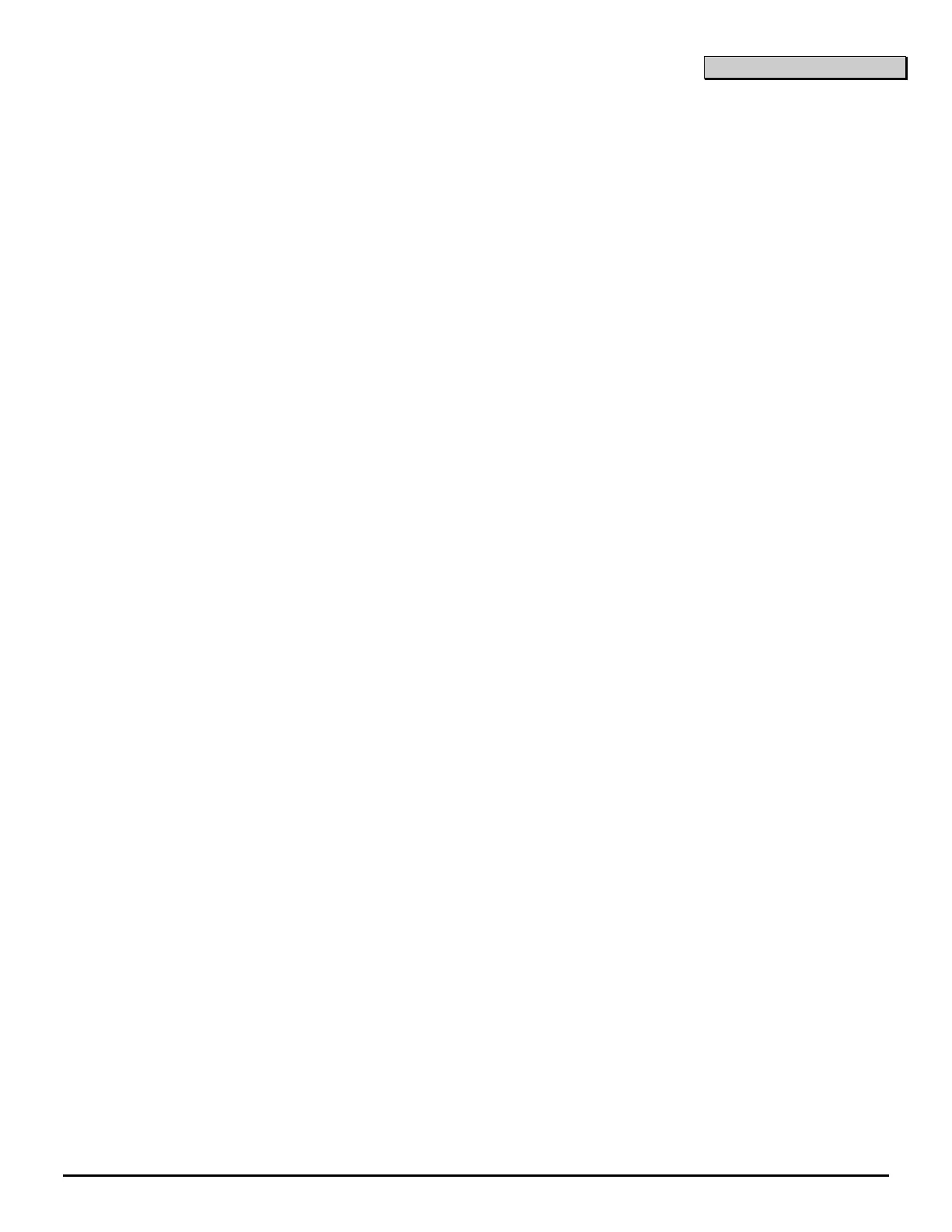NX-4 Control
Page 17
Segment 2: 1 - On enables the LED Extinguish feature.
2 - On enables the Require Code for Bypassing feature.
3 - On enables the Zone Bypassed Sounder Alert feature.
4 - On enables the AC Power/Low Battery Sounder Alert feature. (Default is “on”.)
5 - On enables Bypass toggle.
6 - On enables Silent Auto Arm.
7 - On enables the Automatic Instant feature.
8 - Reserved.
Segment 3: 1 - On enables Opening and Closing reports.
2 - On enables Zone Bypass reporting.
3 - On enables Zone Restore reporting.
4 - On enables Zone Trouble reporting.
5 - On enables Zone Tamper reporting.
6 - On enables the Cancel reporting. (Default is “on”.)
7 - On enables the Recent Closing report. (Default is “on”.)
8 - On enables the Exit Error report. (Default is “on”.)
LOCATION 24 - ENTRY / EXIT TIMERS (4 segments, numerical data)
Location 24 is used to program the Entry/Exit times. There are 2 separate Entry/Exit times.
Segment 1, Entry time 1: This is the entry time that will be used when a delay 1 zone type initiates an entry
delay. Valid entries are 30-255 seconds.
Segment 2, Exit time 1: This is the exit time that will be used for all zones designated as delay 1. Valid entries
are 45-255 seconds.
Segment 3, Entry time 2: This is the entry time that will be used when a delay 2 zone type initiates an entry
delay. Valid entries are 30-255 seconds.
Segment 4, Exit time 2: This is the exit time that will be used for all zones designated as delay 2. Valid entries
are 45-255 seconds.
LOCATION 25 - ZONES 1-8 ZONE TYPES (8 segments, numerical data)
Location 25 contains the Zone Type (Configuration Group) for zones 1-8. Segment 1 is for zone 1, and Segment 8 is
for zone 8. Default zone types are found in Table 2.1 on page 25. Refer also to the programming worksheets. To
customize a Zone Configuration Group, refer to Locations 110 - 149 starting on page 24.
LOCATION 37 - SIREN AND SYSTEM SUPERVISION (5 segments, feature selection data)
Location 37 is used to enable various system feature and reporting options. (Refer to the feature definitions.)
Segment 1: 1 & 2 - Reserved.
3 - On if siren blast at arming.
4 - On if siren blast at exit expiration.
5 - On if siren blast at closing kissoff.
6 - On if siren sounds during a "Cross Zone" verification time.
7 - On if siren sounds for a Zone or Box Tamper.
8 - On if siren blasts 1 time for wireless arming; 2 times for wireless disarming.
(Note: Must be disabled
for SIA CP-01 installations.)
Segment 2: 1 - On if siren driver should be a voltage output. Off if on board siren driver enabled.
2 - On if siren sounds for expander trouble (required for UL installations).
3 - On for zones to immediately restore. Off for zones to restore only when siren is off.
4 - On if Dynamic Battery Test performed at arming. Off if performed at disarming. (See loc. 40)
5 - On if Battery Missing Test is performed every 12 seconds.
6 - On if Manual Bell Test performed during [r]-[4] test function.
7 - On if Manual Communicator Test performed during [r]- [4] test function.
8 - On if Box Tamper terminals on the control panel are enabled.
Segment 3: 1 - On if Box Tamper report enabled.
2 - On if AC Fail reporting enabled.
3 - On if Low Battery reporting enabled.
4 - On if Aux. Power Over-current report enabled.
5 - On if Siren Supervision report enabled.
6 & 7 - Reserved.
8 - On if Expander Trouble reporting enabled.
