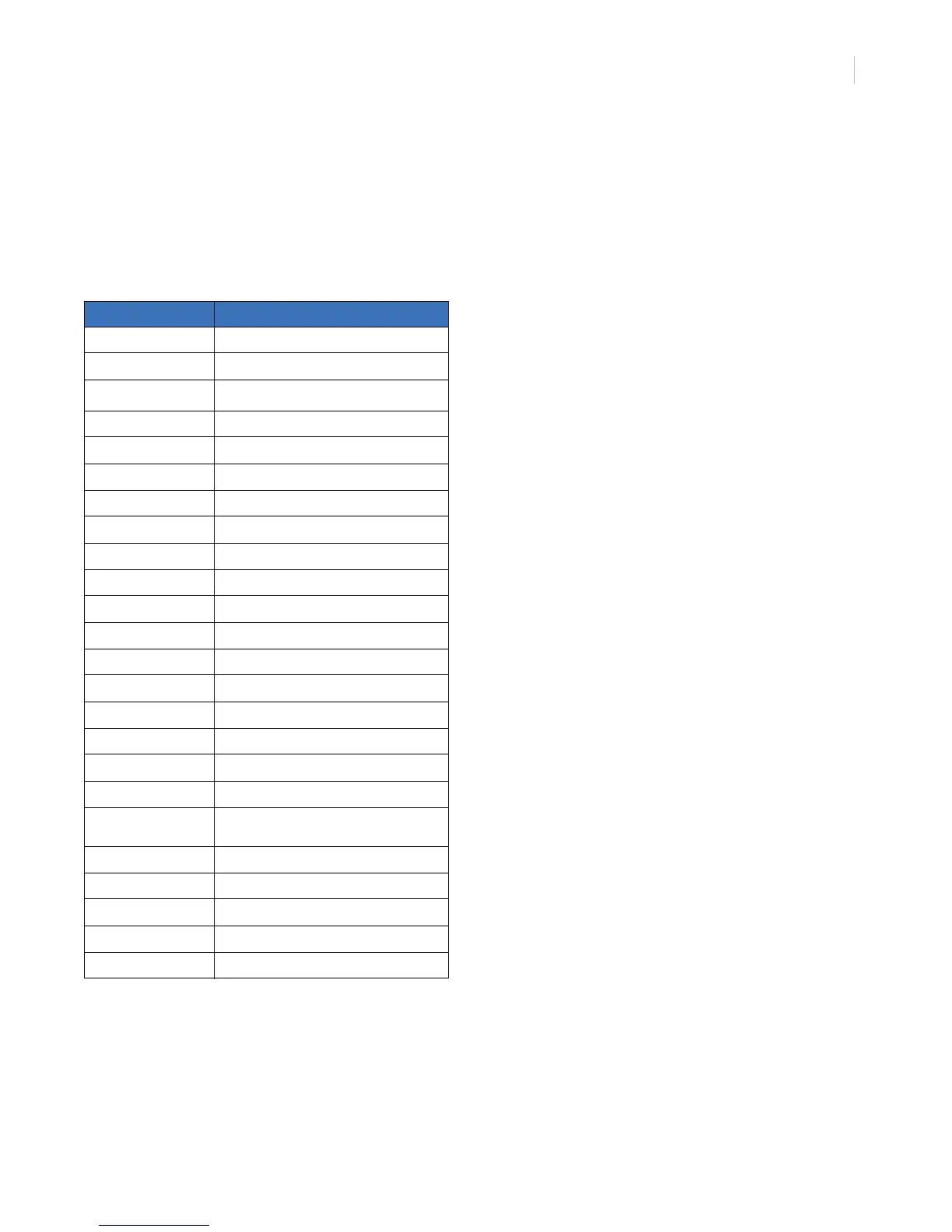5
Touchpad programming
To program the touchpad, do the following:
1. Press * and enter the function number to select the desired
function. Table 4 lists the programming information for
each function.
Note: Press * repeatedly to scroll through available
functions.
2. To exit the function menu, press #.
Adjust touchpad tone (0)
To raise or lower the tone on the touchpad, do the following:
1. Enter * 0.
2. Press
or to raise or lower the tone. The touchpad will
emit a continuous tone, allowing you to hear the selection.
3. To save the tone and exit, press #.
Temporary master mode (1)
The master mode of operation allows you to temporarily access
any partition (providing your code is authorized) within the
system and to do functions in other partitions. The keypad will
revert back to its assigned partition 60 seconds after a key press,
or 10 seconds without a keypress. To set a temporary master
mode, do the following:
1. Enter * 1.
2. Enter your user code.
3. To exit, press #.
View zone status ()
To view zone status, do the following:
1. Press *
.
2. Press
or to scroll through the list. The list shows all
zones in sequential order by zone number.
3. To exit, press #.
Service menu (2)
A Service Required message will display periodically if the
system requires service. To access the service menu, do the
following:
1. Enter * 2 to display one or more of the fault messages in
Table 9 on page 8.
2. Press
or to scroll through the messages.
3. To exit the service messages, press # #.
View alarm memory (3)
To view alarm memory, do the following:
1. Enter * 3.
2. Press
or to display the alarm memory list in sequential
order by zone number.
3. To exit, press #.
Test function (44)
If programmed, the test function will do a battery test, communi-
cator test, and/or a siren test. No alarms will be sent. To test the
system, do the following:
1. Enter * 44.
2. To exit, press #.
Display test function (45)
To test display functions, do the following:
1. Enter * 45. All display pixels and LED indicators will flash,
but no alarms will be sent.
2. To exit, press #.
Table 4. Touchpad functions
Function Number Function
0 Adjust touchpad tone
1 Temp master mode
View zone status
2Service menu
3 View alarm memory
44 Test function
45 Display function
46 Light control for X10
47 House codes for X10
49 Change languages
5 Change user codes
6 Assign user authority
7Reset function
90 Log review
91 Adjust view/brightness of LCD
92 Program custom messages
93 Set touchpad options
94 Set touchpad number and partition
95 Set elapsed time (in minutes) since last
autotest
97 Set system time and date
98 Call back for download
99 Seize phone line for download
Chime Walk test
Exit Silent exit
