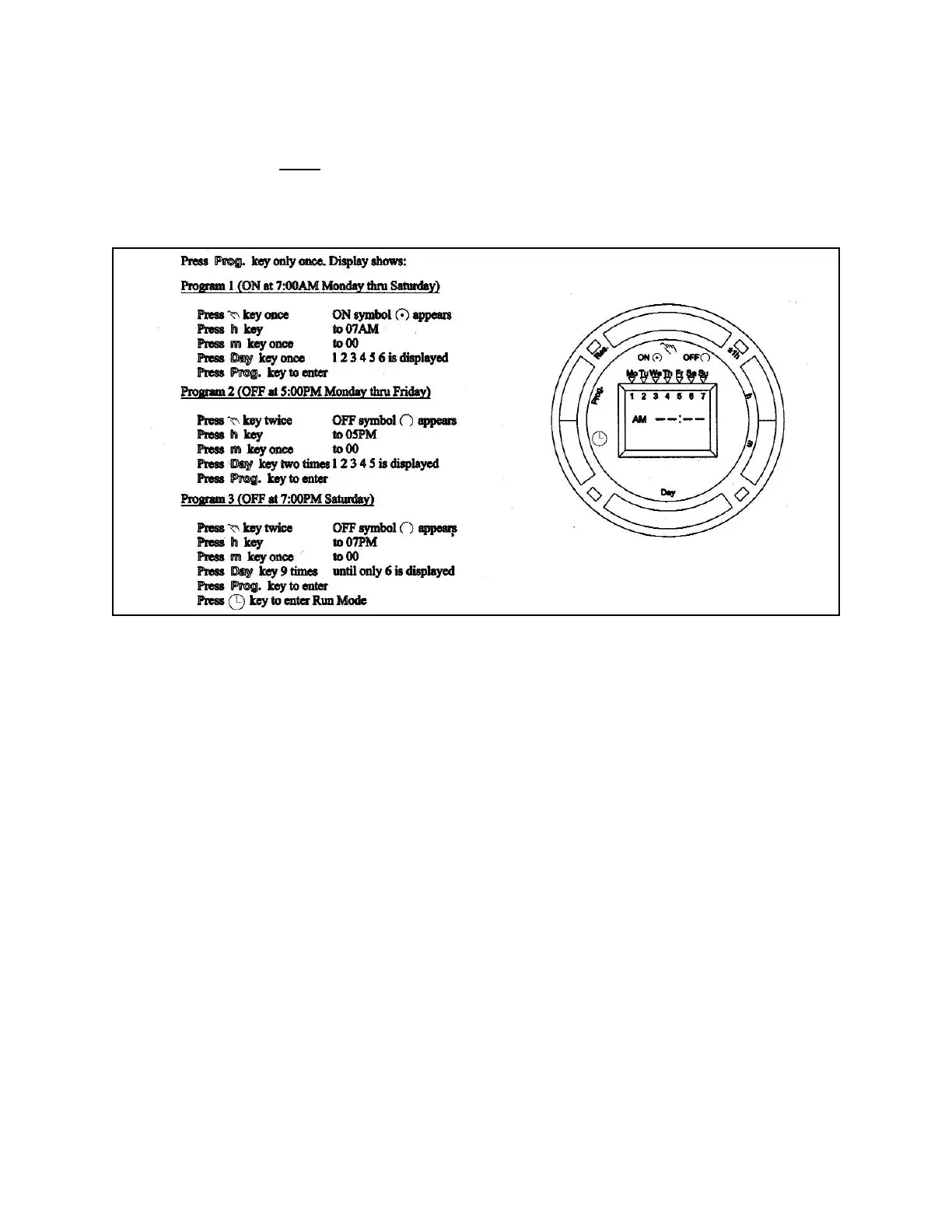2.15.4 Programming Twenty-Four Hour or Seven Day Schedules
NOTE: It is helpful to write out the program schedules before programming
the time.
Example:
Figure 2.3
Programming the Timer
2.15.5 Changing a Program
Select the program to be changed with the Prog. Key. A new set of days may
be selected with the Day Key just as in the initial programming. Hour and
minute can be changed with the h and m Keys.
2.15.6 Deleting a Program
To delete one or a few programs: Press the Prog. Key until the desired pro-
gram is displayed:
1. Press the m Key to :59 and press once again to blank out.
2. Press h Key to 11
P.M. and press once again to blank out.
3. Press the Clock Key, (
⊗
) display will flash for several seconds and then
enter the Run Mode.
4. Using the Reset Key will delete ALL programs, the time of day, and day
of the week.
13
