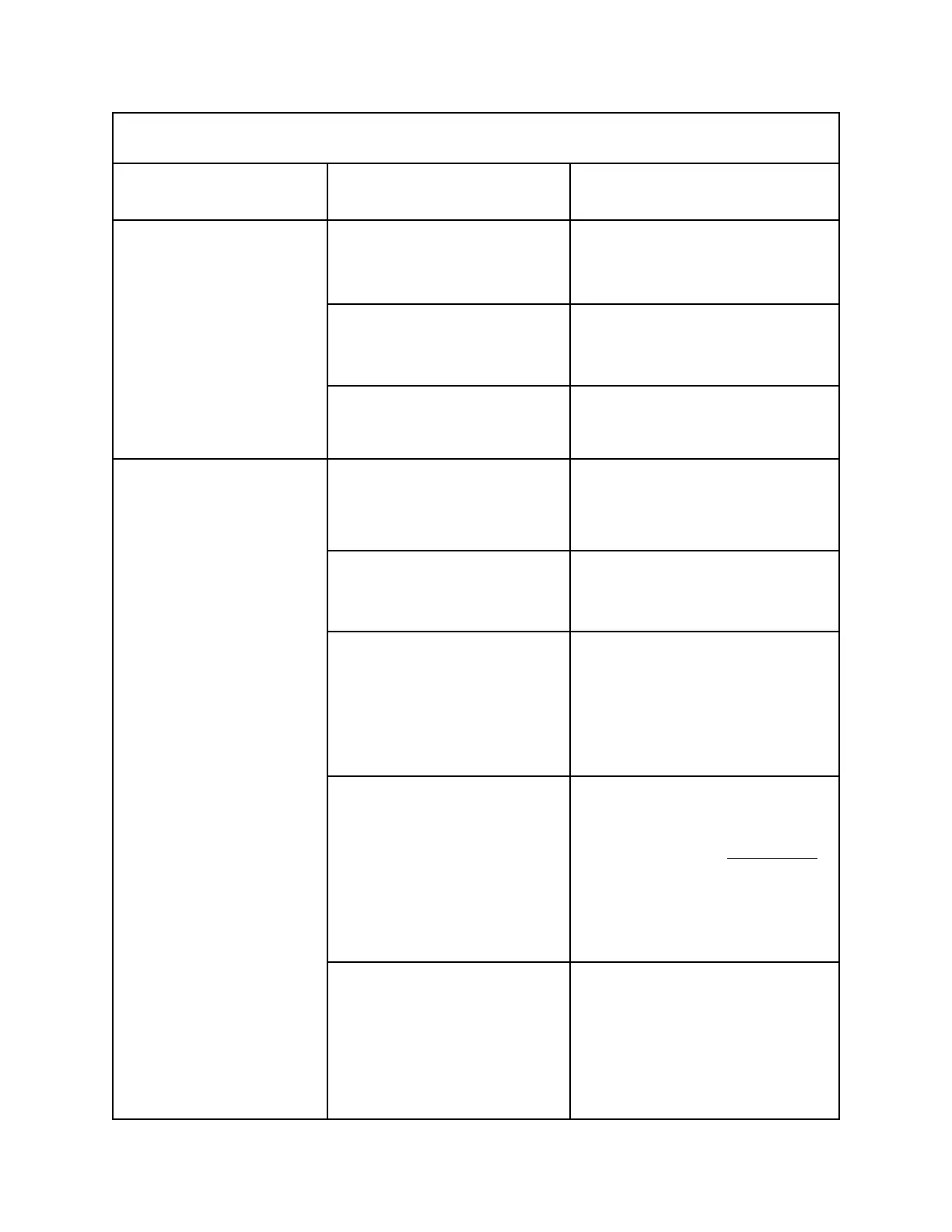23
POSSIBLE CAUSE
Pump rotating backwards
(three-phase power only)
Insufficient electrical power
Pump not operating correctly
Low operating pressure
Dirty or fouled membrane
elements
Operating on cold water less
than 55°F (13°C)
Membrane elements installed
backwards or damaged
concentrate seal
Flow meter inaccurate
PROBLEM
Low Operating
(continued)
Low Permeate Flow
Rate
SOLUTION
Switch any two of the three-phase
leads to the motor starter.
Check the fuses or circuit breaker,
measure the voltage.
See pump instructions.
See possible causes for low
pressure.
Flush and clean membrane
elements
Install a hot/cold feed water tem-
pering valve if more permeate flow
is needed. Operate with a feedwa-
ter temperature of 72° - 75°F
(22° - 25°C).
Install membrane elements in the
direction of fluid flow. Flush and
clean the machine immed
iately.
Membrane elements with damaged
concentrate seals should be
cleaned and may be returned for
repair.
Check the flow rate manually with a
stop watch and calibrated
container.
TROUBLESHOOTING GUIDE