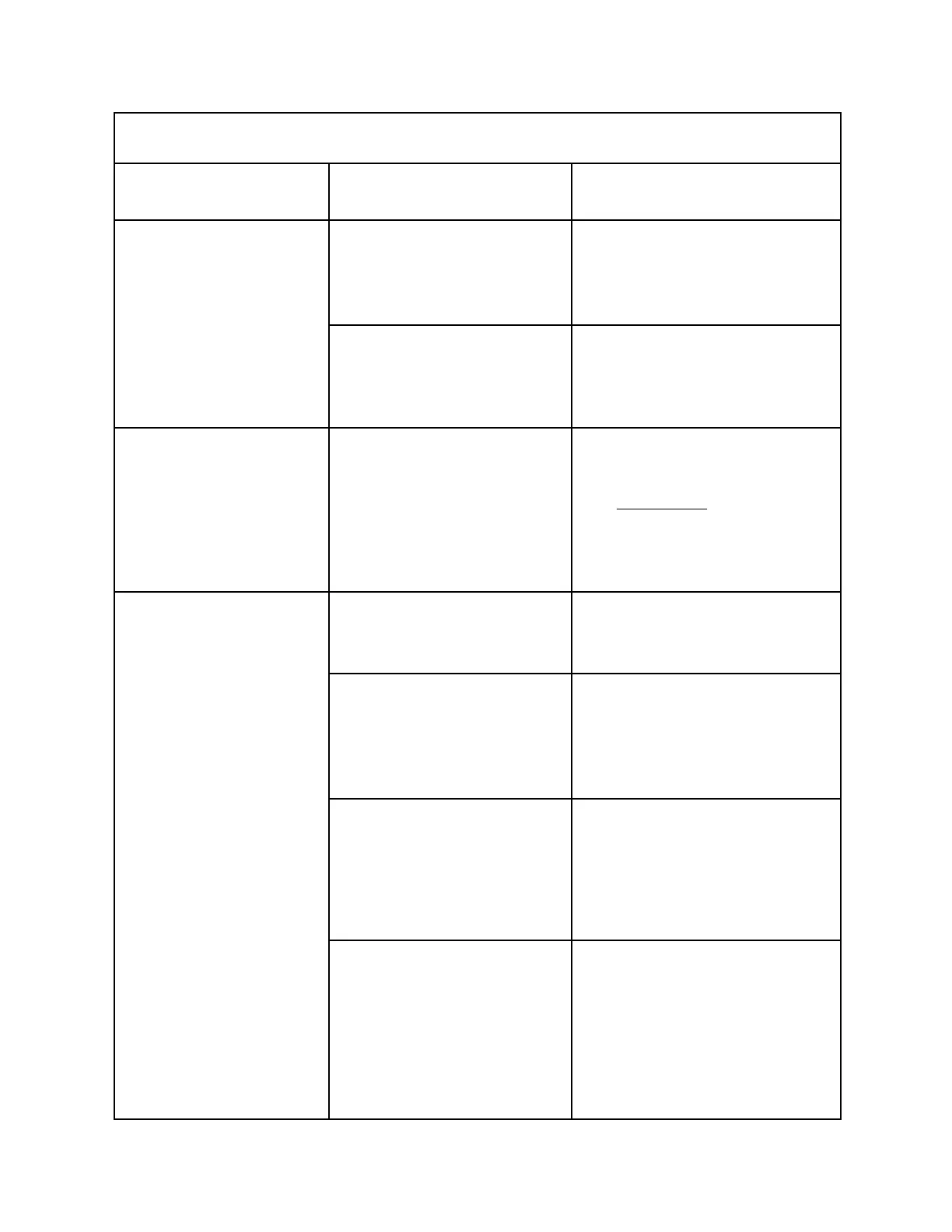25
POSSIBLE CAUSE
Telescoped membrane element
covering membrane element
housing outlet port
Severely fouled or dirty
membrane elements
Inlet solenoid valve not closing
or seating properly
Dirty or fouled membrane
elements
O-ring seal broken or damaged
Change in incoming water
quality
Inaccurate conductivity monitor
or fouled probe
PROBLEM
Excessive pressure drop
[over 50 psig (3.0 barg)]
(high primary pressure -
low final pressure)
(continued)
Water flowing when
machine is turned OFF
Declining rejection
(high permeate
conductivity)
SOLUTION
Flush and clean the membrane
elements
Flush the machine then clean it with
detergent.
Clean or replace the valve. Clean
the membrane elements with deter-
gent immed
iately. Water must not
pass through the inlet when the
machine is OFF.
Flush and clean the membrane
elements
Replace the O-ring, check the seal-
ing surfaces on the O-ring groove,
interconnectors and end caps.
Replace the damaged parts.
Open the concentrate valve and
flush. Test the water for pH, hard-
ness, TDS and iron content. A water
analysis should be sent to GE
Infrastructure for review.
Calibrate the monitor with a DS
standard solution or check the
readings with another conductivity
meter. Replace or clean the probe.
Check the connections between the
probe and monitor.
TROUBLESHOOTING GUIDE
