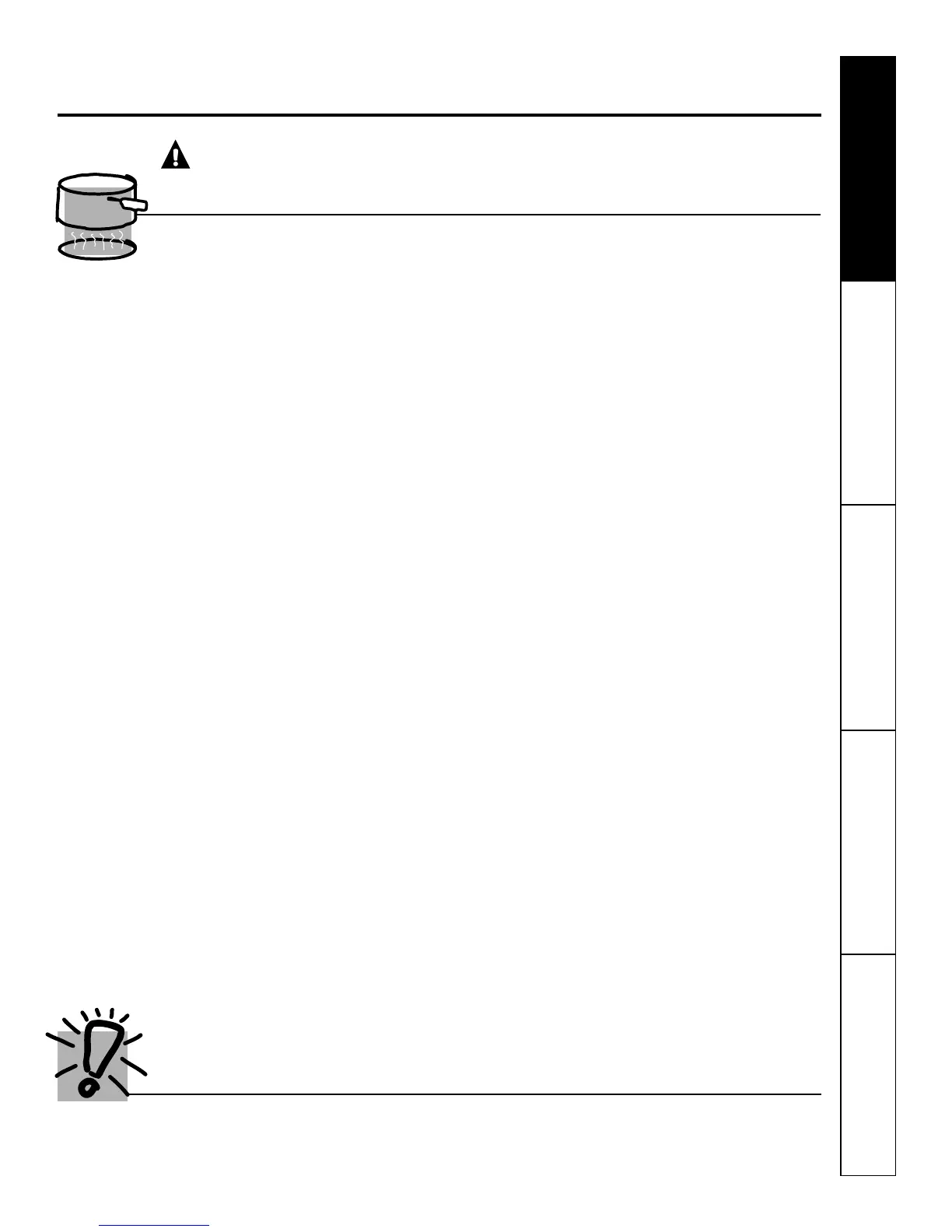Seguridad
Operación
Cuidado y limpieza Solucionar problemas Soporte al consumidor
ge.com
LEA Y SIGA ESTA INFORMACIÓN
DE SEGURIDAD CUIDADOSAMENTE.
GUARDE ESTAS INSTRUCCIONES
Tenga cuidado al tocar el anafe. La superficie de vidrio del anafe retendrá calor después de que los
controles se hayan apagado.
ELEMENTOS DE SUPERFICIE DE INDUCCIÓN
■ Evite rayar el anafe de vidrio. El anafe puede
rayarse con elementos como instrumentos
filosos, anillos u otras joyas.
■ Nunca use la superficie de vidrio del anafe
como una tabla para cortar.
■ No coloque o almacene productos sobre la
superficie de vidrio del anafe cuando no lo
esté usando.
■ Tenga cuidado al colocar cucharas u otros
utensilios para mezclar sobre la superficie de
vidrio del anafe cuando esté en uso. Pueden
calentarse y provocar quemaduras.
■ No caliente un recipiente vacío. Hacerlo
puede dañar el anafe y el recipiente.
■ No permita la acumulación de agua, otros
líquidos o grasa sobre el anafe.
■ No utilice los elementos de superficie de
vidrio si el vidrio está roto. Los derrames o
la solución de limpieza pueden penetrar
el anafe roto y crear un riesgo de descarga
eléctrica. Si su anafe de vidrio se rompe,
comuníquese con un técnico calificado
inmediatamente.
■ Los alimentos derramados o quemados
pueden provocar la activación o
desactivación accidental del teclado.
Limpie bien el teclado y los controles
volverán a funcionar de manera normal.
■ Limpie el anafe con cuidado. Siempre
bloquee el panel de control utilizando la
característica de bloqueo de control y
espere hasta que toda la superficie de vidrio
se enfríe antes de limpiar el anafe. Para más
detalles, ver la sección Cómo bloquear el
anafe. Si se utiliza una esponja o un paño
para limpiar derrames sobre un elemento de
superficie caliente, tenga cuidado de evitar
quemaduras de vapor. Algunos limpiadores
pueden producir humos tóxicos si se los
aplica a una superficie caliente.
NOTA: Recomendamos que evite limpiar
los elementos de superficie hasta que se
hayan enfriado y la luz indicadora se haya
apagado. Los derrames de azúcar son la
excepción. Por favor, vea la sección Cómo
limpiar el anafe de vidrio.
■ Para evitar posibles daños a la superficie de
cocción, no aplique la crema de limpieza a la
superficie de vidrio cuando esté caliente.
■ Después de la limpieza, use un paño seco o
una toalla de papel para quitar los restos de
crema de limpieza.
■ Lea y cumpla con todas las instrucciones y
advertencias de las etiquetas de las cremas
de limpieza.
■ Los rayones o impactos sobre anafes
pueden romper o trizar el vidrio.
■ Tenga cuidado al tocar el anafe. La
superficie de vidrio del anafe retendrá calor
después de que los controles se hayan
apagado (OFF).
■ No se pare sobre el anafe de vidrio.
■ Cuando se instala un horno de auto limpieza
debajo del anafe y el horno está en el modo
de auto limpieza, no se recomienda el uso
del anafe por inducción durante el ciclo de
auto limpieza del horno.
¡ADVERTENCIA!
55