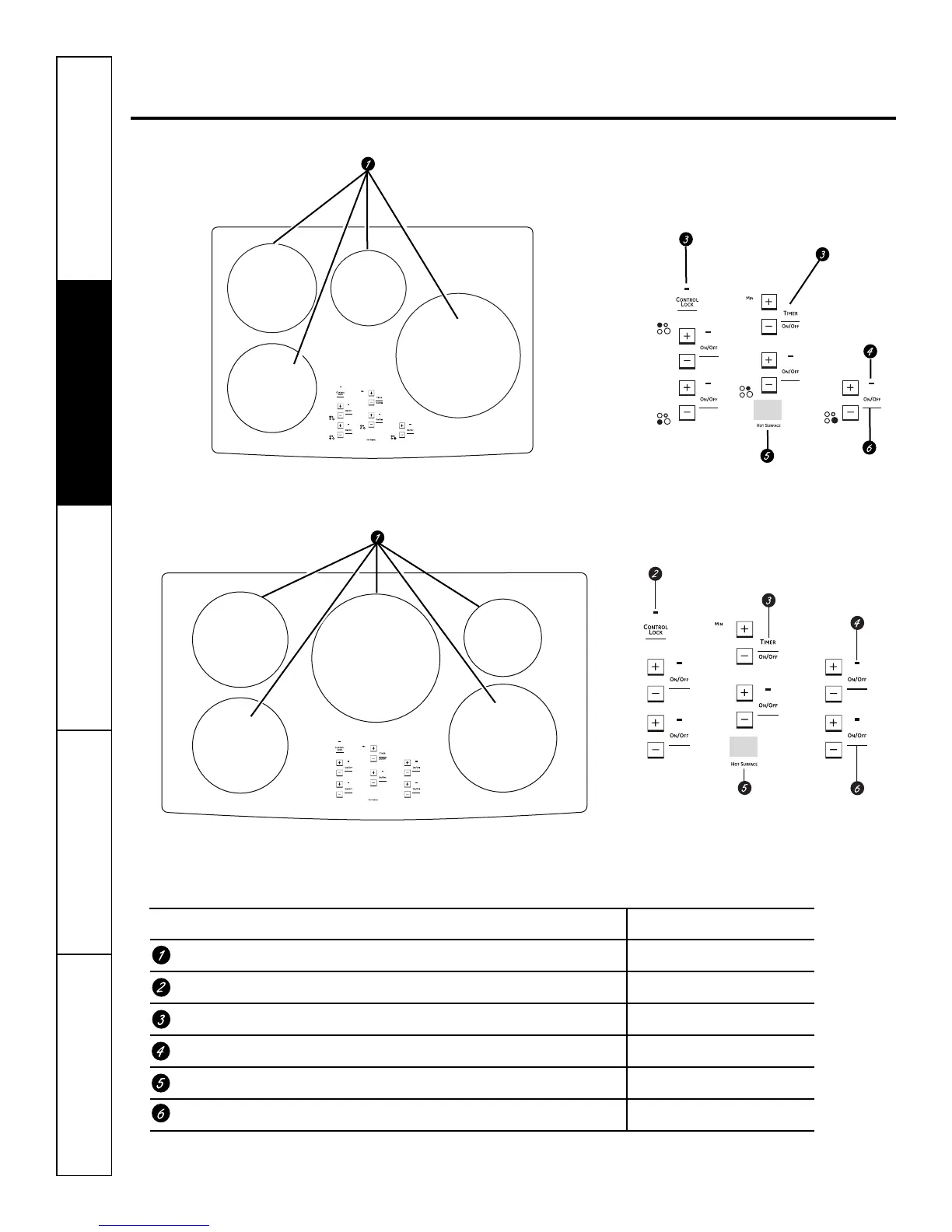Features of your cooktop.
Throughout this manual, features and appearance may vary from your model.
Feature Index (Features and appearances may vary.) Explained on page
Cooking Elements 10
Control Lock 13
Kitchen Timer 12
ON Indicator Light (one for each element) 10
Hot Surface Indicator Light Area 12
Cooking Element ON/OFF Control 10
PHP960 36″ Cooktops
PHP900 30″ Cooktops
6
Safety Instructions
Operating Instructions
Care and Cleaning
Troubleshooting Tips
Consumer Support
NOTE: 30” models have cooking element location
indicators next to each control.