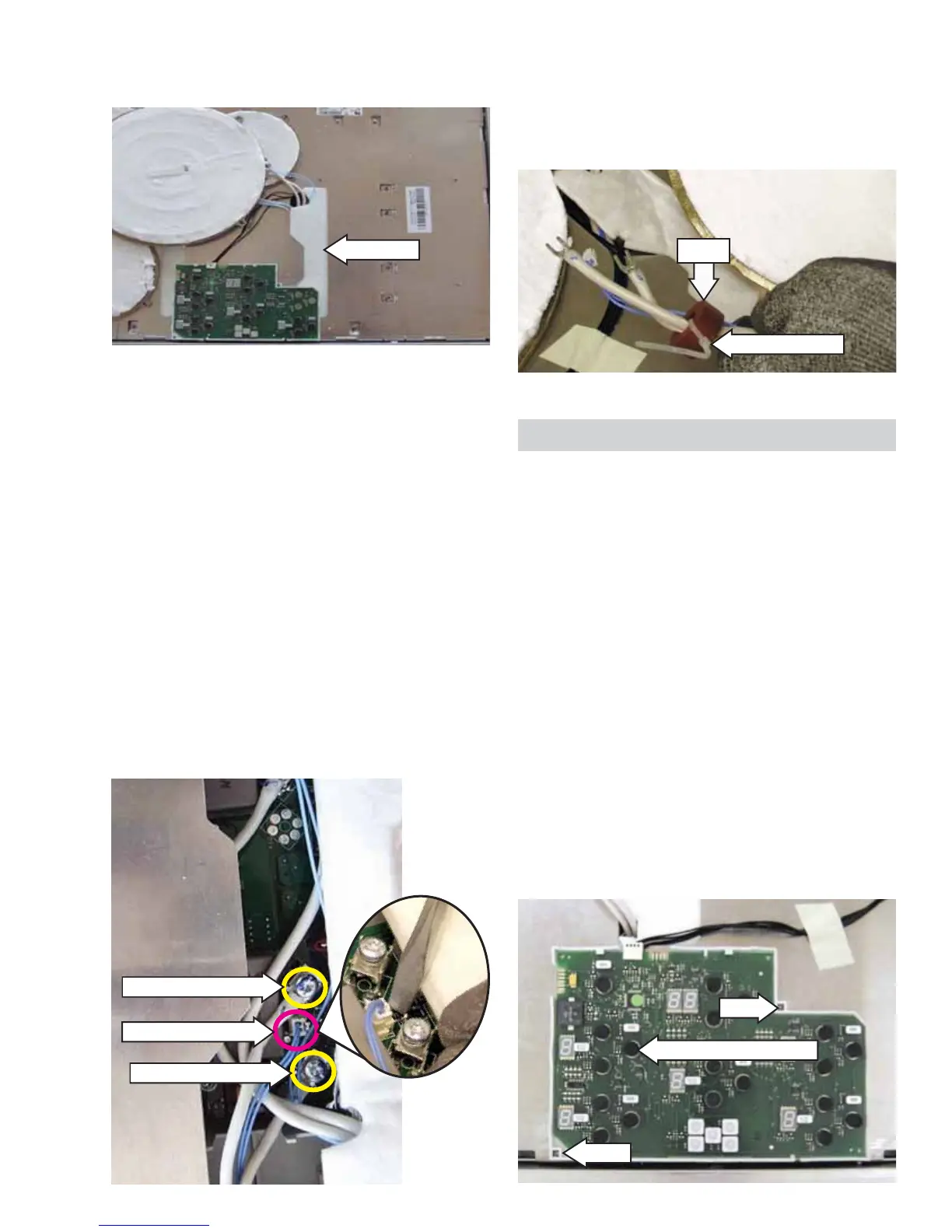– 23 –
(Continued next page)
4. Lift and fold back the insulation from the wire
entry in the heat shield.
Insulation
Element Connection
Element Connection
Sensor Connection
Note: On 11- and 8-in. elements, the choke must
be removed and transferred to the replacement
element. The choke must be attached at the same
location on the wires and secured with a plastic wire
tie.
Choke
Plastic Wire Tie
Touch Board
The touch board employes a capacitive touch
system. When the glass keypad is touched, the
circuit is completed and the touch board responds
to the selection.
The touch board is positioned under the glass top.
Springs attached to the bottom of the touch board
and capacitance foam pads on top, provide precise
touch sensitivity between the touch board and the
cooktop glass.
To remove the touch board:
Remove the glass maintop. (See 1. Glass Maintop.)
Note the location of the touch board wire 2.
harness, then disconnect the wire harness from
the touch board.
Note: To insure proper positioning when replacing
the touch board, be sure to engage pins in guides.
Pin
Guide
Capacitance Foam Pad
5. Note the routing of the element wires and
loosen the two slotted T-25 Torx screws holding
the element wires to the generator board.
Note
The element wire terminals are forked and can •
be removed without completely removing the
screws.
The individual wires from each element have no •
polarity and can be connected to either of the
screw posts for that specifi c element.
6. Use a fl atblade screwdriver to press the lock tab
inward, then lift the element sensor connector
from the generator board.
7. Extract the element wiring from the wire entry in
the heat shield.
