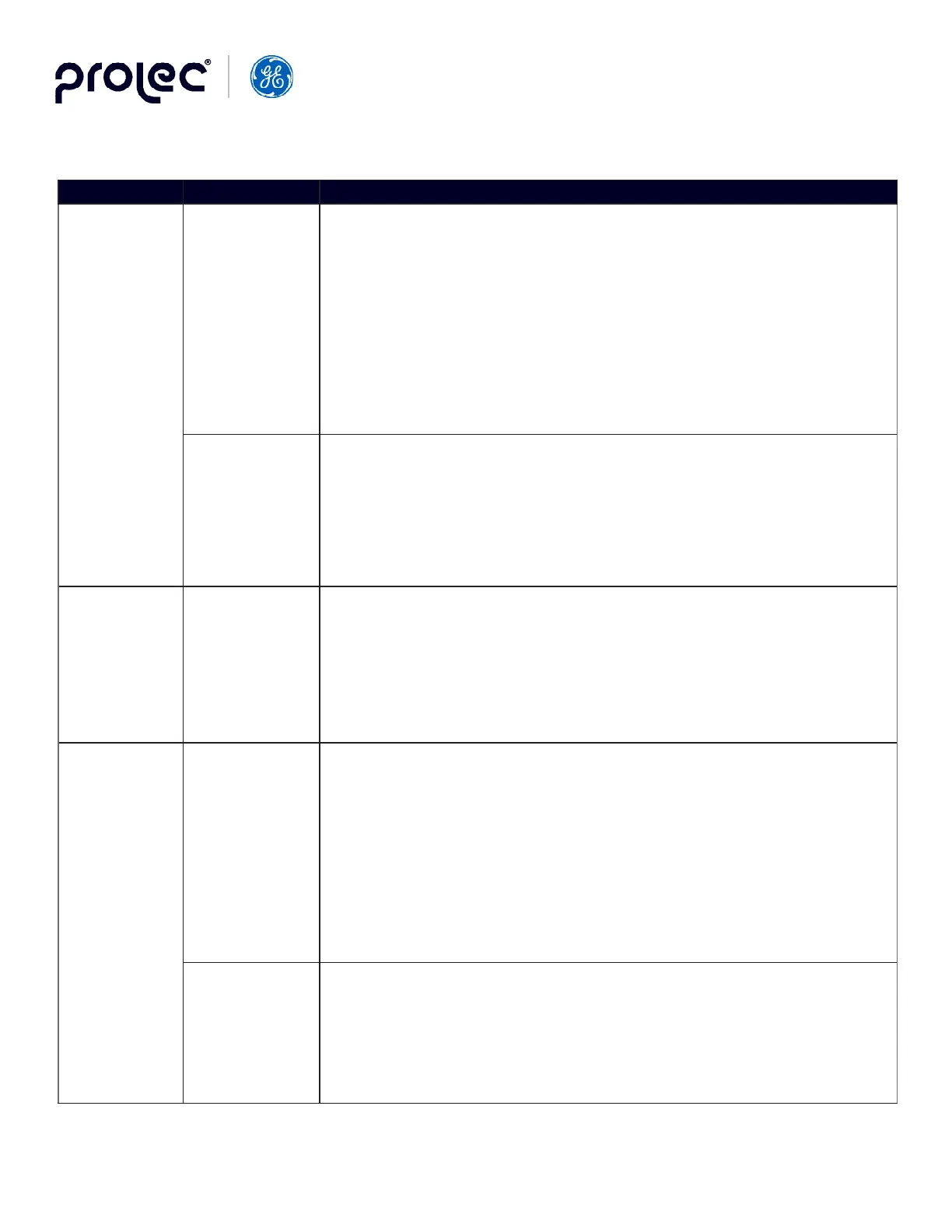GEH-7299A: Installation, Operation and Maintenance Manual
for Type VR1™ Single-Phase, Step Type Regulators
prolec.energy/prolecge 31
Trouble Cause Remedy
Regulator
operates
frequently
Incorrect
Bandwidth
Place the Control Switch on the TEST position. Connect an AC voltmeter to the
output test terminals. Adjust and check the desired bandwidth by rotating the
Bandwidth knob on the control panel.
To check the bandwidth rheostat R28, disconnect the regulator internal or
external supply to the control panel. Disconnect the multipin plug located in the
upper-right-hand corner of the A1 circuit board after ensuring the control bacle
has been removed from the bottom of the position-indicator housing.
With a multi-purpose meter, check the resistance of each layer of R28. Each
ground and terminals of each layer. Replace the bandwidth rheostat if it is
defective. If normal, replace the component board.
Time-delay
setting is too
low or the
circuits are
malfunctioning
Place the control in a balanced condition within the bandwidth. Start of the time
delay is initiated when the control is instantaneously placed out of the bandwidth
by use of the level adjust potentiometer.
The time between throwing the control out of the bandwidth and when the motor
the calibrated setting, the time-delay circuit is malfunctioning. Calibrate this by
adjusting R37. If it cannot be calibrated, remove the component board.
Regulator
bucks
when load
increases
Reversed
polarity in either
the current
transformer
or potential
transformer
Reverse the current transformer leads in the control cabinet by disconnecting
leads NN24 and NN23 (at the terminal board) and reversing the connections.
Warning: Short-circuit the current transformer so the secondary will not become
open-circuited. (The current transformer is short-circuited automatically by
removing the control-cable plug from the bottom of the position-indicator
housing.)
Regulator
operates
frequently
Incorrect
Bandwidth
Place the Control Switch on the TEST position. Connect an AC voltmeter to the
output test terminals. Adjust and check the desired bandwidth by rotating the
Bandwidth knob on the control panel.
To check the bandwidth rheostat R28, disconnect the regulator internal or
external supply to the control panel. Disconnect the multipin plug located in the
upper-right-hand corner of the A1 circuit board after ensuring the control bacle
has been removed from the bottom of the position-indicator housing.
With a multi-purpose meter, check the resistance of each layer of R28. Each
ground and terminals of each layer. Replace the bandwidth rheostat if it is
defective. If normal, replace the component board.
Time-delay
setting is too
low or the
circuits are
malfunctioning
Place the control in a balanced condition within the bandwidth. Start of the time
delay is initiated when the control is instantaneously placed out of the bandwidth
by use of the level adjust potentiometer.
The time between throwing the control out of the bandwidth and when the motor
the calibrated setting, the time-delay circuit is malfunctioning. Calibrate this by
adjusting R37. If it cannot be calibrated, remove the component board.
