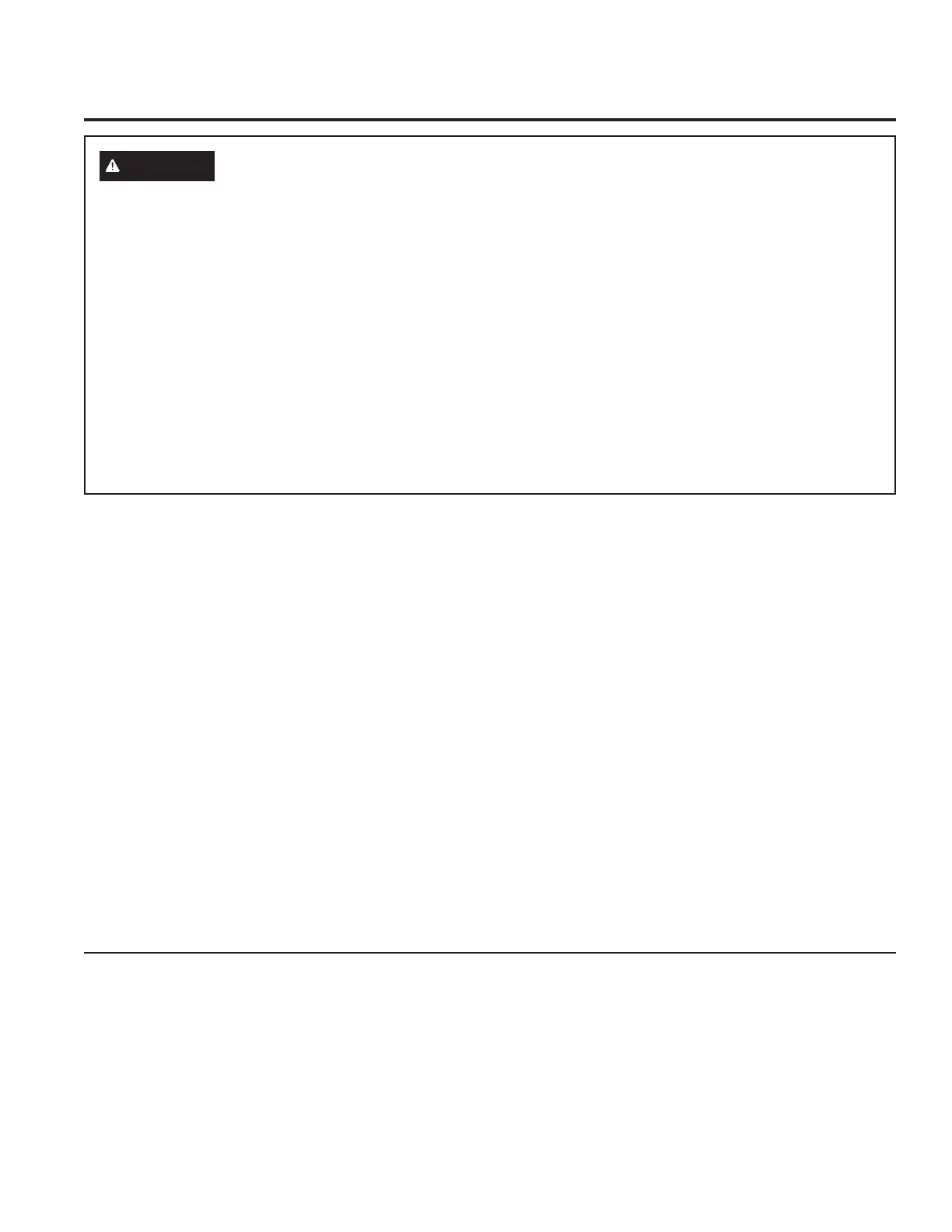6 49-2000866 Rev. 0
How to Remove Protective Shipping Film and Packaging Tape
Carefully grasp a corner of the protective shipping film
with your fingers and slowly peel it from the appliance
surface. Do not use any sharp items to remove the film.
Remove all of the film before using the appliance for the
first time.w
To assure no damage is done to the finish of the
product, the safest way to remove the adhesive from
packaging tape on new appliances is an application of
a household liquid dishwashing detergent. Apply with a
soft cloth and allow to soak.
NOTE: The adhesive must be removed from all parts. It
cannot be removed if it is baked on.
SAFETY INFORMATION
READ AND SAVE THESE INSTRUCTIONS
IMPORTANT SAFETY INFORMATION
READ ALL INSTRUCTIONS BEFORE USING THE APPLIANCE
Remote Enable Equipment
This device complies with part 15 of the FCC Rules.
Operation is subject to the following two conditions: (1)
This device may not cause harmful interference, and
(2) this device must accept any interference received,
including interference that may cause undesired operation.
The wireless communication equipment installed on this
range has been tested and found to comply with the
limits for a Class B digital device, pursuant to part 15 of
the FCC Rules. These limits are designed to:
(a) provide reasonable protection against harmful
interference in a residential installation. This equipment
generates, uses, and can radiate radio frequency energy
and, if not installed and used in accordance with the
instructions, may cause harmful interference to radio
communications. However, there is no guarantee that
interference will not occur in a particular installation. If
this equipment does cause harmful interference to radio
or television reception, which can be determined by
turning the equipment off and on, the user is encouraged
to try to correct the interference by one or more of the
following measures:
■Reorientorrelocatethereceivingantenna.
■Increasetheseparationbetweentheequipmentand
receiver.
■Connecttheequipmentintoanoutletonacircuit
different from that to which the receiver is connected.
■Consultthedealeroranexperiencedradio/TV
technician for help.
(b) accept any interference received, including interference
that may cause undesired operation of the device.
Note that any changes or modifications to the wireless
communication device installed on this oven that are not
expressly approved by the manufacturer could void the
user’s authority to operate the equipment.
WARNING
SELF-CLEANING OVEN SAFETY INSTRUCTIONS
The self-cleaning feature operates the oven at temperatures high enough to burn away food soils in the oven.
Follow these instructions for safe operation.
■ Donottouchovensurfacesduringself-clean
operation.Keepchildrenawayfromtheovenduring
self-cleaning. Failure to follow these instructions
may cause burns.
■ Beforeoperatingtheself-cleancycle,removepans,
shiny metal oven racks and other utensils from the
oven. Only gray porcelain-coated oven racks may
be left in the oven. Do not use self-clean to clean
other parts, such as drip pans or bowls.
■ Beforeoperatingtheself-cleancycle,wipegrease
and food soils from the oven. Excessive amount
of grease may ignite leading to smoke damage to
your home.
■ Iftheself-cleaningmodemalfunctions,turnthe
oven off and disconnect the power supply. Have it
serviced by a qualified technician.
■ Donotcleanthedoorgasket.Thedoorgasketis
essential for a good seal. Care should be taken not
to rub, damage or move the gasket.
■ Donotuseaprotectivecoatingtolinetheovenand
do not use commercial oven cleaner unless certified
for use in a self-cleaning oven.