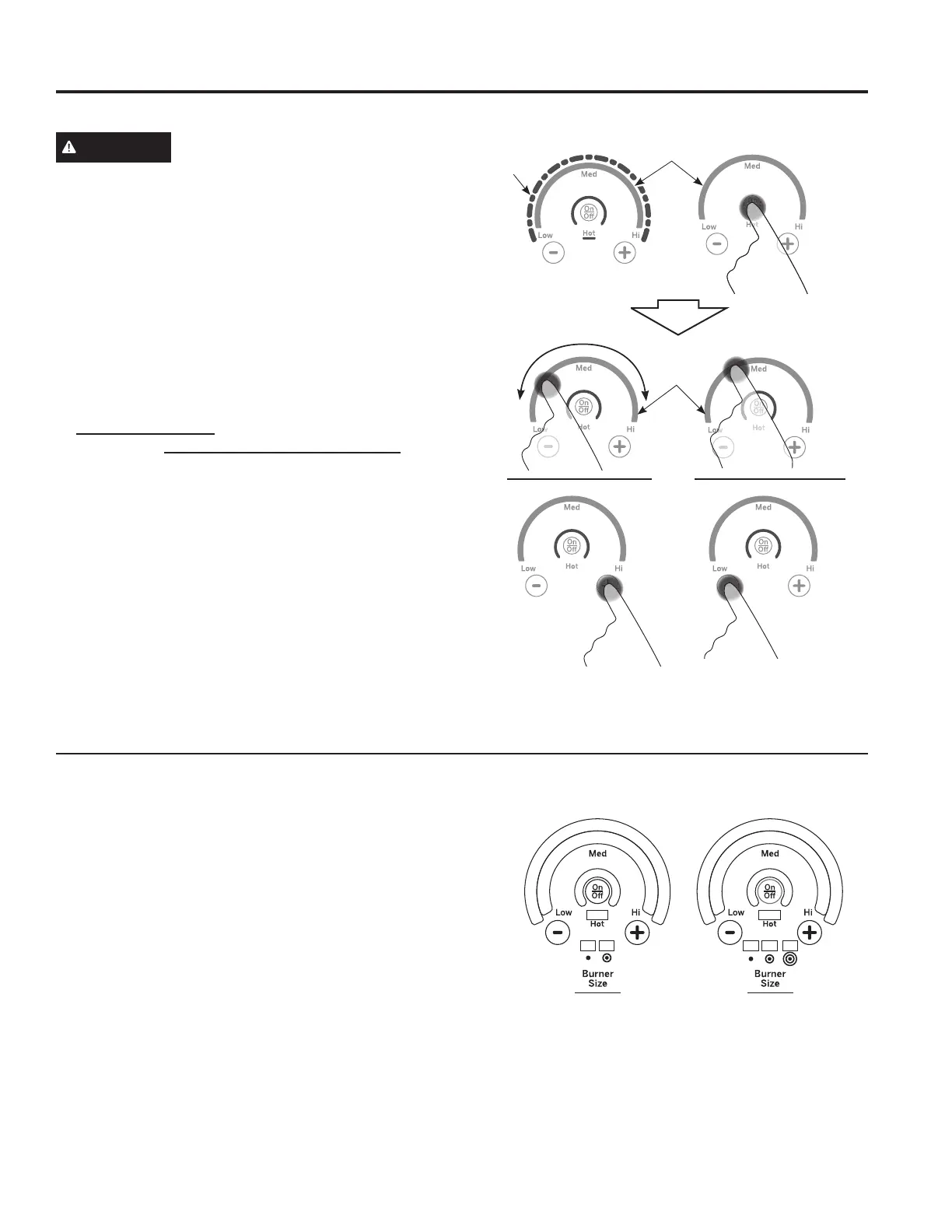49-2000866 Rev. 0 7
Surface Units
Operating the Cooktop Elements
WARNING
FIRE HAZARD: Never leave the
range unattended with the cooktop on medium or
high settings. Keep flammable items away from the
cooktop. Turn off all controls when done cooking.
Failure to follow these instructions can result in fire,
serious injury or death.
Before using the cooktop for the first time, clean it with
ceramic cooktop cleaner. This helps protect the top and
makes cleanup easier.
Turn element(s) On: Touch and hold On/Off pad about
half a second. A chime can be heard with each touch to
any pad.
Power level can be selected in any of the following ways:
1. Swipe the gray arc (on the graphics) to the desired
power level. There is no sensor on the LEDs, or;
2. Touch Anywhere along the gray arc, or;
3. Touch + or - pads to adjust power level, or;
4. Shortcut to Hi: Immediately after turning unit on, touch
the + pad, or;
5. Shortcut to Low: Immediately after turning unit on,
touch the - pad.
NOTE: When changing from a high heat setting to a
lower heat setting, the surface unit may stop glowing.
This is normal. The unit is still on and hot.
NOTE: This cooktop has a rapid heat-up feature. If the
cooktop is cool when turned on, it will glow red for a short
period of time until the desired power setting is reached.
Multi-Ring Burner (Can be Dual or Triple)
To Turn On/Off
1. Touch the On/Off pad for the right front surface unit.
2. Usethearcor+ or – pad to choose the desired
power setting.
3. Touch the Burner Size pad as needed to select the
desired burner size.
The light next to the Burner Size pad indicates which
size the surface unit is on. To turn the surface unit off,
touch the On/Off pad.
Gray Arc
Swipe Area
LED
Lights
Gray Arc
Swipe Area
OR
USING THE RANGE: SurfaceUnits