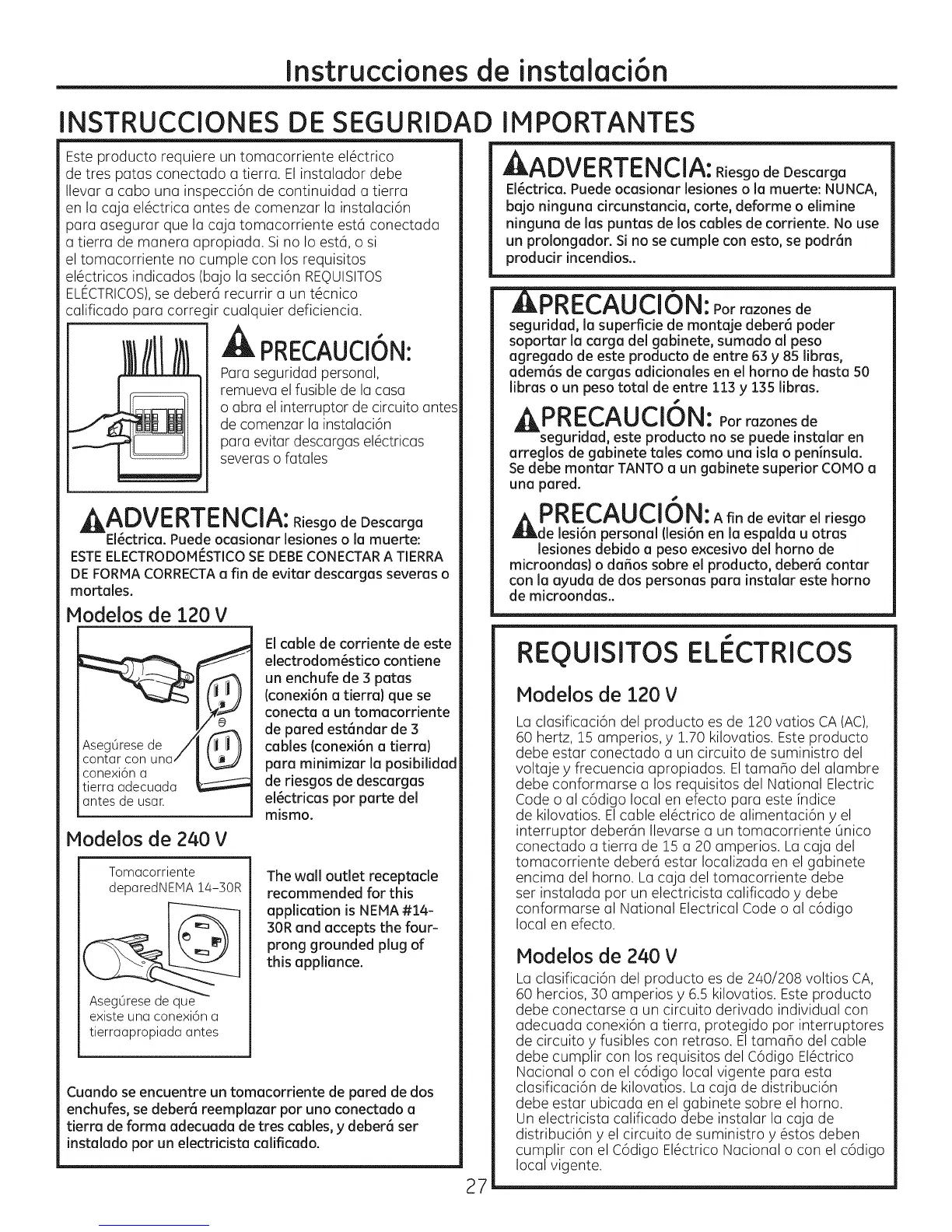Instruccionesde instalaci6n
NSTRUCCIONES DE SEGURIDAD IMPORTANTES
Este producto requiere un tomacorriente el_ctrico
de tres patas conectudo a tierra. El instalador debe
Ilevar a cuba una inspecci6n de continuidad a tierra
en la caja el6ctrica antes de comenzar la instalaci6n
para asegurar que la caja tomacorriente est6 conectada
a tierra de manera apropiada. Si no Io est6, o si
el tomacorriente no cumple con los requisitos
el6ctricos indicados (bujo la secci6n REq)UISITOS
ELECTRICOS),se deber6 recurrir a un t_cnico
calificado para corregir cualquier deficiencia.
PRECAUCION:
Para seguridad personal,
remueva el fusible de la casa
o abra el interruptor de circuito antes
de comenzar la instalaci6n
para evitar descargas el6ctricas
severas o fatales
uvcr /cr l : R esgodeOescarga
El_ctrica. Puede ocasionar lesiones o Io muerte:
ESTEELECTRODOMI_STICOSEDEBECONECTARA TiERRA
DE FORIVIACORRECTAa fin de evitar descargas severas o
mortales.
Modelos de 120 V
AsegOrese de
contar con
conexi6n a
tierra adecuada
antes de usar.
El cable de corriente de este
electrodom_stico contiene
un enchufe de 3 patas
(cone×i6n a tierra} que se
conecta a un tomacorriente
de pared est6ndar de 3
cables (conexi6n a tierra)
para minimizar la posibilidad
de riesgos de descorgas
el_ctricas por porte del
mismo.
Modelos de 240 V
The wall outlet receptacle
recommended for this
application is NEMA#:14-
30R and accepts the four-
prong grounded plug of
this appliance.
Tomacorriente
deparedNEHA14-30R
AsegOresede que
existeuna conexi6na
tierraapropiadaantes
Cuando se encuentre un tomacorriente de pared de dos
enchufes, se deber6 reemplazar por uno conectado a
tierra de formo adecuada de tres cables, y deber6 ser
instalado por un electricista calificado.
4_,#=_L,/Vr_..,_|c |_ _,,,,,|#'_: Riesgo de Descarga
El_ctrica. Puede ocasionar lesiones o Io muerte: NUNCA,
bajo ninguna circunstancie, corte, deforme o elimine
ninguna de los puntes de los cables de corriente. No use
un prolongador. Si no secumple con esto, se podr6n
producir incendios..
_Ammrr^ rlAkl
_P'_=_.,l'_U _| _|_: Por razones de
seguridad, la superficie de montaje deber6 poder
soportar la carga del gabinete, sumado al peso
agregado de este producto de entre 63 y 85 libras,
adem6s de cargas adicionales en el homo de hasta 50
libras o un peso total de entre :1:13y :135libras.
J
APRECAUCION: Porrazonesde
seguridad, este producto no se puede instaiar en
arreglos de gabinete tales como una isla o peninsula.
Sedebe montar TANTO a un gabinete superior COMOa
una pared.
s
APRECAUCION: A deevitarelriesgo
de lesi6n personaJ (lesi6n en la espalda u otras
lesiones debido a peso e×cesivo del homo de
microondas} o dodos sobre el producto, deber6 contar
con la ayuda de dos personas para instalar este horno
de microondas..
27
J
REQUISITOS ELECTRICOS
Modelos de 120 V
La clasificaci6n del producto es de 120 vatios CA(AC),
60 hertz, 15 amperios, y 1.70 kilovatios. Este producto
debe estar conectado a un circuito de suministro del
voltaje y frecuencia apropiados. Eltamafio del alambre
debe conformarse a los requisitos del National Electric
Code o al c6digo local en efecto para este [ndice
de kilovatios. Elcable el_ctrico de alimentaci6n y el
interruptor deber6n Ilevarse a un tomacorriente 6nico
conectado a tierra de 15 a 20 amperios. La caja del
tomacorriente deber6 estar Iocalizada en el gabinete
encima del horno. La caja del tomacorriente debe
ser instalada par un electricista calificado y debe
conformarse al National Electrical Code o al c6digo
local en efecto.
Modelos de 240 V
La clasificaci6n del producto es de 240/208 voltios CA,
60 hercios, 30 amperios y 6.5 kilovatios. Este producto
debe conectarse a un circuito derivado individual con
adecuada conexi6n a tierra, protegido par interruptores
de circuito y fusibles con retraso. Eltamaho del cable
debe cumplir con los requisitos del C6digo El_ctrico
Nacional o con el c6digo local vigente para esta
clasificaci6n de kilovatios. La caja de distribuci6n
debe estar ubicada en el gabinete sabre el horno.
Un electricista calificado debe instalar la caja de
distribuci6n y el circuito de suministro y _stos deben
cumplir con el C6digo EI6ctrico Nacional o con el c6digo
local vigente.