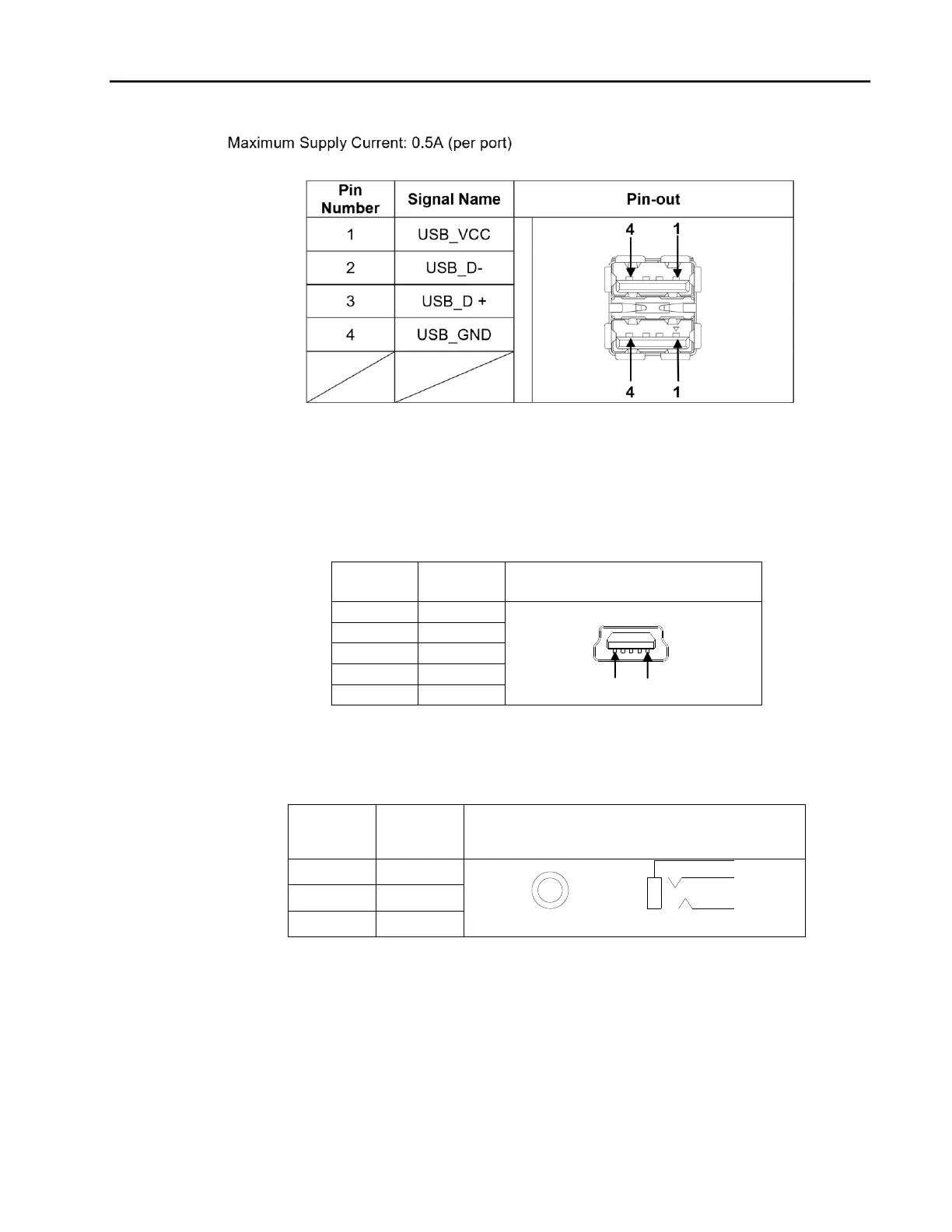Chapter 4. Installation
GFK-2847 QuickPanel+ User’s Manual–November 2013 27
4.6.4.2 USB Device Port Details
The USB device port allows the QuickPanel+ operator interface to be used as slave device.
Interface: USB2.0
Number of Ports: One
Connector: Type-B Mini connector
4.6.5Audio (LINE OUT) Details
Interface: LINE OUT (stereo)
Connector: φ3.5 mm Jack
Maximum output level: 1Vrms
4.6.6 Audio (MIC IN) Details
Interface: MIC IN (monaural)
Connector: φ3.5 mm Jack
