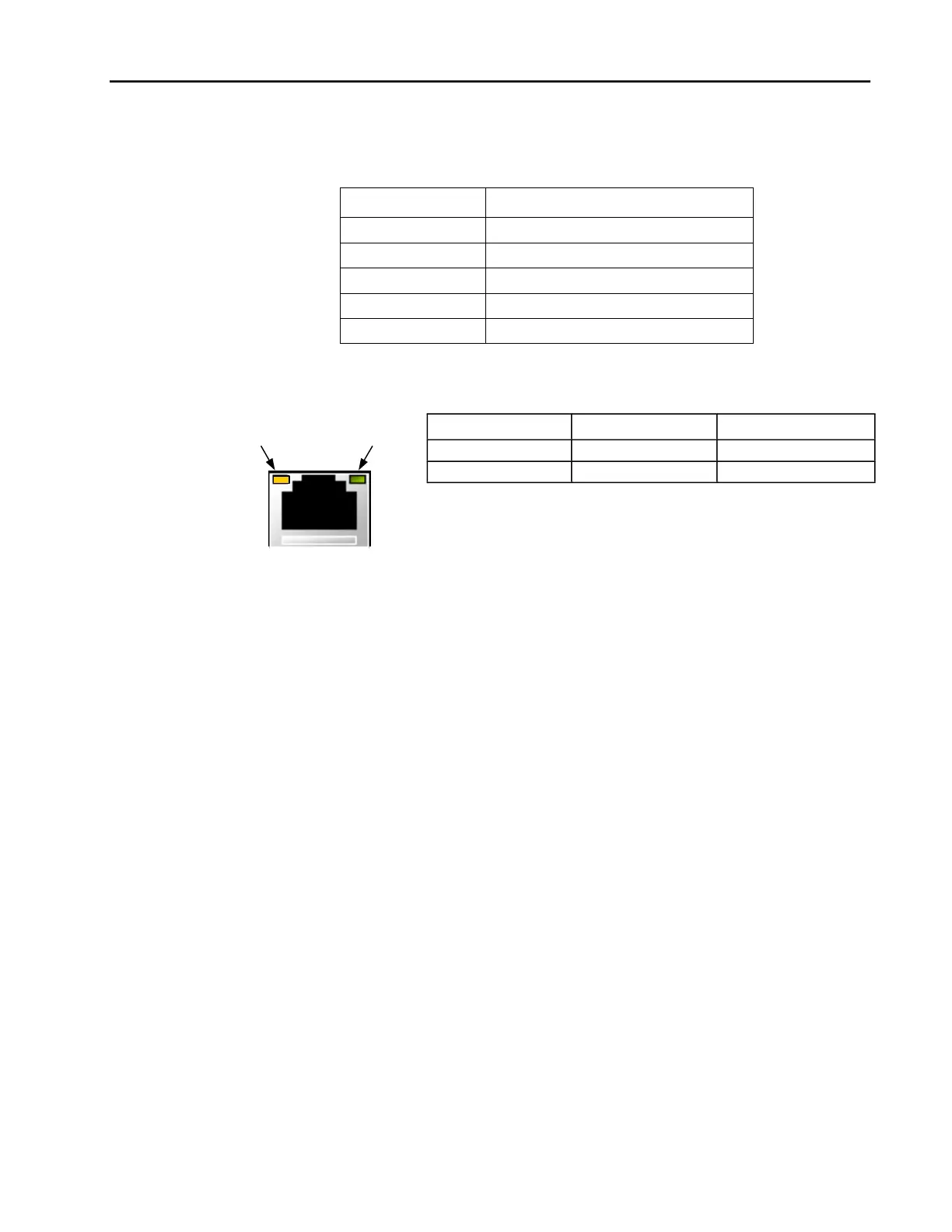.
8 QuickPanel+ User’s Manual–November 2013 GFK-2847
1.2.2 Status Indicators
The QuickPanel+ operator interface has a tri-color LED that provides visual status indications
and an on-board buzzer for audio indications.
1.2.2.1 QuickPanel+ Status LED Operation
Operating system starting
Power not applied to the QuickPanel+
1.2.2.2 Ethernet Port LED Operation
The Ethernet port has two LED indicators, ACTIVITY and LINK.
Speed
Link Activity
GFK-2847 QuickPanel+ User’s Manual–November 2013