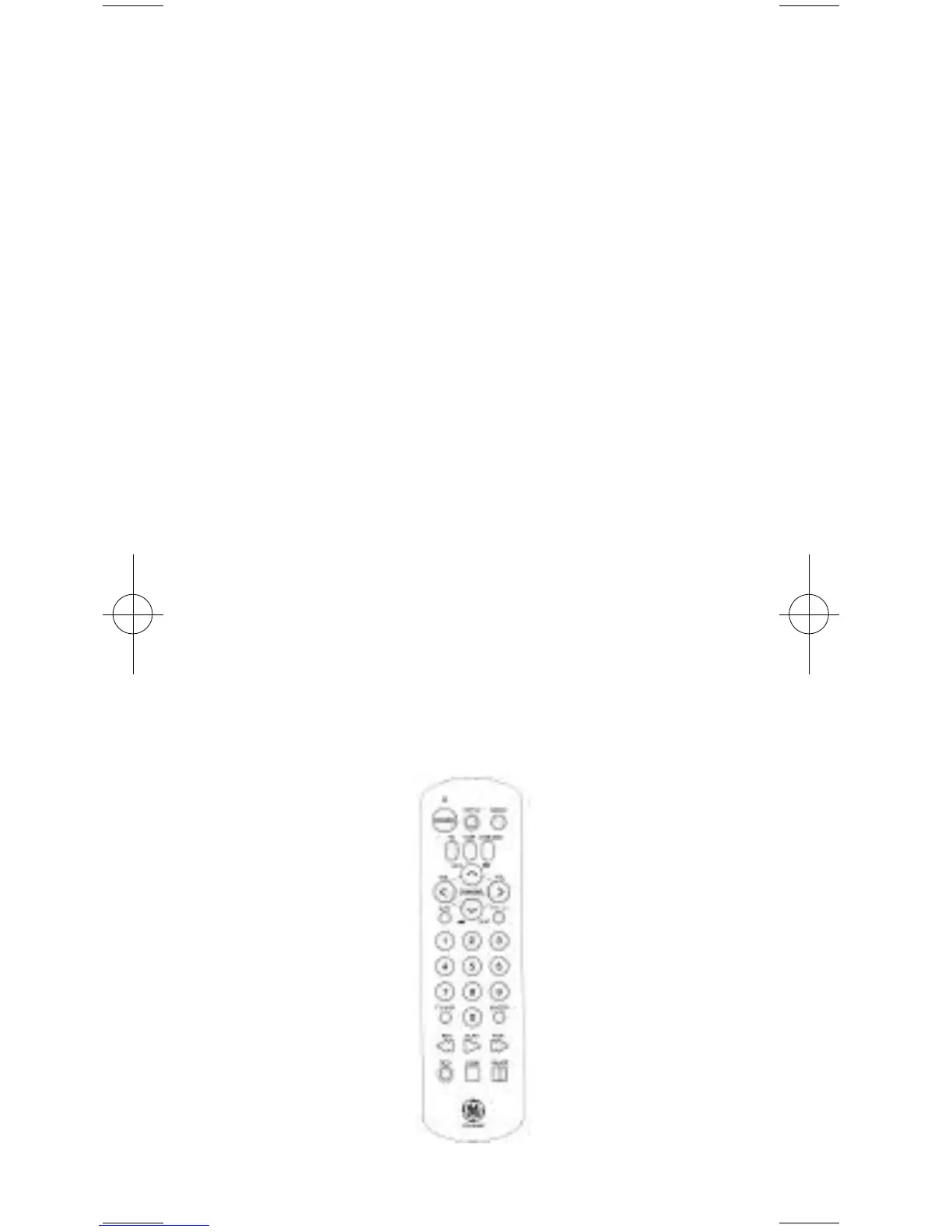15
Los botones del número funcionan igual que en su
telecontrol original, y se utilizan para introducir
códigos de dispositi vo.
TV*VCR
El botón de TV*VCR funciona la función de TV*VCR
de su VCR.
ENTER
El botón del ENTER (INTRODUCIR) funciona igual
que en su telecontrol original.
REV
,
PLA Y
,
F
OR
,
REC
,
S TOP
,
P AUSE
Los botones de REV (rebobinado), del J UEG O
(PLAY), del FOR (delantero rápido), de REC (expedi-
ente), de la PARADA (STOP), y de PAUSA (PAUSE)
funcionan igual que en su VCR o telecontrol original
Usted debe presionar el botón de REC dos veces
para comenzar a registrar.
Ins
t
a
l
a
c
i
ón D
e
l
a
B
a
t
e
r
í
a
Su telecontrol universal RM94904 requiere dos (2)
acumuladores alcalinos nuevos del AAA.
Para instalar las baterías:
1. En la parte posteriora del telecontrol, empuje
hacia abajo en la tabulación y levante la cubierta
apagado.
2. Corresponda con las baterías a + y - las marcas
dentro de la caja de la batería, entonces insertan las
baterías.
3. Presione la cubierta de la batería nuevamente
dentro de lugar.
94904 Revised Size 2/25/02 3:57 PM Page 15
