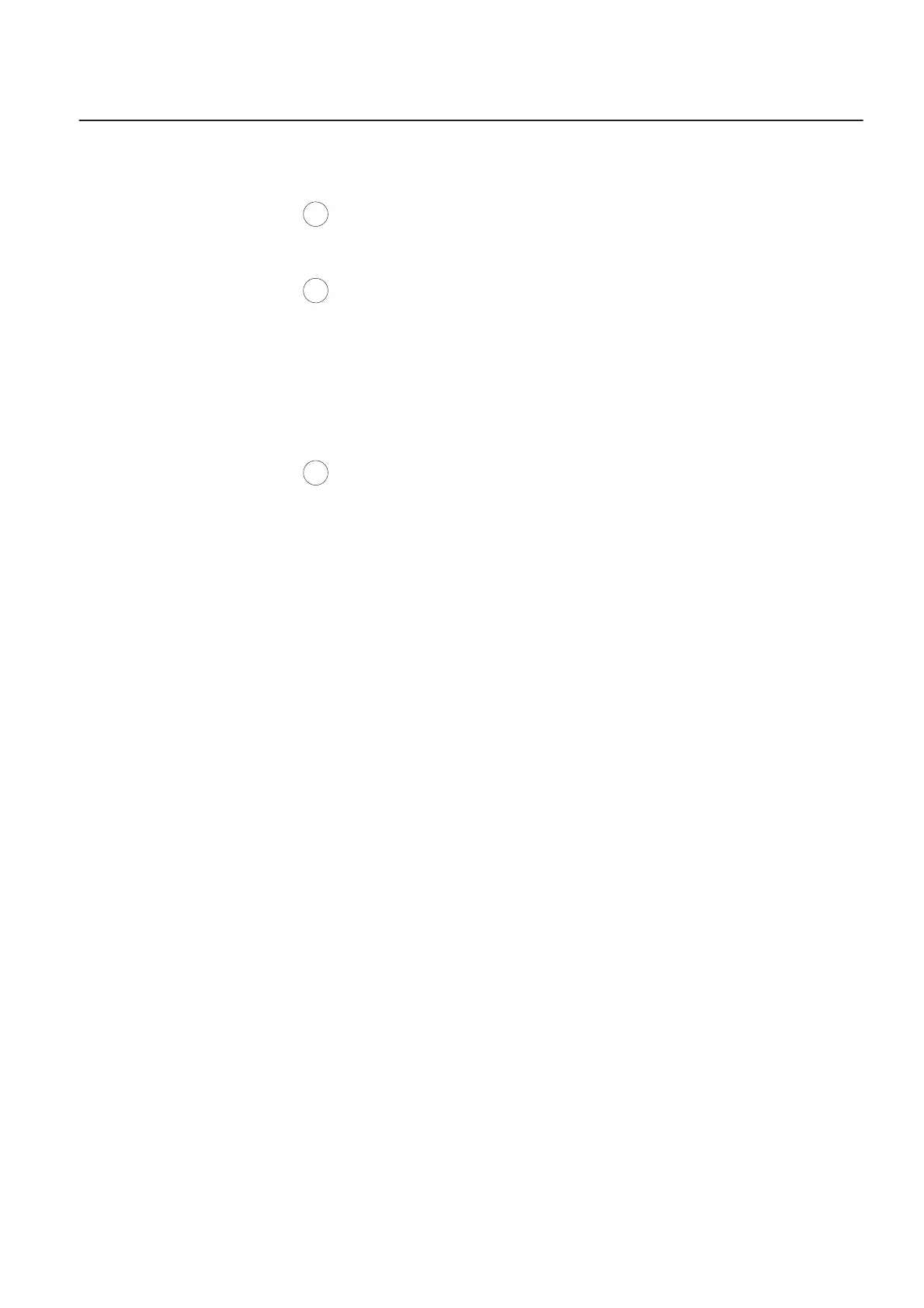?
> 9, ' <>9'=
>9'8
1 56/ 5&' ( ;, , , (
> 9, ' <>9'=
>9'G
1 56/ 5&' ( ;, , , (
Note: FDC+, FDC-: pressing these keys in manual mode has no effect.
Correction is available in 11 steps (-5 thru +5). Density variation is 0.2 OD (optical
density) by default for each step and may be programmed at installation.
*8" ' <*>'= $
D In AOP and AEC modes, press key to select screen-film combination speed.
D The cycle turns on the number of SFCs calibrated at installation.
D A maximum of five SFCs can be calibrated.
D The name of the SFC (specified at installation) appears on the readout.
Note: Pressing this key in manual mode has no effect.
FOR TRAINING PURPOSES ONLY!
NOTE: Once downloaded, this document is UNCONTROLLED, and therefore may not be the latest revision. Always confirm revision status against a validated source (ie CDL).
