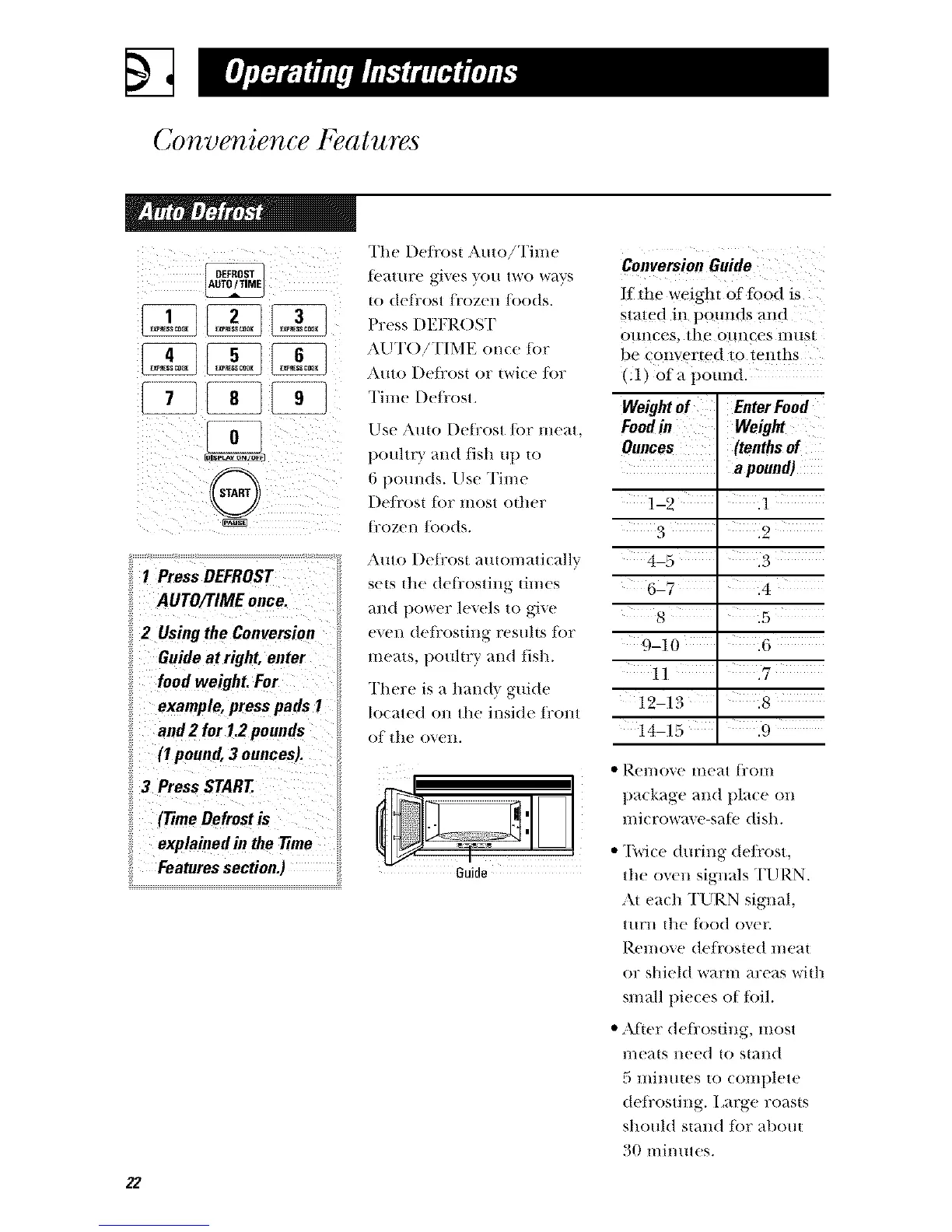Convenience Features
DEFROST
AUTO/TIME
I0}
G
1 Press DEFROST
AUTO/TIME once.
2 Using the Conversion
Guide at right, enter
food weight. For
example, press pads 1
and2 for 1.2pounds
(I pound, 3 ounces).
3 Press START.
(Time Defrost is
explained in the 77me
Features section.)
22
The l)eJi'ost AutofI'ime
tbature gives you two ways
to defl:ost Ji'ozen Jbods.
Press DEFR()ST
ALIT()!TIME once _br
Auto Defl:ost or twice Jbr
Time De/t'ost.
Use Auto Defl:ost/or meat,
])otfltv} and fish up to
6 pomlds. Use Time
DeJi'ost |or most other
frozen fi)ods.
Auto Defl:ost amomaficallv
sets die defl:osfiHg times
and power levels to give
even defi:osdng results fi)r
meats, poultry and fish.
There is a ftandy guide
located on the inside fi'om
ot tile ovell.
Guide
Conversion Guide
IS the weight 0f tbod is
stated in pounds mM
OUllCes, tile outlces 17fillS[
be com'erted to tenths
(:1) of a pound.
Weight of Enter Food
Foodin Weight
Ounces (tenths of
a paund)
1-2 ' A
3 .2
4-5 .3
6-7 14
8 ' 15
9-10 16
11 ' .7
12-13 .8
14-15 .9
• Rel//o'_e l/le}tt i]?Olll
package and place on
lnierowax, e-sat_! dish.
• "I\vice during de/i'ost,
the oven signals TURN.
At each TURN signal,
turn the |hod over.
Remove (leli'osted me_t
or shield warm +we+is with
small pieces of |bil.
• After defl:osting, most
meres ts,eed to stms,:t
5 mim:ttes to complete
defi'osting. I,arge ro+_sts
should stmld |br _ff>out
30 mimnes.
