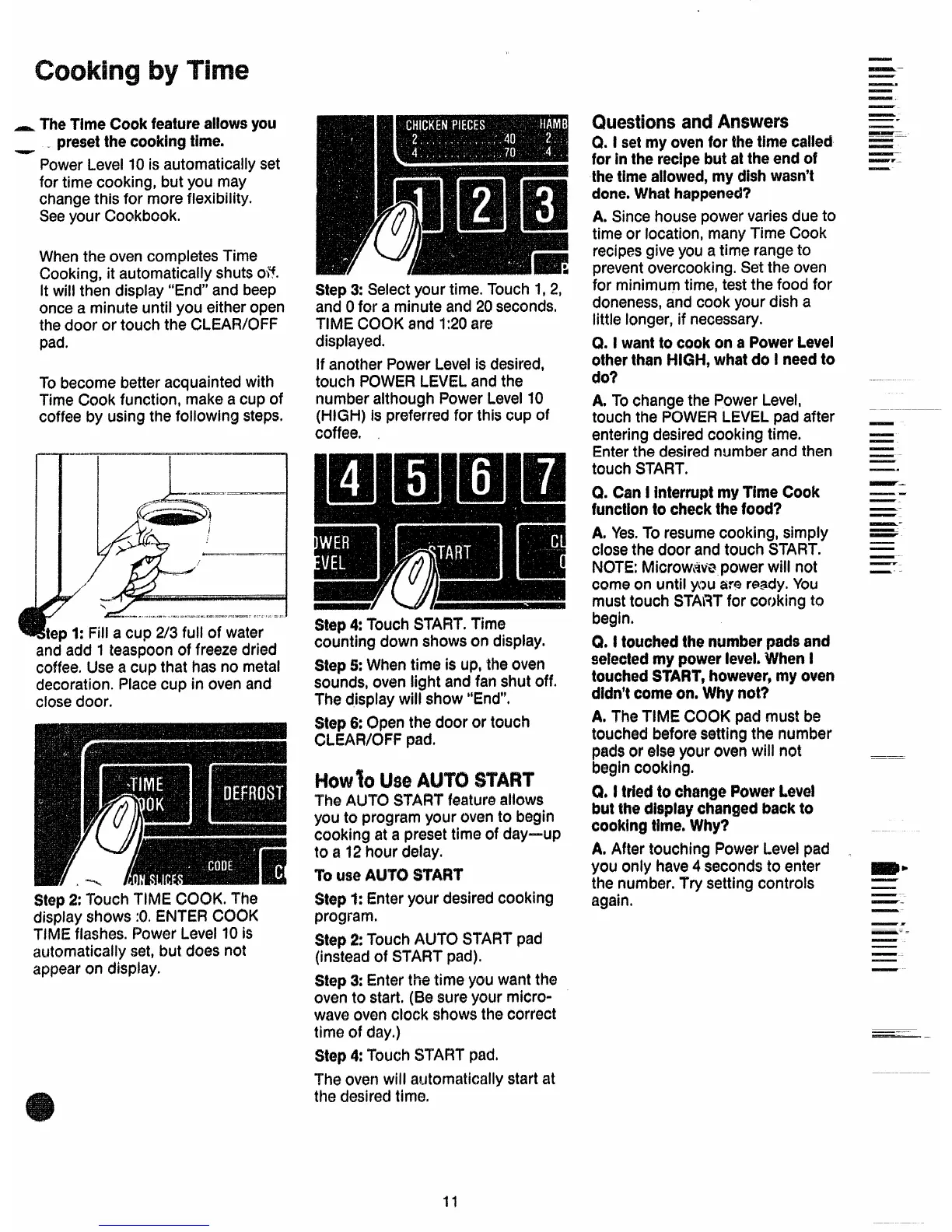by
—.
—-
~ TheTimeCookfeatureallowsyou
~ . presetthecookingtime.
Power Level 10 is automaticallyset
for time cooking, but you may
changethis for moreflexibility.
SeeyourCookbook.
Whenthe ovencompletesTime
Cooking, it automatically shuts of?.
It will
then display“End” and beep
oncea minuteuntil you eitheropen
thedoor or touchthe CLEAIWOFF
pad.
Tobecomebetteracquaintedwith
TimeCook function,makea cup of
coffeeby usingthefollowingsteps.
/“
.-.-. . 4 ....,-” ,,--. -3-4.—--.s..%.. ”=--- .:.. ,.: ~,
tep 1:Fill a cup 2/3 full of water
andadd 1 teaspoonof freezedried
coffee.Usea cup that hasno metal
decoration.Placecup in ovenand
closedoor.
SteP2:TouchTIMECOOK.The
displayshows:0+ENTERCOOK
TIMEflashes.PowerLevel10is
automaticallyset,but doesnot
appearon display.
Step$:Selectyourtime.Touch1,2,
and0 for a minuteand20seconds.
TIMECOOKand 1:20are
displayed.
IfanotherPowerLevelisdesired,
touch POWERLEVELandthe
numberalthoughPowerLevel10
(HIGH)is preferredfor this cup of
coffee,
!Wp 4:TouchSTART.Time
countingdown showson display.
Step5: Whentime is up,theoven
sounds,ovenlight andfanshutoff.
Thedisplaywill show“End”.
SWp6: Openthe door or touch
CLEAFVOFFpad,
tkwAUTO
TheAUTOSTARTfeaturei3{h3WS
YOUto
programyourovento begin
caokingat a presettimeof day—up
to a 12hourdelay.
TOUseAUTOSTART
Step1: Enteryourdesiredcooking
program,
St@p2:TouchAUTOSTARTpad
(insteadof STARTpad).
Step3: Enterthetime youwantthe
ovento start.(Besureyourmicro-
waveovenclock showsthecorrect
timeof day.)
QuestionsandAnswers
4’2.I
setmyovenforthetimecalled
forintherecipebutattheendof
thetimeallowed,mydishwasn’t
done.Whathappened?
A.Sincehousepowervariesdueto
timeor location,manyTimeCook
recipesgiveyouatime rangeto
preventovercooking.Setthe oven
for minimumtime,testthefood for
doneness,and cookyourdisha
littlelonger,if necessary.
Q. 1wanttocookona PowerLevel
otherthanHIGH,whatdoI needto
do?
A. Tochangethe PowerLevel,
touchthe POWERLEVELpadafter
enteringdesiredcookingtime.
Enterthedesirednumberandthen
touchSTART.
Q. Can! InterruptmyTimeCook
functiontocheckthefood?
A, Yes.To resumecooking,simply
closethedoor andtouchSTART.
NOTE:!vlicrowmmpowerwill not
comeon until youawIready.You
musttouch STARTfor cookingto
begin.
Q. I
touchedthenwnlwrpadsand
3%kMtUtmy
~ClW6H’kWdc When~
touchedSTART,however,myoven
didn’tcomeon.Whynot?
A. TheTIME COOKpadmustbe
touchedbeforesettingthe number
padsor elseyourovenwill not
begincooking.
0. I ~rk?dtochangePowerLevel
butMOdisplaychangedbackto
cookingtime.Why?
A.Aftertouching PowerLevelpad
you only have4secondsto enter
the number.Try settingcontrols
again.
E–g——
—
—
—.
.-—
—
—
—-
—-
—–
—-
—
—–
—- -
—
—-
—.
—- =
——
——
Step4:I?MJehSTARTpad,
Theovenwill automaticallystartat
thedesiredtime.
