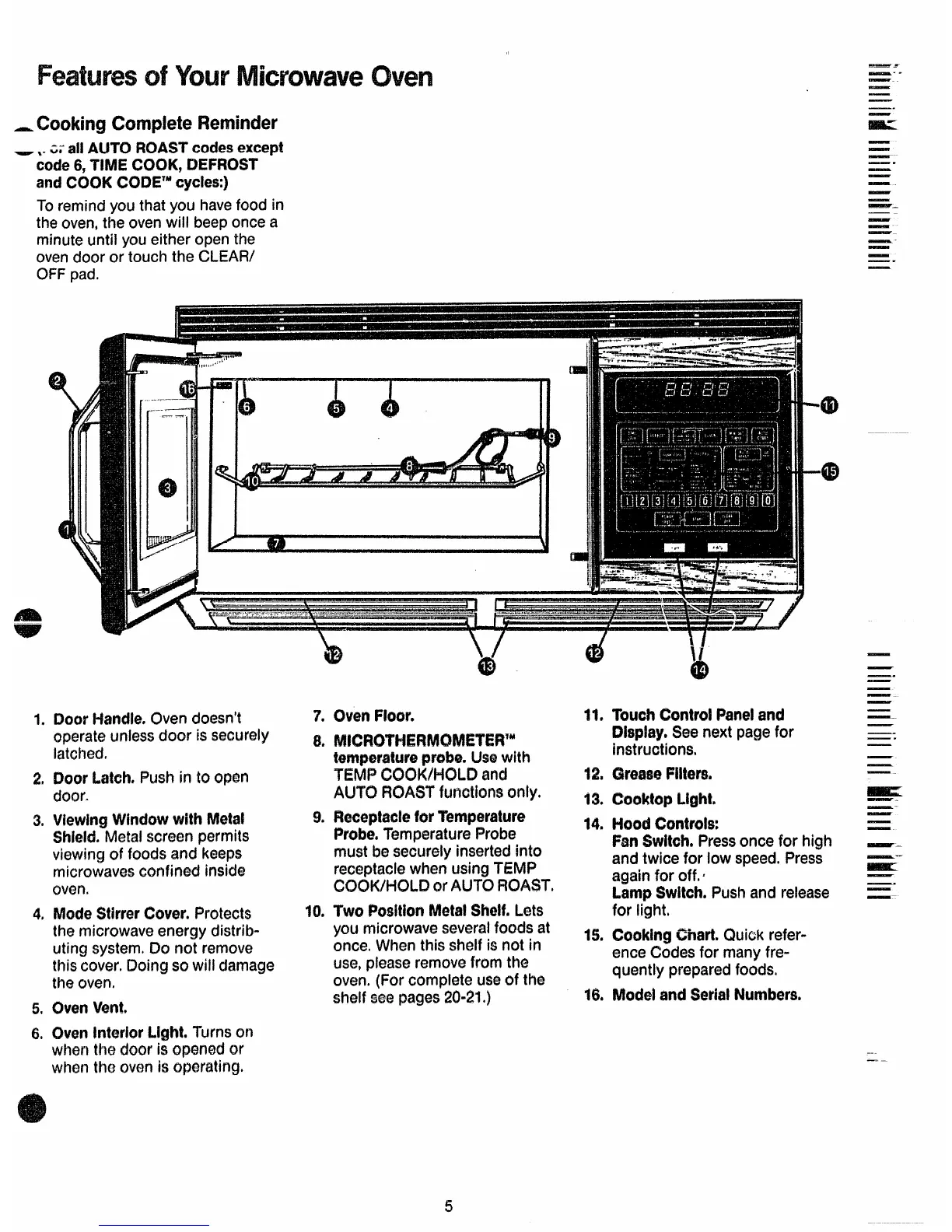—
of
-–w
— --
—
- CookingCompleteReminder
-.. G;
allAUTOROASTcodesexcept
code6,TIMECOOK,DEFROST
andCOOKC013E’Mcycles:)
To remindyou that you have food in
the oven, the oven will beep once a
minute until you either
openthe
ovendoor or touchthe CLEAR/
OFFpad.
—.
—
—-
——.
—.
—
—-
—
—
——
—-
—
—
—.
...———
-—-
—.
4!)
I
I
iil
1,
21
3.
4*
5*
6*
DoorI-handle.Ovendoesn’t
operateunlessdoor is securely
latched,
CWorLatch.P44shinto open
doors
ViewlrigWindowwith Metal
Shield.Metalscreenpermits
viewingof foodsand keeps
microwavesconfined inside
oven.
ModeStirrerChvw.
Protects
the microwaveenergydistrib-
utingsystem.Do not remove
thiscover.Doingsowill damage
theoven.
(MenVent$
OmnInterior
Light.Turnson
whenthe dour is openedor
whentho CMInis operating.
7.
II*
9*
w.
\/
@
C3VenFloor.
probe.Usewith
TEMPCXX)K/HOLDand
AUTOR~A~T furmtiort$CNiy,
ReceptacleforTemperature
Probe.TemperatureProbe
mustbesecurelyinsertedinto
receptaclewhen usingTEMP
COOK/HCMJ2or AU?’(3ROAST.
TwoPusltkmMetal($hdf.Lets
you microwaveseveralfoods at
once.Whenthis shelfis not in
use,pleaseremovefromthe
oven.(Forcompleteuseof the
shelfseepages20-21.)
@
II*
12,
13,
14.
15.
16.
TouchControlPaneland
Dkiplay.Seenextpagefor
instructions
GhmmFIMm.
~OOk?Op
Light,
HoodControls:
FanSwitch.
Pressoncefor high
andtwice for low speed.Press
againfor off.+
lamp Switch.Pushand release
for light.
CookingGhart.Quickrefer-
enceCodesfor manyfre-
quentlypreparedfoods.
ModelandSerialNumbers.
—.
——
—.
—.
—-
—
——
——
——
—-
——
5
