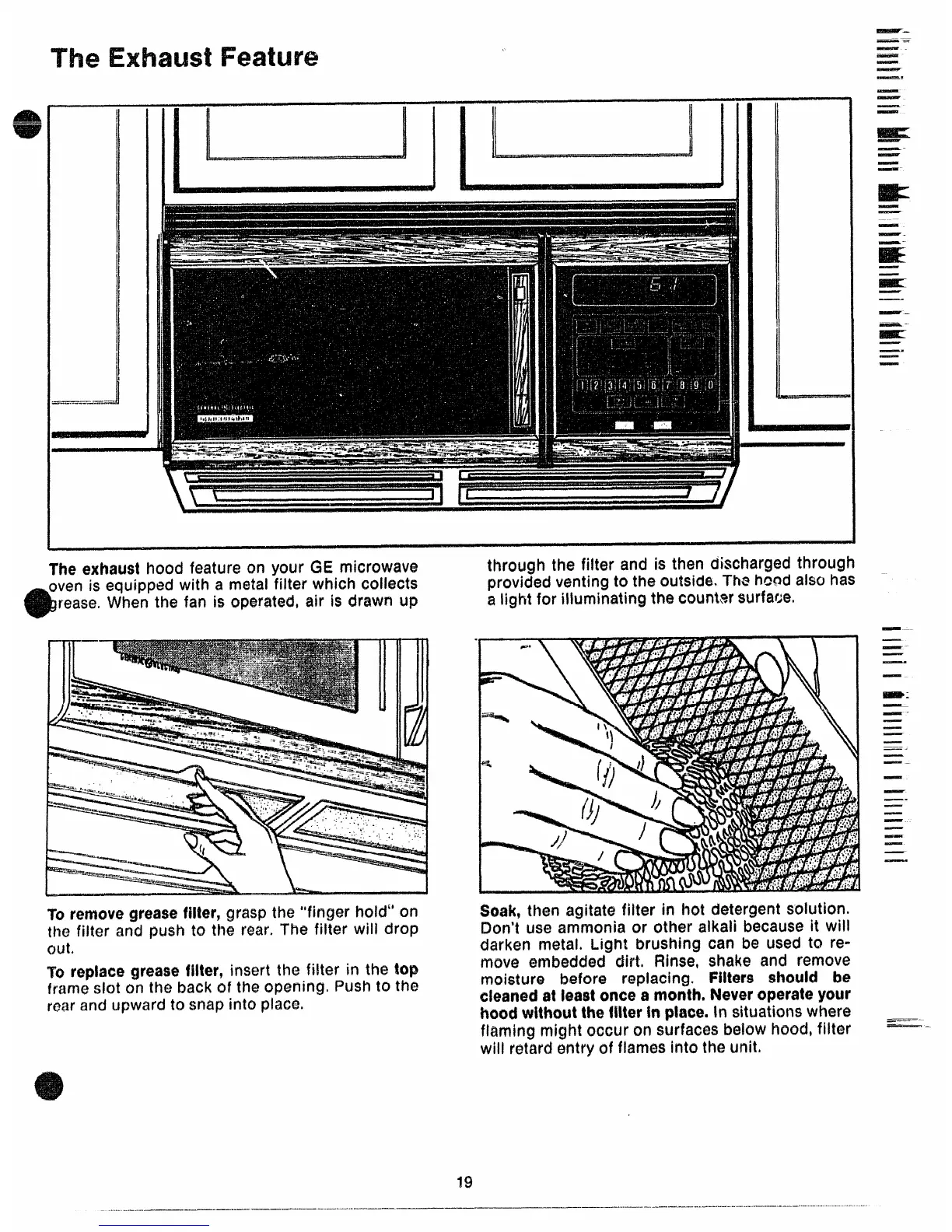‘lTMi? Feature
u,
I
I
!
I
I
-“J
—...
—...
The exhausthood feature cmyour GE microwave
oven
is equipped with a metal filter which collects
reasei When the fan is operated, air is drawn up
through the filter and is then discharged through
provided venting to the outside, The breadalso has
a light for illuminating the counter surfaoe.
1/!!
I
IF!!
TOremove grease filter, grasp the “finger hold” on
Soak, then agitate filter in hot detergent solution.
the filter and push to the rear, The filter will drop
Don’t use ammonia or other alkali because it
will
nut.
darken metal. Light brushing can be used t~ re-
..- --
To replacegream filter, insert the filter in the &op
move embedded dirt. Rinse, shake and remove
frame slot on the back of the opening, Push to the
moisture before replaGing. Filters should be
rear and upward to snap into place.
cleanedat leastoncea month.Neveroperateyour
hoodwithoutthe filterIn Bhm. In situations where
flaming might ocxw cms~rfaces below hood, filter
will retard entry of flames Into the unit.
~.
—
—
—.
—
—
-
—,
—
—
—
—
—
—
—
—
I!HI=
—
—
—.
iiiiiik
—.
— .-
—.
—--
—.
—–
—.
—-
—.
—
—
—.
—
—
—
—
—.—
-—-——
—
19
..-.—.—..
—.—
.—..-———.-..”—.-—-.-.-... -—.-.—.—.—.————
———.—.-.-—-..--....”------------------------.-..-.----—.--——,.,—----------.-----
