Setup
2001589-312 Revision B TONOPORT VI 15
Fig. 3-2 Exchanging the connector, connecting the
charging unit
Check that the voltage ratings on the nameplate of the
charging unit match those of your local power line.
If necessary, replace the connector to match the wall
outlet type:
– push the button below the connector and hold it
depressed (1, Fig. 3-2)
– remove the connector and insert the suitable type
of connector 2, 3
– ensure that the new connector locks into place.
Connect the cable of the AC power adapter to the
charging unit 4 and plug the AC power adapter into
the wall outlet.
Insert the two rechargeable batteries into the charging
unit, observing the correct polarity.
Charging Batteries with the VARTA Charging Unit
Fig. 3-3 Battery symbols and bars in the charging unit
display
Insert 4 or 2 batteries. To charge only 2 batteries, insert
them in the two compartments on the right or on the left.
The batteries take up to 3 hours to recharge. Once the
batteries are inserted, battery symbols will appear in the
charging unit display where each symbol corresponds to
one of the charger compartments (Fig. 3-3). During the
charge cycle, the corresponding bar in the battery
symbols blinks. Note: If the battery symbols and bar do
not light up, only one battery may be inserted or the
batteries are inserted the wrong way round. When the
batteries are charged, the bars are permanently
illuminated. The charging unit now trickle-charges the
batteries to compensate for self-discharging.
The battery temperature is monitored in the charger.
When the temperature is too high, the bar in the battery
symbol is permanently illuminated and the charger
switches to trickle-charging.
If the batteries are correctly inserted and the displayed
battery symbols show no bars, the charger has identified
a battery problem. The charging current will be cut off.
Remove the batteries and discard, observing the
applicable waste disposal regulations.
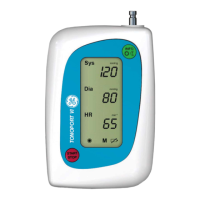
