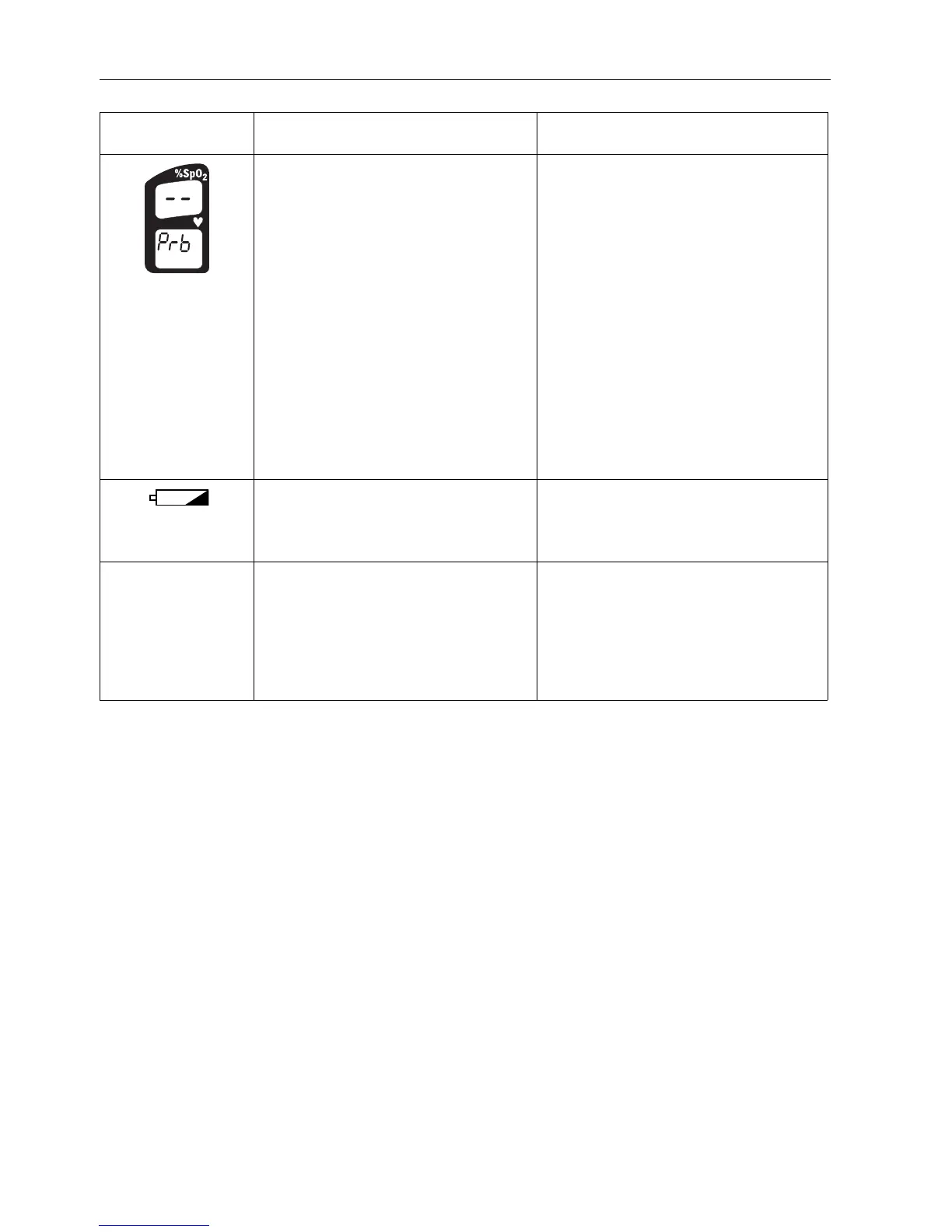TuffSat User’s Guide and Service Manual
3-4
Message or
Condition
Cause Recommendation
The sensor is not properly connected to
the oximeter.
Defective or incompatible sensor.
The connected sensor is not an OxyTip+
sensor.
Loose cable connection to the circuit
board.
Liquid in the oximeter sensor
connector.
Internal component malfunction.
Reconnect the sensor cable to the
sensor connector on the oximeter.
Replace the sensor.
Check the cable connection between the
sensor connector assembly and the
circuit board.
Disconnect the sensor and pour/shake
the liquid out of the sensor connector.
Replace the sensor connector assembly.
If the message reappears, replace the
circuit board.
Flashing on/off.
The battery power is low—10 to 60
minutes remain for alkaline batteries;
the time remaining for nonalkaline
batteries is not predictable.
Install new batteries.
Unexpected result
when button is
pressed.
Debris (lint, etc.) is causing button to
stick.
Damaged button cover.
Faulty circuit board.
Disassemble the oximeter and remove
debris from between the button cover
and the circuit board.
Replace the button cover.
Replace the circuit board.
