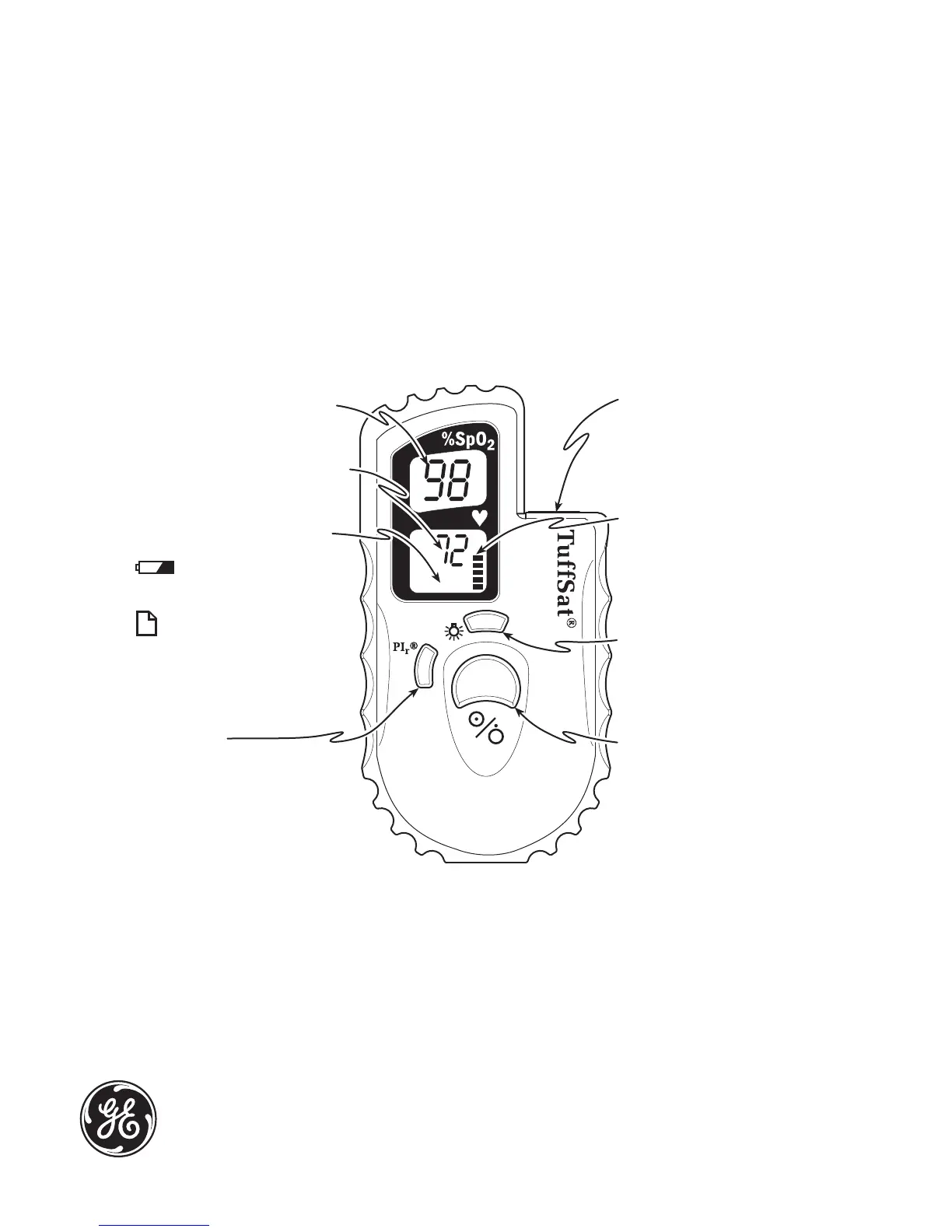GE Healthcare
TuffSat
®
Pulse Oximeter
User’s Guide and Service Manual
6050-0006-075
March 2005
Oxygen saturation % (SpO
2
)
Pulse rate in beats per minute
Low battery and print icons
Flashes on and off when
battery power is low.
Appears when you start
printing to the optional printer.
For details about printing data,
see the appendix: Printer
Features and Use.
PI
r
button
Press to display the PI
r
pulsatile
value. Press again to cancel the
PI
r
display.
Sensor connector
Connect a Datex-Ohmeda sensor
(or sensor cable) approved for
use with the TuffSat.
Pleth bar
Segments flash to match pulse
rate. Number of flashing segments
indicates pulse strength.
Backlight button
Press to power on the backlight.
Press again to power it off.
On/off button
Press to power on the oximeter.
Press again to power it off.
