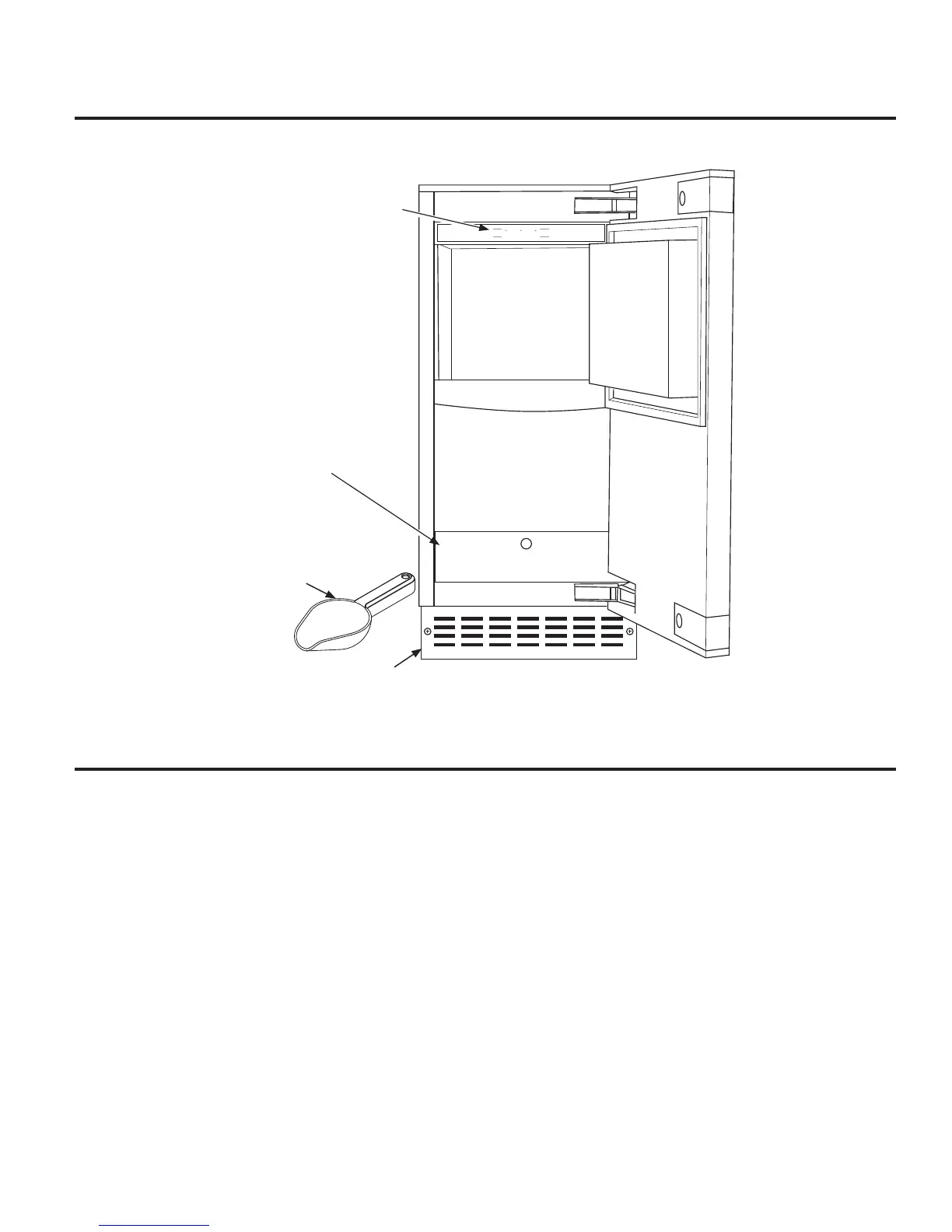POWER
ON/OFF
CLEAN
RESET
TIME TO
CLEAN
CHECK
WATER
ICE
MAKING
Ice scoop
kickplate
Starting the ice machine.
Control panel
Front service panel
Initial Start Up
1. Turn on the water supply.
2. Switch on the electrical power.
3. Push and release the ON/OFF switch to start the machine.
The ICE MAKING light next to the ON/OFF switch will glow
white.
Warm air will flow out of the left front grille.
It will take about 10 minutes for the ice machine to begin
dropping nugget ice into the storage bin. It is normal for that
ice to melt and continue to melt but at a slower rate as the bin
cools. It will take about 6-7 hours to fill up the ice storage bin.
The storage bin holds about 20 lbs of ice when full.
Discard the first bin full of ice.
5
About the controls and features. GEAppliances.com
