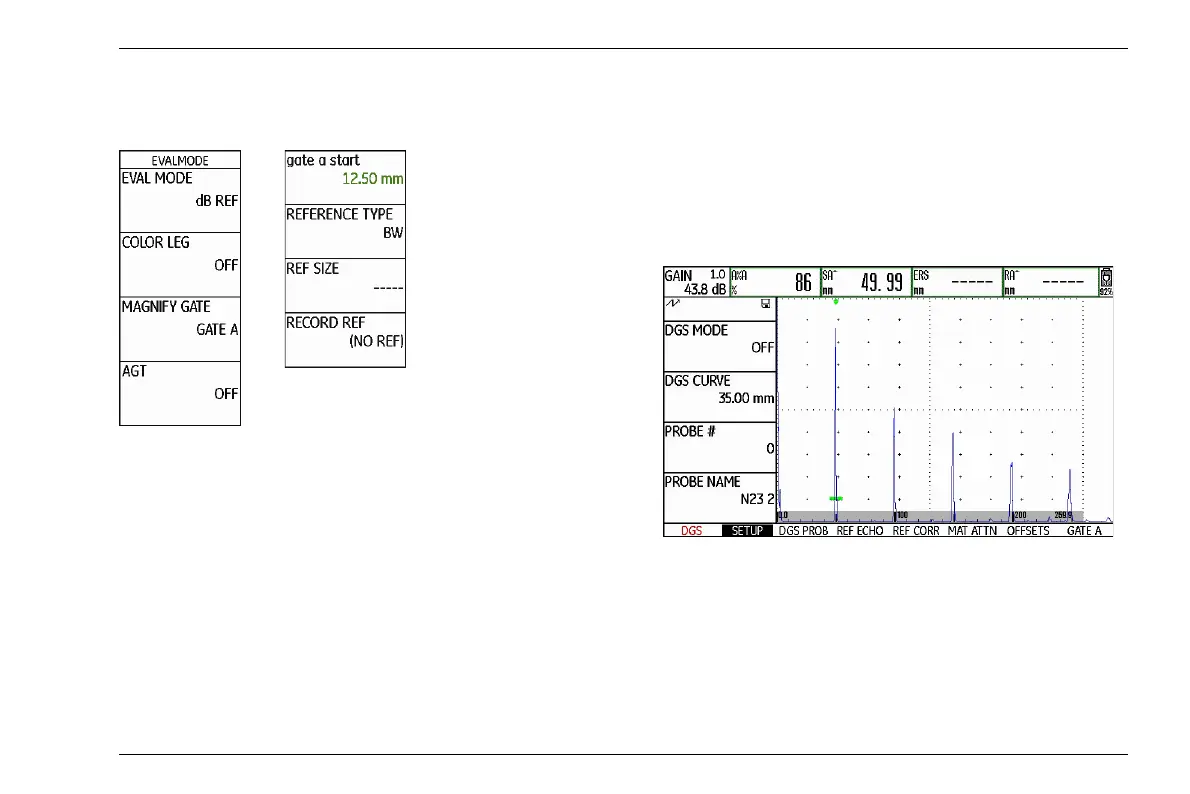Evaluation according to the DGS method 5 Operation
USM 36 Issue 2 (12/2013) 5-125
Starting the echo height evaluation
according to DGS
– Switch to the second operating level.
– Select the function group EVAL.
– Select the function EVAL MODE and choose DGS.
– Switch back to the first operating level. The function
group DGS is now displayed there.
Basic settings for the DGS measurement
You can choose the probe and set other DGS parame-
ters in this step.
– Select the function group DGS.
– Press one of the selector keys to display the specific
function groups and functions for the DGS.
– Select the individual functions in the different function
groups and define the corresponding settings:
