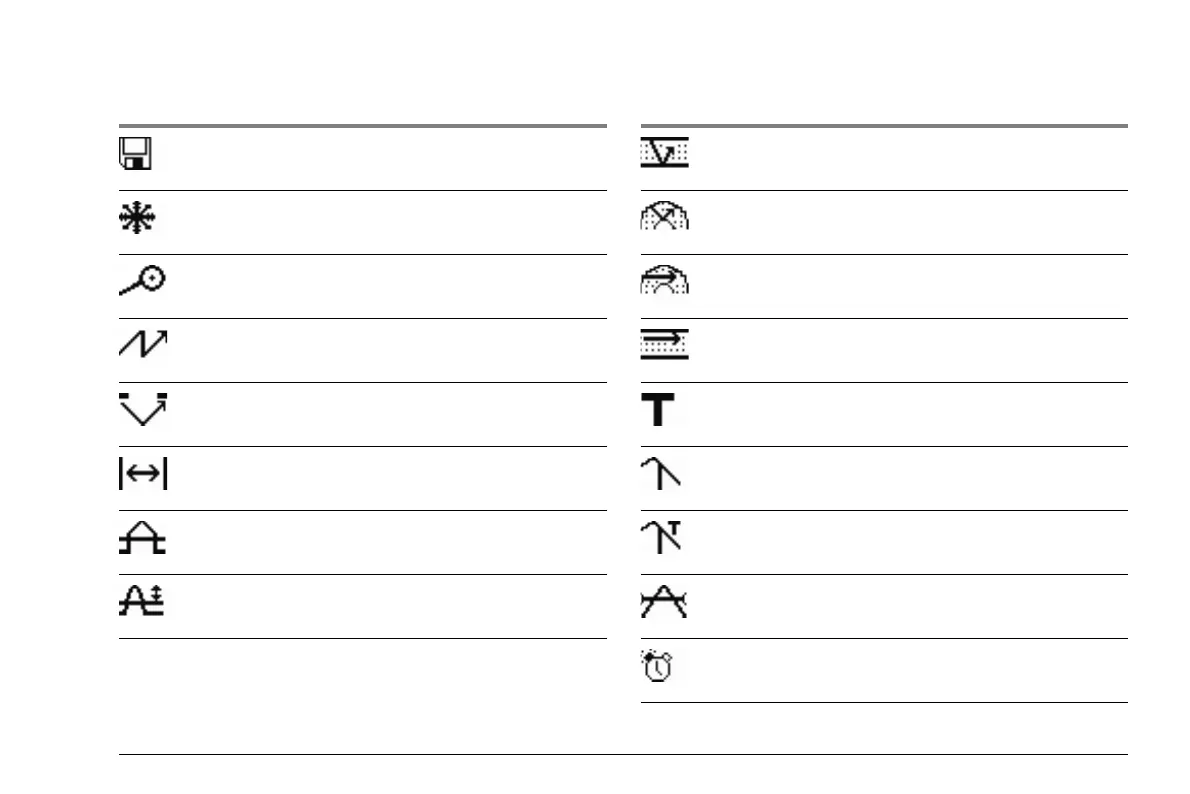USM 36 Issue 2 (12/2013) 0-7
Status display icons
Icon Meaning Icon Meaning
SD memory card is inserted,
flashes when the SD card is accessed
Angle-beam probe 30° … 90°, flat surface,
Reflection from the backwall
Freeze active (Freeze),
Display is „frozen“.
Angle-beam probe 30°, curved surface,
Reflection from the inner surface of tube
Magnify gate is active Angle-beam probe 80°, curved surface,
Reflection from the outer surface of tube
Pulser-receiver separation is turned off Angle-beam probe 90°, surface wave
Pulser-receiver separation is turned on DAC mode = TCG is active
Pulser-receiver separation is turned on and set
to through-transmission mode
DGS reference echo has been recorded
Reject function is active DGS reference echo has been recorded,
transfer loss > 0
AGT is active dB REF is active
Calibration reminder
