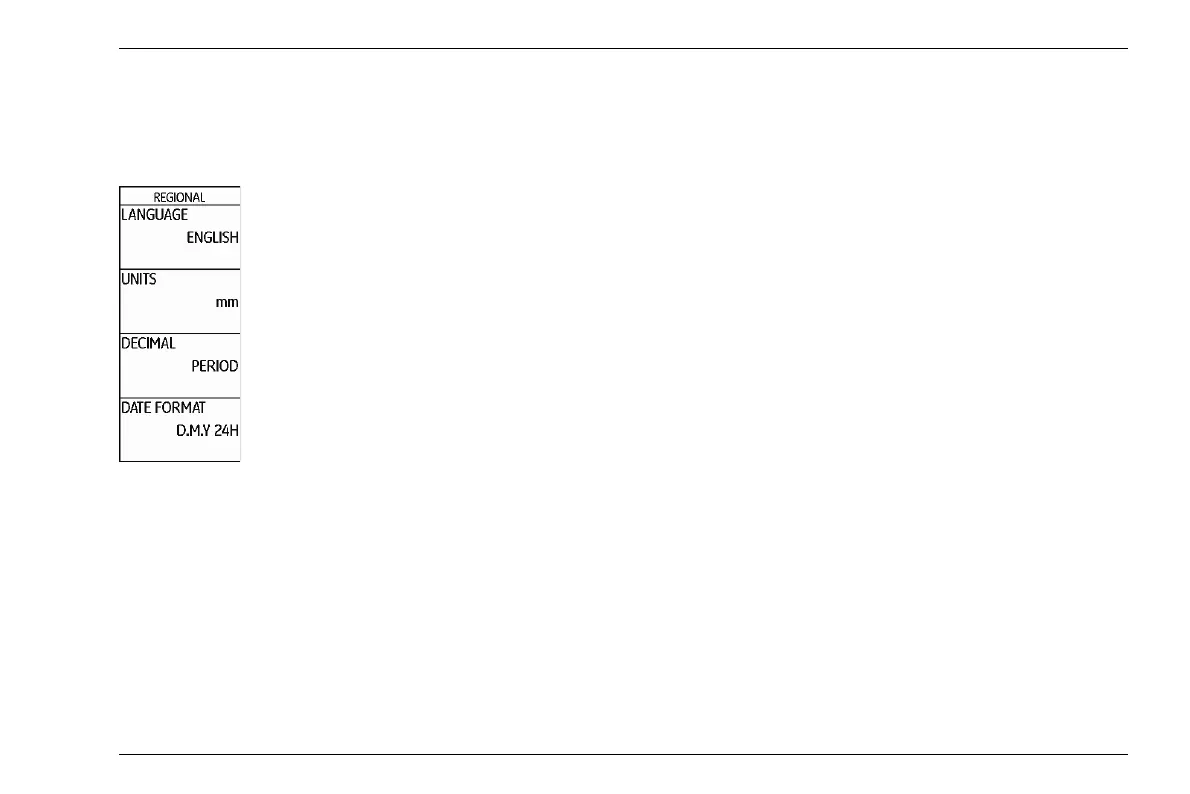Important default settings 4 Principles of operation
USM 36 Issue 2 (12/2013) 4-13
4.5 Important default settings
Language setting
Use the function LANGUAGE (function group CON-
FIG1 on the second operating level) to choose the lan-
guage for the displayed texts.
The following languages are available:
– Switch to the second operating level.
– In the function group CONFIG1, select the function
LANGUAGE.
– Select the required language. The language changes
immediately.
● Bulgarian ● Chinese ● German
● English ● Finnish ● French
● Italian ● Japanese ● Dutch
● Norwegian ● Polish ● Portuguese
● Romanian ● Russian ● Swedish
● Spanish ● Czech ● Hungarian
