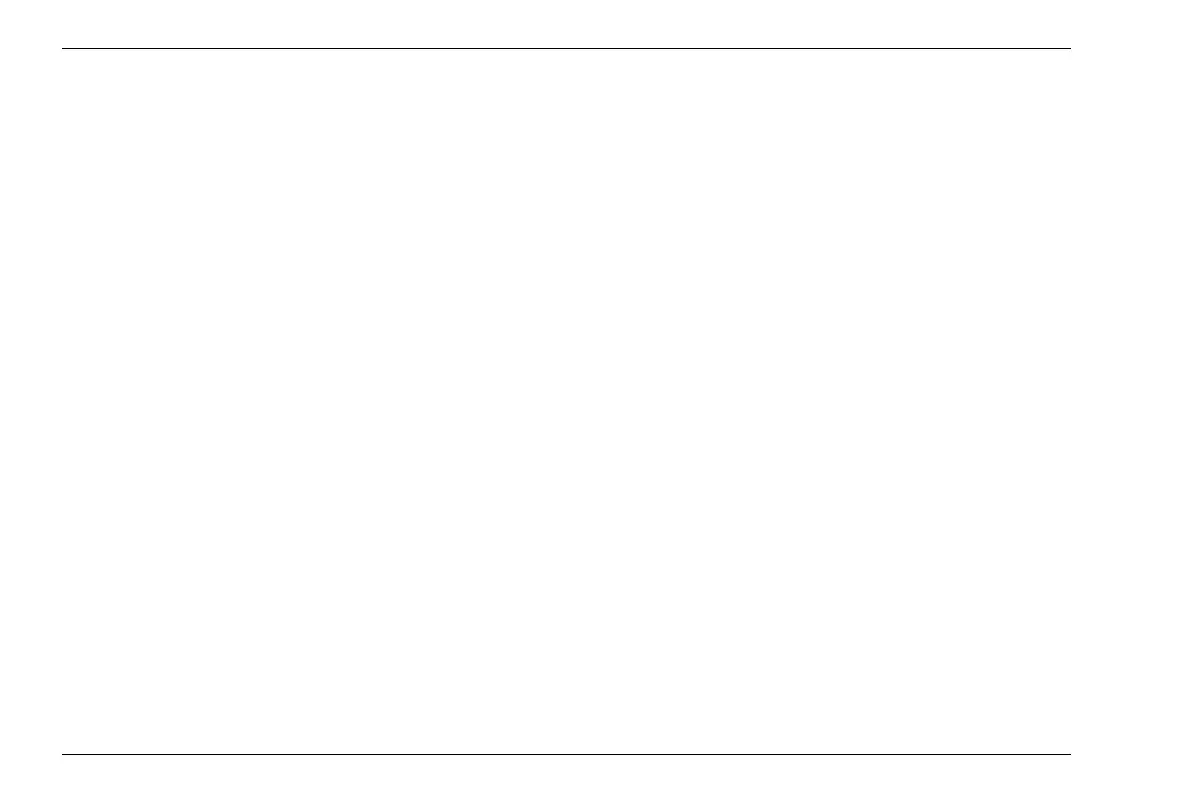4 Principles of operation Keys and rotary knobs
4-8 Issue 2 (12/2013) USM 36
Function keys
The arrow keys below the display screen are meant for
navigation and for changing values or settings after se
-
lecting a function.
As an alternative, the arrow keys can be set up as func-
tion keys F1 to F4 for triggering individually assigned
functions (
see Chapter 5.3 Assignment of function
keys, page 5-7).
In that case, the arrow keys cannot be used for naviga-
tion any longer.
The key Freeze on the far left below the display screen
is permanently assigned to the function Freeze. This as
-
signment cannot be changed.
The selector keys to the left and right of the display
screen are used for selecting a function in order to
change the corresponding setting or the corresponding
value afterwards.
A long press of one of the two selector keys effects tog-
gling between the normal and the zoomed A-scan dis-
play.
