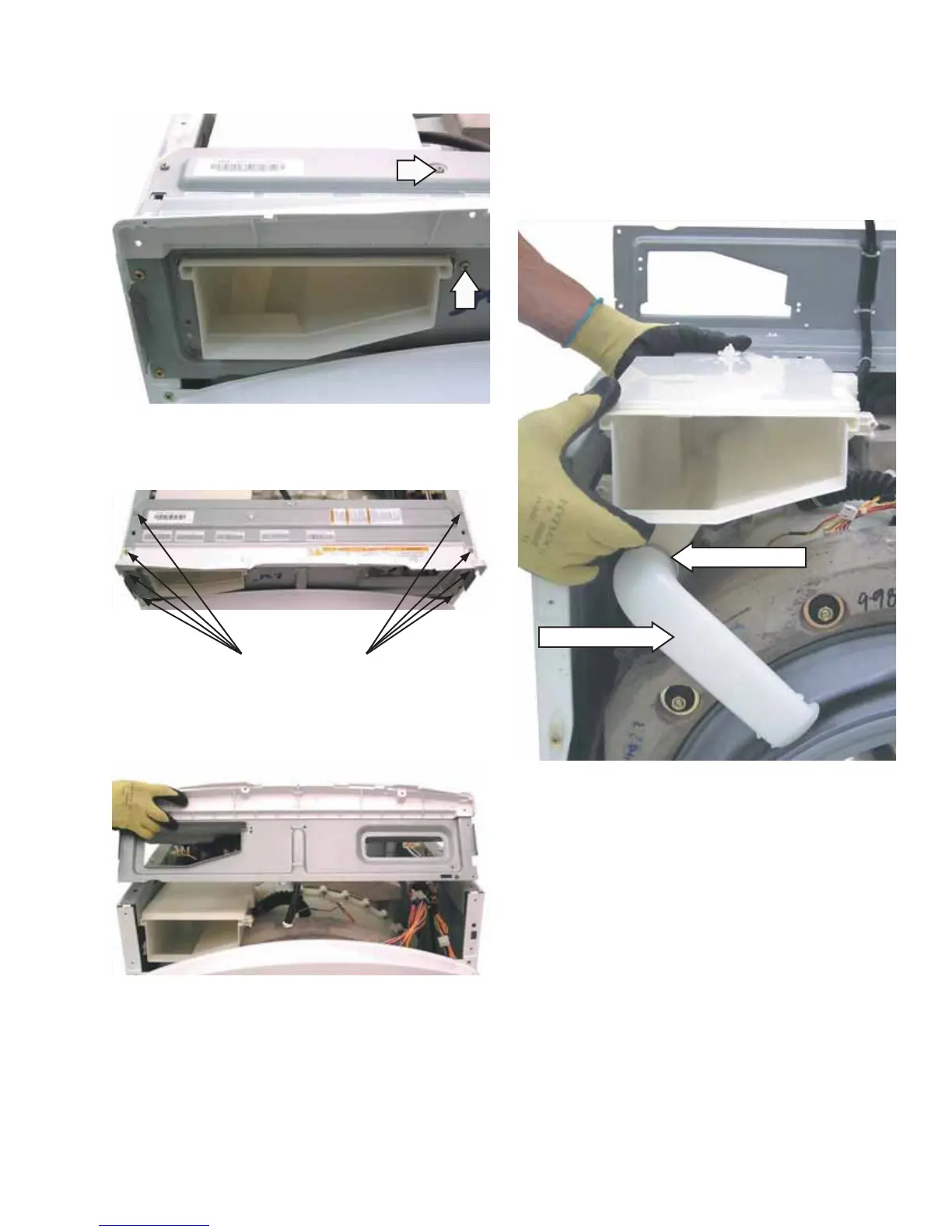– 31 –
Remove the 8 Phillips-head screws that attach
the control rear cover and the front bracket.
9.
Screw Locations
Remove the 2 Phillips-head screws that hold the
dispenser to the front bracket.
8.
Raise the control rear cover and the front
bracket vertically and set them towards the top
rear of washer.
10.
Remove the dispenser from the cabinet.
Caution: The water inlet pipe is fi rmly attached to
the dispenser tank. Care must be taken to avoid
damage to the dispenser tank.
Remove the water inlet pipe by twisting and
pulling outward.
11.
12.
Water Inlet Pipe
Inlet Pipe Seal
(Continued Next Page)
