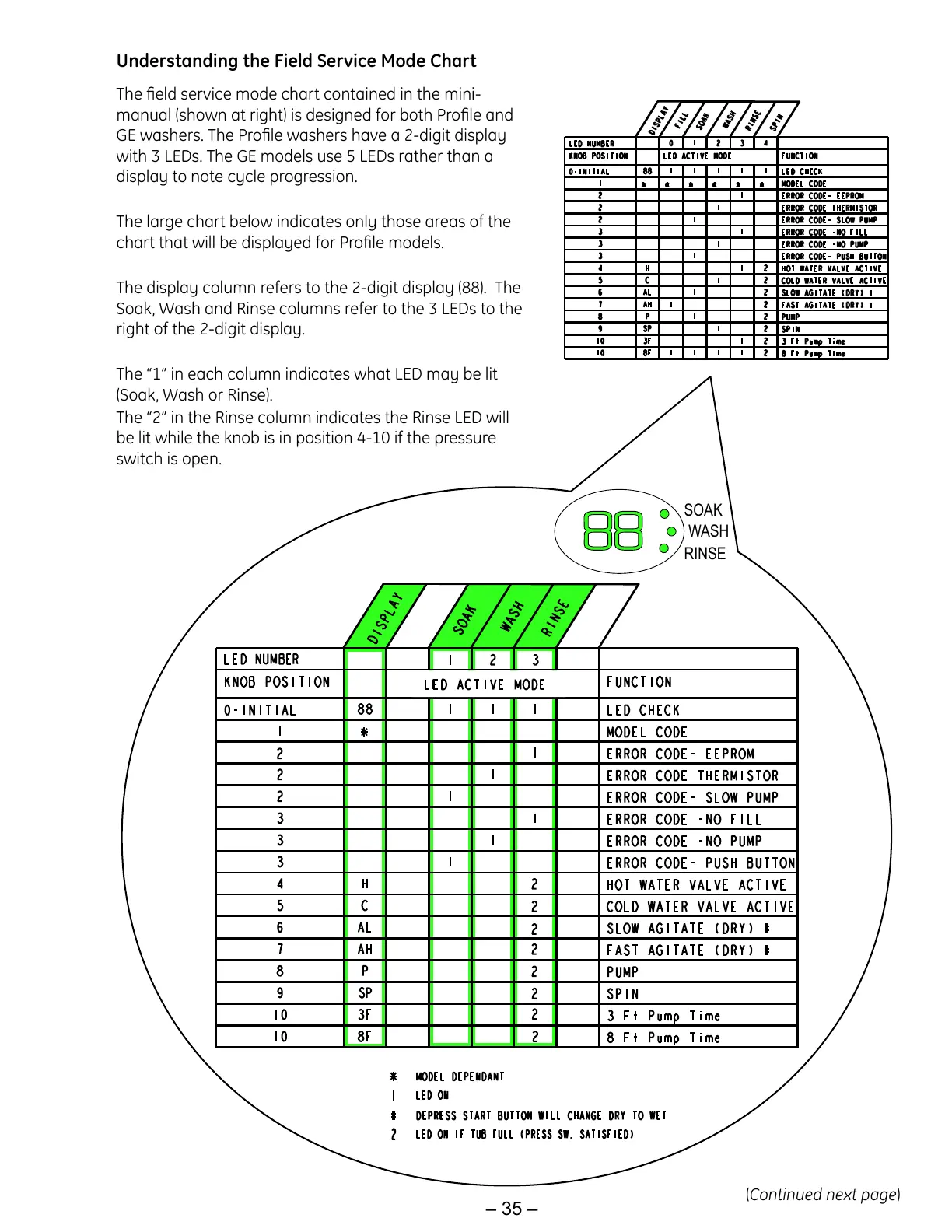– 35 –
Understanding the Field Service Mode Chart
The field service mode chart contained in the mini-
manual (shown at right) is designed for both Profile and
GE washers. The Profile washers have a 2-digit display
with 3 LEDs. The GE models use 5 LEDs rather than a
display to note cycle progression.
The large chart below indicates only those areas of the
chart that will be displayed for Profile models.
The display column refers to the 2-digit display (88). The
Soak, Wash and Rinse columns refer to the 3 LEDs to the
right of the 2-digit display.
The “1” in each column indicates what LED may be lit
(Soak, Wash or Rinse).
The “2” in the Rinse column indicates the Rinse LED will
be lit while the knob is in position 4-10 if the pressure
switch is open.
(Continued next page)
