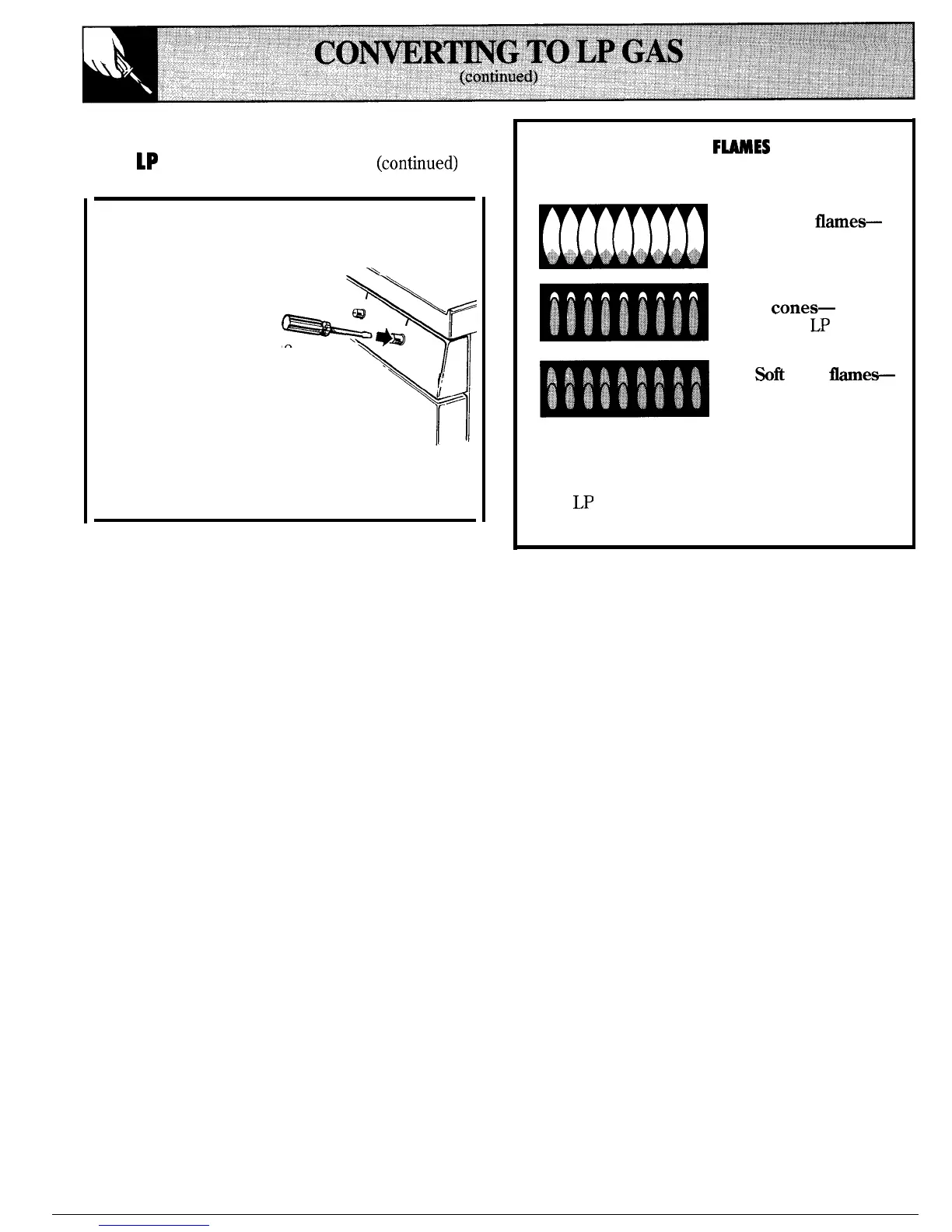HOW TO CONVERT THE RANGE FOR USE
WITH
1P
GAS OR NATURAL GAS
(continued)
❑
CONVERT TOP BURNER VALVES
1.
Turn all of the top burners to LOW.
2. Remove all four knobs.
3. With a small flat blade
screwdriver, turn the
valve set screws
\
\
\
Q*.
I
clockwise to decrease the
flame size, counterclockwise .
to increase the flame size. Adjust
until the flame is about the same
%
\
;
//
height as the top of the burner.
4. Replace the knobs.
[
5. Check for flame outage by opening and
closing the oven door several times. If the flame
goes out, increase the flame size.
❑
CHECK QUALITY OF
F~ES
The combustion quality of burner flames needs
to be determined visually.
(A) Yellow
flmes—
Call for service
(B) Yellow tips on
outer
cones—
Normal for
LP
gas
(C)
&fi
blue
flmee
Normal for natural gas
If burner flames look like
(A),
call for service.
Normal burner flames should look like (B) or
(C), depending on the type of gas you use.
With
LP
gas, some yellow tipping on outer cones
is normal.
44
