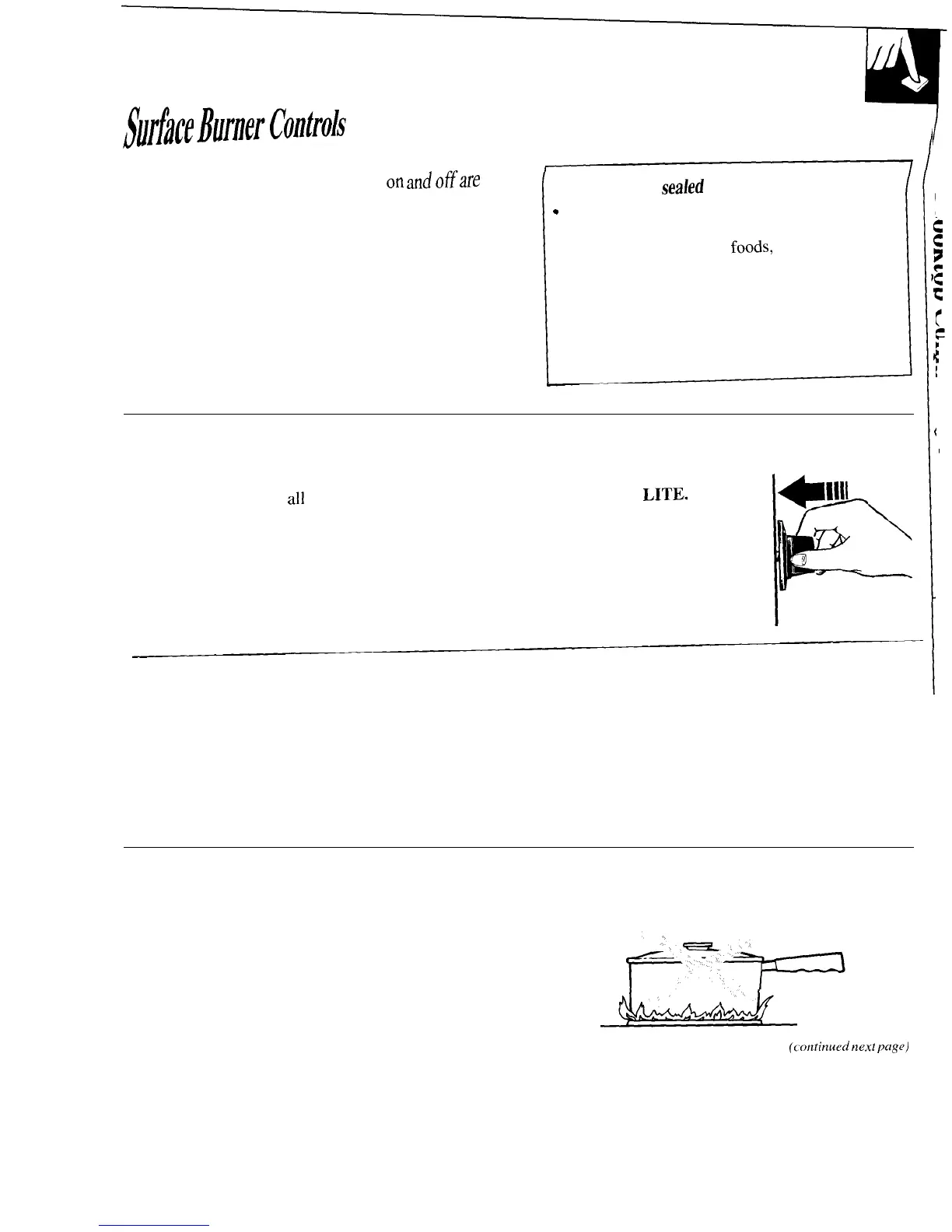The knobs that turn the surface burners
on
afldOffme
located on the control panel in front of the burners.
The two knobs on the left control the left front and
left rear burners. The two knobs on the right control
the right front and right rear burners.
On
ranges
with
sealed
burners:
c
The smaller burner (right rear position) will give
the best simmer results. It offers precise cooking
performance for delicate
foods,
such as sauces Or
foods which need to cook over low heat for a
long time. It can be turned down to a very low
simmer setting.
● The right front burner is higher powered than the
others and will bring liquids to a boil quicker
(natural gas installations only).
Before Lighting a Burner
To Light a Surface Burner
● If drip pans are supplied with your range,
Push the control knob in
they should be used at
all
times.
and turn it to
LITE.
You
+1111
● Make sure all grates on the range are in place
will hear a little “clicking”
before using any burner.
noise—the sound of the electric
spark igniting the burner.
P
(
After Lighting a Burner
● After the burner ignites, turn the knob to adjust the
●
Do not operate a burner for an extended period of
flame size.
time without cookware on the grate. The finish on the
● Check to be sure the burner you turned on is the one
grate may chip without cookware to absorb the heat.
you want to use.
● Be sure the burners and grates are cool before you
place your hand, a pot holder, cleaning cloths or
other materials on them.
How to Select Flame Size
Watch the flame, not the knob, as you reduce heat.
The flame size on a gas burner should match the
cookware you are using.
FOR SAFE HANDLING OF COOKWARE NEVER
LET THE FLAME EXTEND UP THE SIDES OF
THE COOKWARE.
Any flame larger than the bottom of the cookware is
wasted and only serves to heat the handle.
I
(c[,ntinut,d
next
),czge)
r
(
