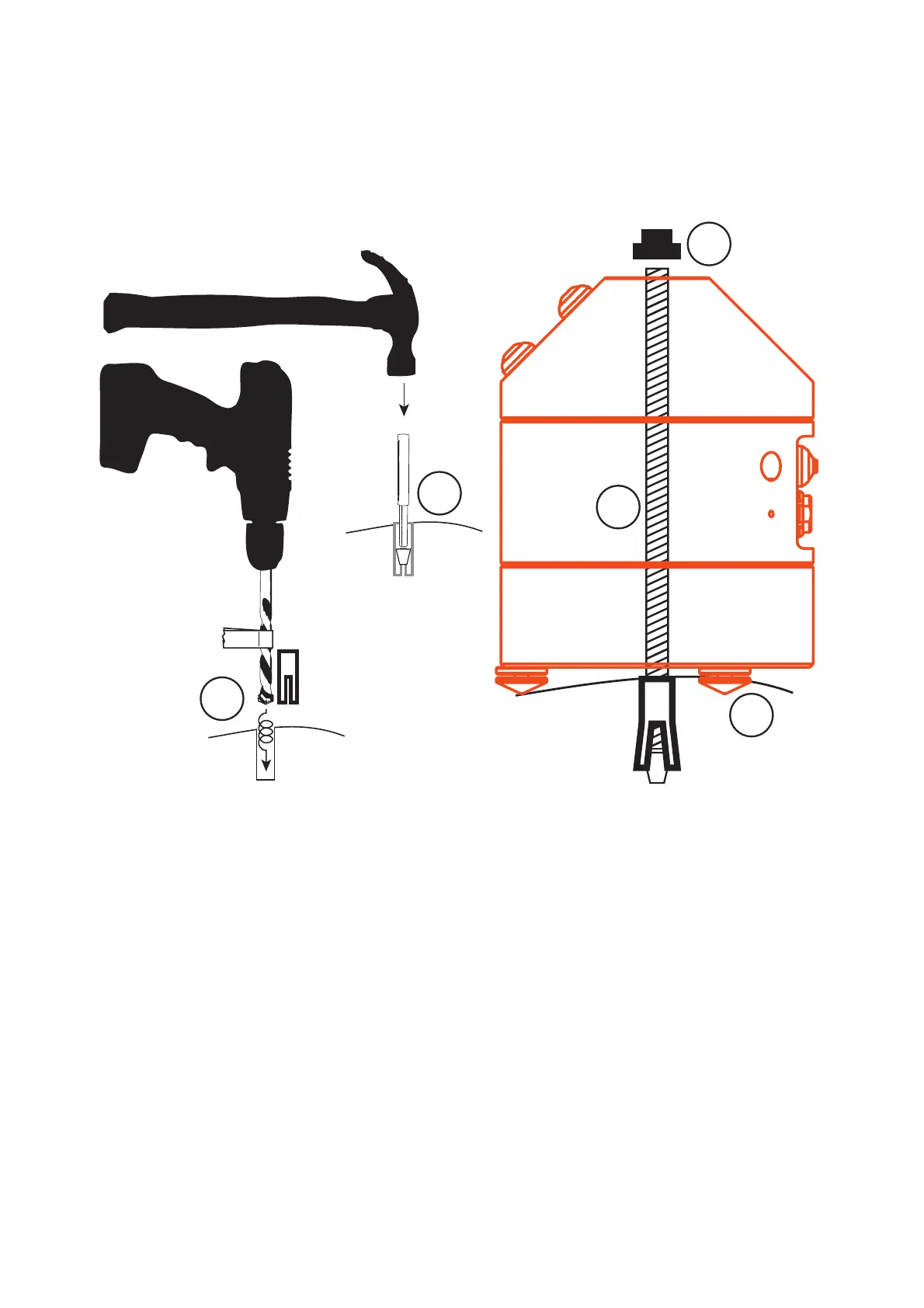33
Installing the Gecko Pro-bodied sensors
To secure install a Gecko SMA-HR, Tremor or Prism you’ll need a hammer drill, a hammer,
and the included installation kit.
1. Using the supplied 10mm masonry bit and your hammer drill, make a vertical hole for
the drop-in anchor.
Tip: measure the depth of the anchor and place some tape on the drill bit so you know how deep to drill
2. Insert anchor thread-side up into hole. Gently tap with hammer until flush with surface
3. Insert the tapered end of the anchor setting tool into the anchor.
4. By tapping down the embedded spreader, the anchor will bite into the hole. A few firm
taps of your hammer will be enough to punch the spreader to the bottom of the anchor.
5. Screw the supplied 8mm threaded rod into the anchor. After tightening, ensure the rod
cannot be pulled out of the ground by hand.
6. Using the central hole in the Gecko Pro, slide the unit over the threaded rod.