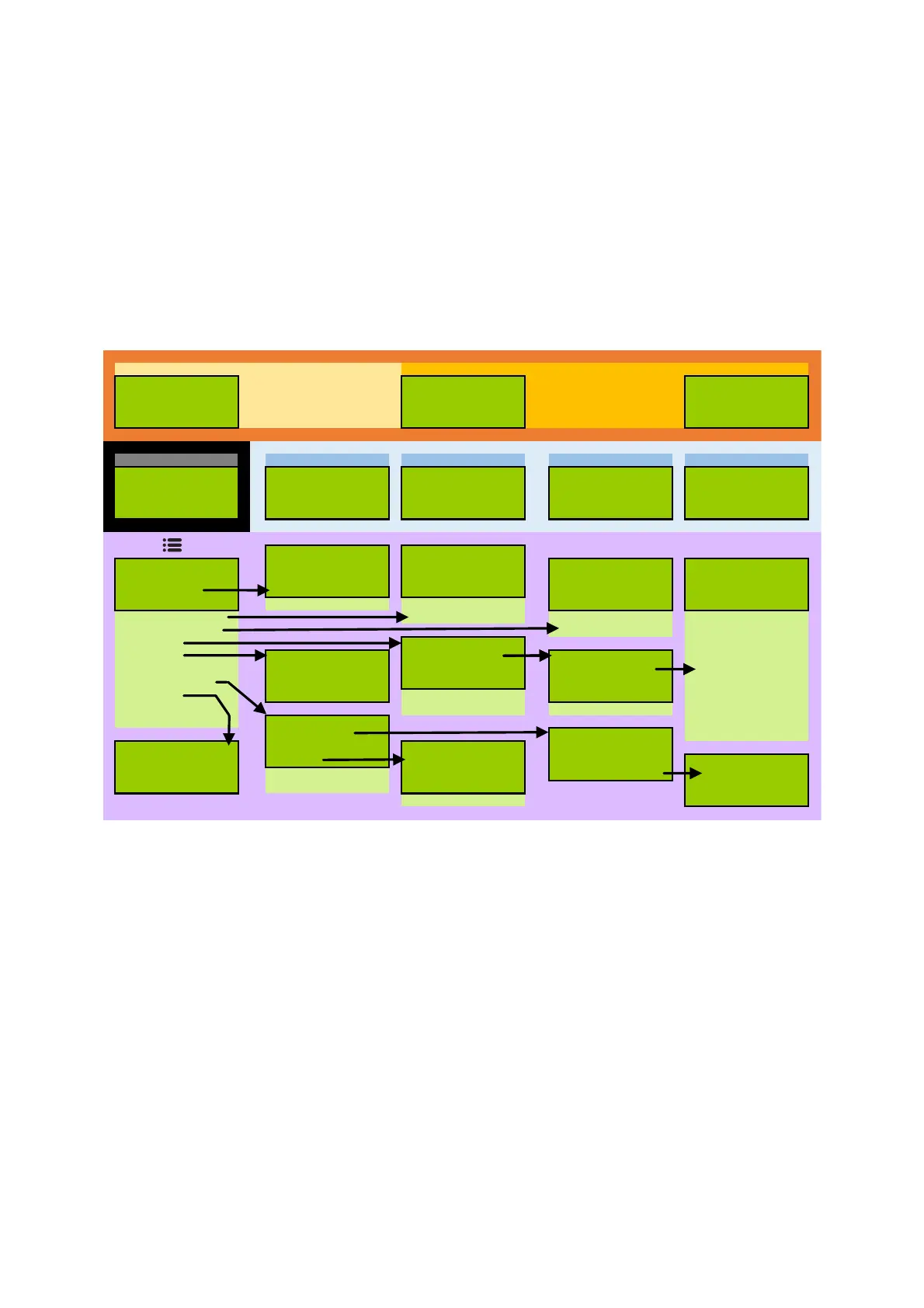3
Menu Map
After start-up, pressing the Menu button will toggle between the main menu and the home
screen. The LCD backlight will stay on for 2 minutes from the last button press.
On most screens you can scroll Up and Down through a list and enter a menu item or
toggle a setting by using the Right button. Pressing the Menu button will save the current
setting and take you back one menu level.
Pressing Up from the home screen shows signal levels in various ways. Pressing the Right
and Down buttons modifies the signal levels, as described in the orange box below.
Depending on the model of Gecko and your current configuration, some menu items may be
hidden from view.
For example, if you have a Gecko with an internal 3D sensor, the 3D sensor menu will not
be accessible as users should not change the sensor configuration. Older model 3-channel
Gecko recorders will not show the 1D sensor menu, and if your chosen sensor does not
have a calibration duration, the Start Calibration option is hidden.
Peak Signal Sensor Signal Raw Values
3D 0.1234567 mm/s
Next screen (shown at right)
2019-04-01 11:52:18
Next screen (shown at right)
E: -2,726 0.6
max 11.1234567 mm/s
uu
Clear max values
E: -0.0439408 mm/s
uu
Offset Signal to Zero
N: 4,326 0.8
1D 80.2123546 dB N: 0.0360011 mm/s
uq
Clear Zero Offset
Z: -698 0.7
max 101.1234567 dB
Back to Home Screen
Z: -0.0011021 mm/s
Back to Home Screen
O: 12,356 1.2
Home Screen
Info & Telemetry 3D/1D Sensor Info GPS location information Recent Triggers
2019-04-01 11:52:16 Volt: 14.06 250sps 3D Sensor Name & S/N Lat: -37.8189800 Time mm/s dB
GECKO Storing ENZO+
u
Temp: 35.5° x1
u
Gecko Pro SMA-HR Long: 145.0109620
u
0122:56s 690.1 105.0
GPS:04 Sending ___O+ #2000374 v6.2.4573 E:0123 N:4567 Z:8910 Sats: 12 Alt: 22m 2359:59s 10.3 89.1
32GB free:92.23495% Connected to Server Type: Acceleration hAcc: 6m vAcc: 14m 1326:46s 20.9 95.2
Station Information Save Continuous Data
Main Menu
Station Code Channel E: On
Send Continuous Data 3D Sensor
Unmount SD card > Network Code Channel N: On Channel E: Off Sensor Name
> Station Info Location ID (3D) Channel Z: On Channel N: Off > Type: Velocity
Sample Rate Location ID (1D) Channel O: On Channel Z: On Sensitivity ch E
Channels to Store 3D Vector: Off Channel O: Off Sensitivity ch N
Channels to Send 3D Vector: Off Sensitivity ch Z
3D Sensor
3D Sensor
Zero Correct: NONE
1D Sensor
1D Sensor
Select a Sensor
Select a Sensor
Cal Enable
Input Amplifier Select a Sensor > Sensor Serial No Customise Sensor Cal Type
Trigger & Alarm > Sensor Serial No Mass Lock > Geophone 28.8V/m/s Cal Duration
Telemetry Mass Unlock Geospace GS-1 1Hz Cal Sine Freq
Settings File Mass Centre ...<more> SIG+ Mode: Normal
Start Calibration
Trigger & Alarm
SIG- Mode: Normal
Level - High
Level Triggering
DC Offset: Normal
Communications
> Level - Low
STA/LTA Triggering
Enable: Off
STA/LTA Enable: Off > Sensor: 3D
% of Full Scale
> Mode: Continuous Alarm Outputs > Threshold Set Trigger Level 5.00
Device: Serial System Alerts STA window 1.2933 mm/s
...<more>