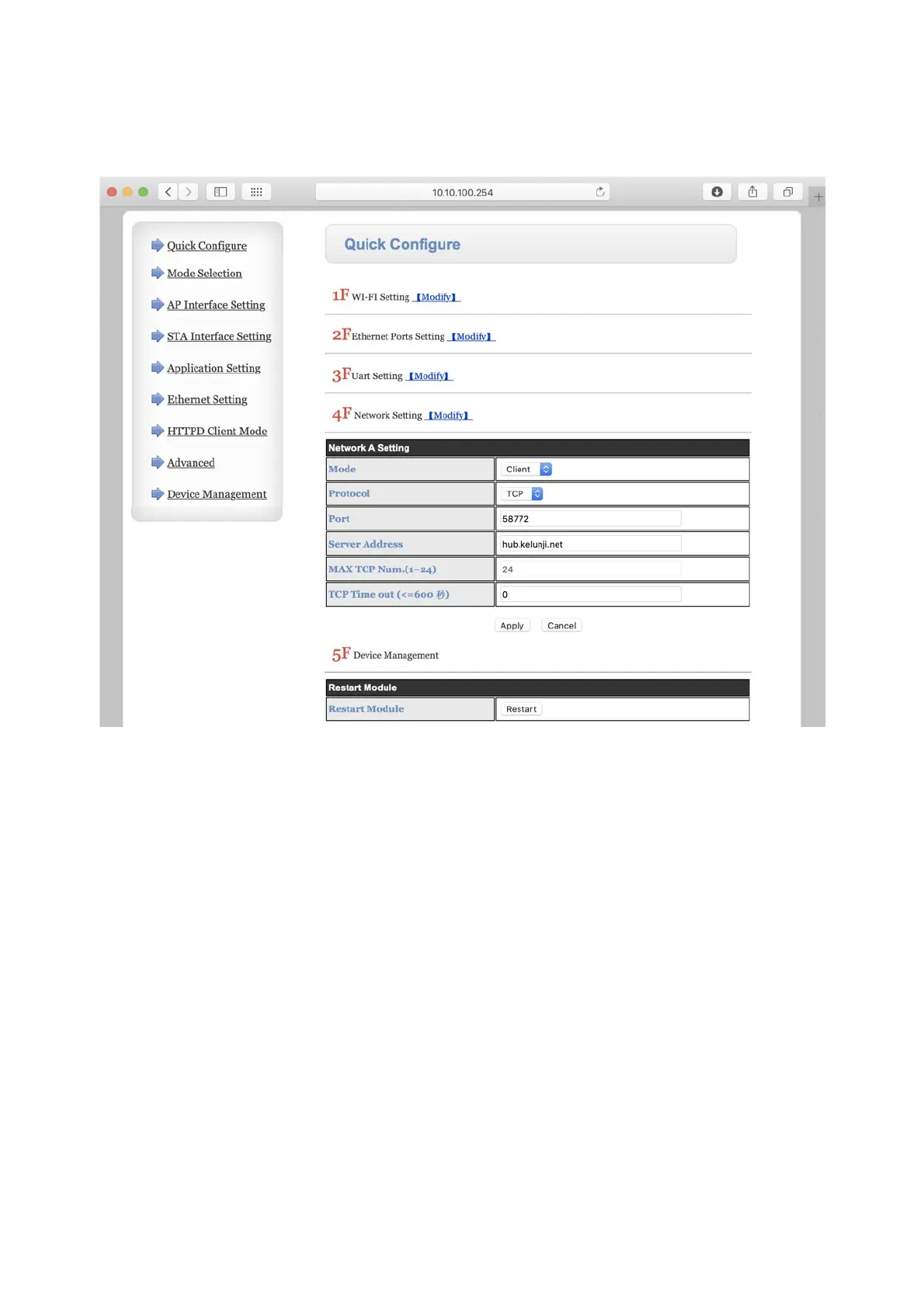41
Network Settings
Quick Configure 4F is the main item that will require configuration as it will define where
you want to send the data stream.
Mode should be set to Client, protocol to TCP, and the default port for Gecko telemetry is
58772. The address of the data reception computer is entered into Server Address. If you
are running Live Stream on the same computer that you are using to configure the W610,
the IP address of computer will probably be 10.10.100.100, but you can also type in a
domain name (e.g. the SRC Gecko test server at hub.kelunji.net).
Once complete, use the Apply button to save your changes, then use the Restart button
under item 5F to restart the W610 to start up the device in this new configuration.
Troubleshooting
The most common issue related to data telemetry is caused by firewalls blocking the port
used by the Gecko for data telemetry. This can be resolved by setting a rule that allows port
58772 through your firewall, or by turning off your firewall. Please consult your IT
Administrator for assistance with firwall configuration if needed.
If data does not start appearing on Live Stream, check that your Gecko Telemetry setting is
set to Continuous over Serial (or Ethernet – they are functionally identical).