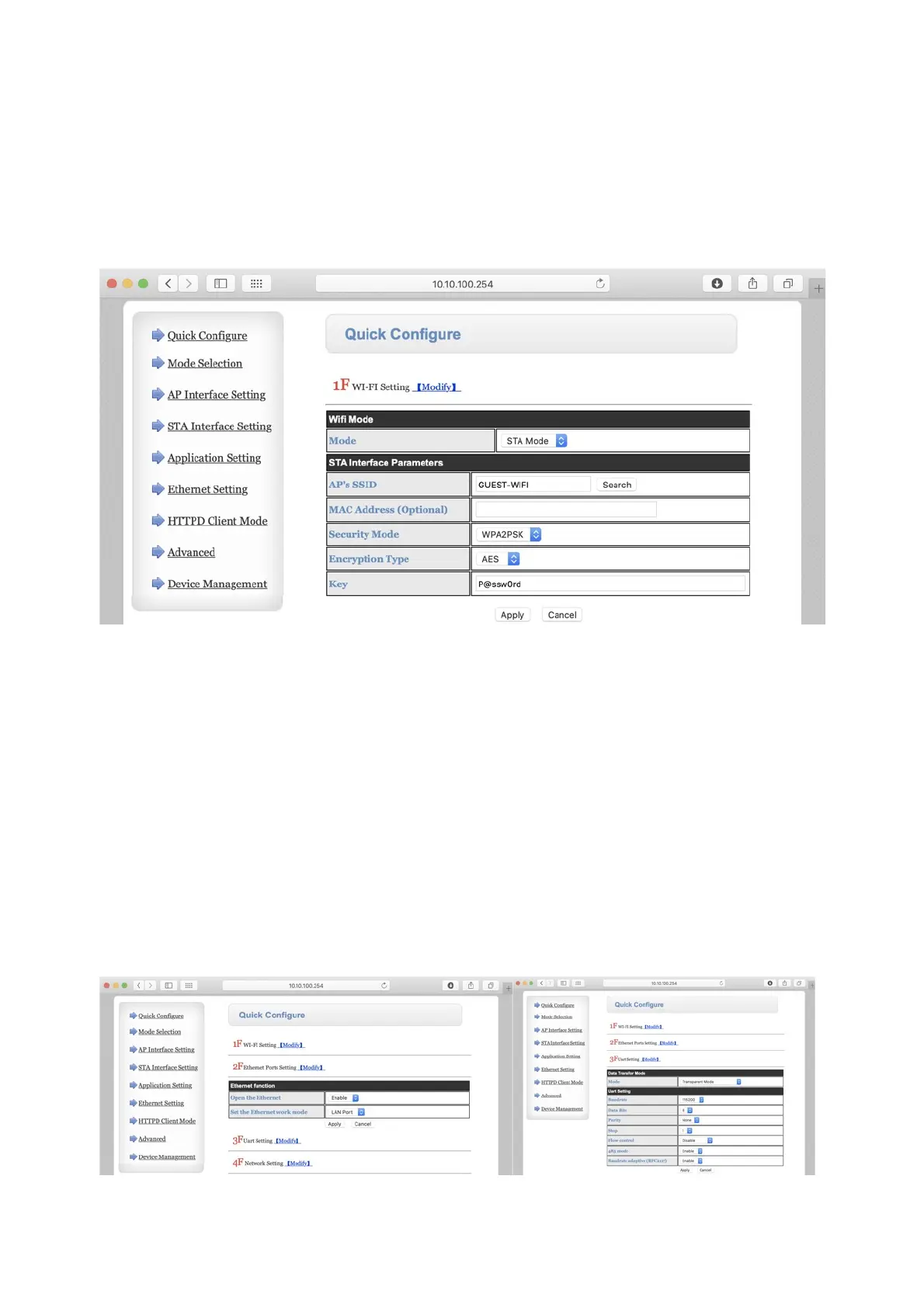40
WiFi Settings
The first Quick Configure menu (1F) relates to configuring the WiFi feature of the W610,
both when acting as an Access Point (AP) and as a Station (STA).
The first configuration that appears is for AP Mode, where you can modify the SSID name
and enable security if required. By selecting STA Mode from the drop-down menu, the STA
setup appears:
To connect the W610 to a local WiFi network, click on the Search button to scan for
available WiFi Access Points, or type in a known Access Point’s SSID. Enter the security
settings as required. Once connected to an Access Point, the Gecko will be able to stream
data over WiFi.
Ethernet Port and UART Settings (do not change)
Do not change Ethernet port function (2F) as you should have it enabled and acting as a
LAN port connection.
Do not change the serial port setup (3F) as the device is preconfigured to match the Gecko
serial port settings. If you reset the W610 to factory defaults, you will need to change the
baud rate to 115200 to match the Gecko’s port speed.