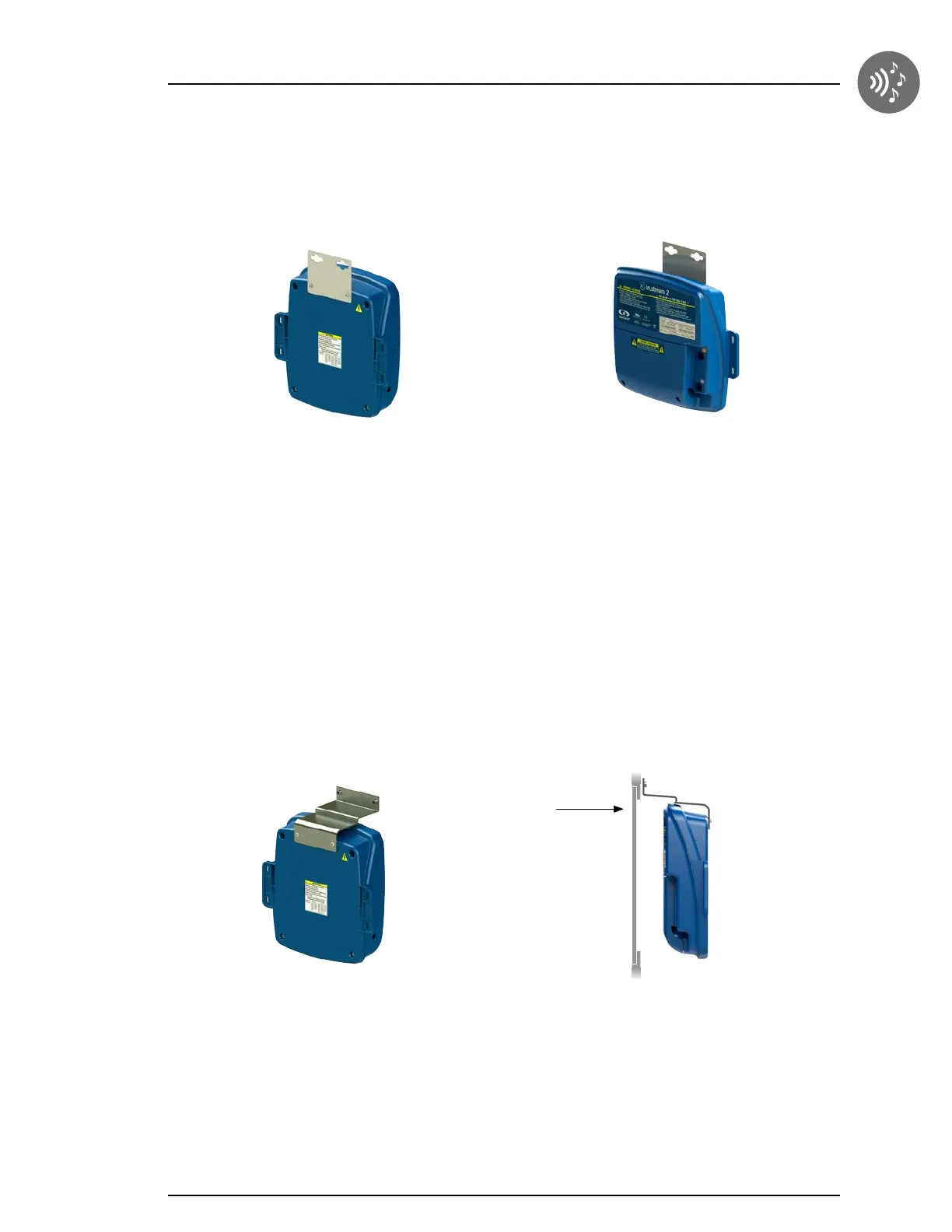9
Installation
Flat aluminum bracket are designed for back wall
mounting.
Fasten the mounting bracket to the back of the in.stream 2
with the supplied screws.
Part number:
Wall mount bracket kit 100 pcs - 9920-101474
(with 200 screws to attach to unit)
Using the bracket, fasten unit to 2" x 4" or 2" x 6" timber
wall studs under the spa. We recommend using #10 self
threading screws with pan or truss heads and washers
1/2" OD x 1/16” (12 mm OD x 1.5 mm).
Note: The in.stream 2 must be installed at least 4" (100 mm)
above potential flood level. If floor is on ground level, pack should
be raised at least 4" (100 mm).
You may also mount your audio station using two different types of brackets (optional):
in.stream 2 installation procedure with standard wall mounting bracket
The aluminum Z-bracket is designed for flush-mounting
the unit directly on the edge of the access door frame
of your spa.
Fasten the mounting bracket to the back of the in.stream 2
with the supplied screws.
Part number:
Z-bracket kit 100 pcs - 9920-101478
(Comes with 200 screws to attach to unit.)
Depending on your specific needs, you can fasten with
two #10-24 screws of your choice.
Note: The in.stream 2 must be installed at least 4" (100 mm)
above potential flood level. If the floor is on ground level, the pack
should be raised by at least 4" (100 mm).
in.stream 2 installation procedure with wall mounting Z-bracket
Access door
