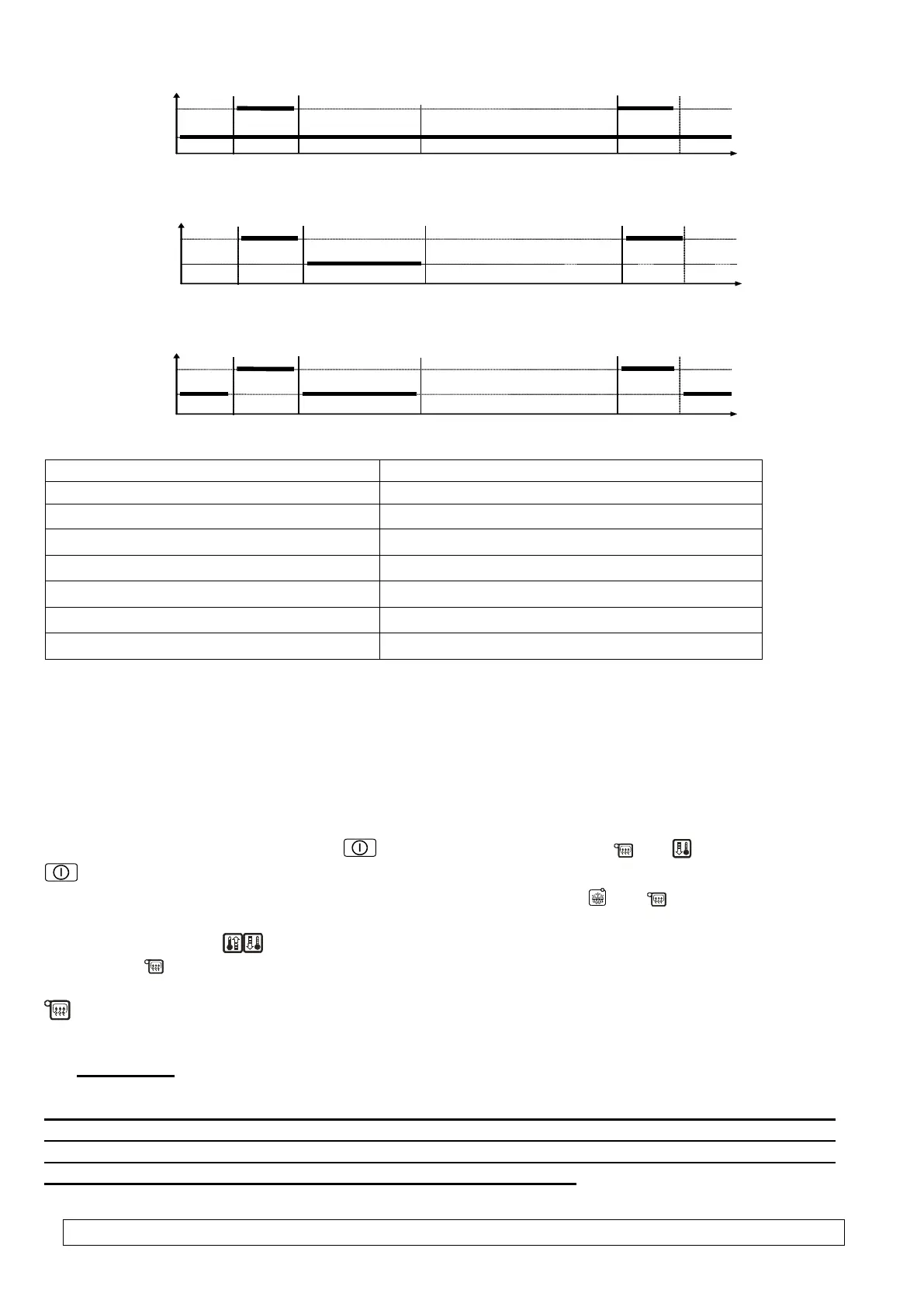Page 10 Revision I FROM 2012-09-20
t=c3
KOMPRESOR
WENTYLATOR
Postój Praca ROZMRAŻANIE WYJŚCIE Z ROZMRAŻANIA Praca Postój
3. evaporator heater ‘r1’=03,
t=c3
KOMPRESOR
GRZAŁKA
Postój Praca ROZMRAŻANIE WYJŚCIE Z ROZMRAŻANIA Praca Postój
4. tray heater ‘r1’=04,
t=c3
KOMPRESOR
GRZAŁKA TACKI
Postój Praca ROZMRAŻANIE WYJŚCIE Z ROZMRAŻANIA Praca Postój
VIII. SETTING THE SYSTEM PARAMETERS
Once the device is started and checked for proper operation (default settings are factory set) you can
begin to enter the system parameters of the G-202.
Firstly, turn off the device with the key. Then press and hold the and keys and press the
key. Keep all three keys pressed for 3 seconds. Releasing any of the keys during that period will
cause exiting the programming mode. After that the LEDs at the keys and should start flashing,
and the display should show a flashing message ‘c0’. Then the previously value set for the parameter will
be shown. Now use the keys to enter the settings; press and hold the key to fast change of the value.
Then use the key to accept the entered data and move on to the next parameter.
The settings can be programmed partially, and if you don’t want to change a setting, simply press the
key and the G-202 will move on to the next parameter.
Note !!!
The refrigeration unit Manufacturer may block access to a portion of or even to all
parameters available from the keyboard, by means of the computer programming unit. If
this is the case, and the alteration of any of the blocked parameters is attempted, the
display will show the ‘bL’ symbol for the period of 1 second.
