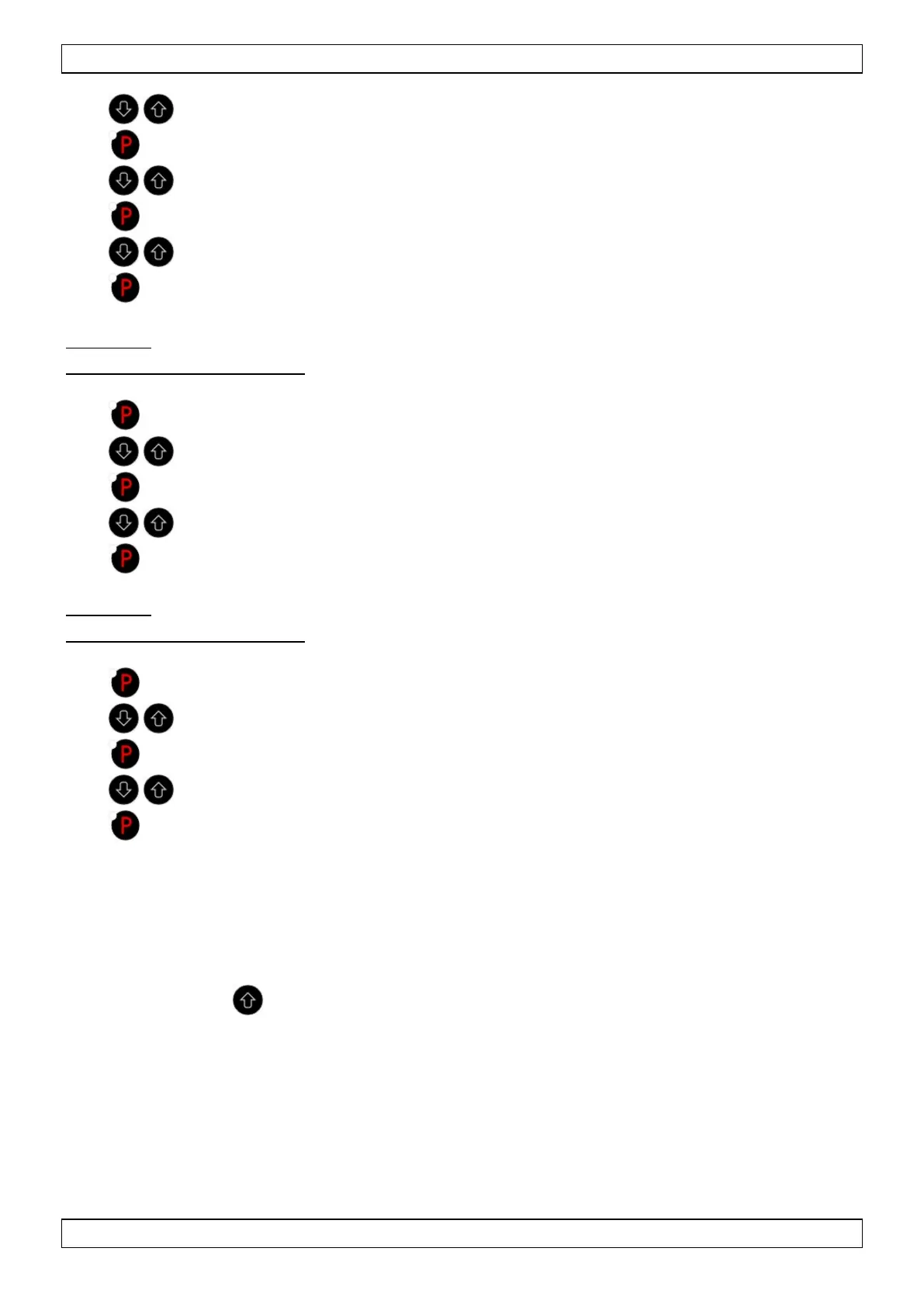INSTRUKCJA SERWISOWA GHC201.07 i GHC201.08 strona 11
PPUH „GECO” Sp. z o.o. Wydanie I OD DNIA 2018-02-22
change the u2 parameter value in range of ‘u1 + 1’ – ‘d1’
memorizing u2 value, u3 is displayed and a value of this parameter
change the u3 parameter value in range ‘d0’ – ‘d1 - 1’
memorizing u3 value, u4 is displayed and a value of this parameter
change the u4 parameter value in range ‘u3 + 1’ – ‘d1’
memorizing u4 value and exiting a programming mode
Example 2:
Parameters are set: r5=2 i r6=2
entering the programming mode, u1 is displayed and next a value of this parameter
change the u1 parameter value in range of ‘d0’ – ‘d1 - 1’
memorizing u1 value, u3 is displayed and a value of this parameter
change the u3 parameter value in range ‘d0’ – ‘d1 - 1’
memorizing u3 value and exiting a programming mode
Example 3:
Parameters are set: r5=1 i r6=0
entering the programming mode, u1 is displayed and next a value of this paramete
change the u1 parameter value in range of ‘d0’ – ‘d1 - 1’
memorizing u1 value, u2 is displayed and a value of this parameter
change the u2 parameter value in range of ‘u1+1’ – ‘d1’
memorizing u2 value and exiting a programming mode
F – Temperature display
1. The controller display temperature from block 1 as a standard
2. If the ‘r6’ parameter is different than 0 and ‘r7’=1, temperature from block 2 is displayed
3. After pressing
button, the second temperature which is measured is displayed ( it blinks ),
after 5 second has passed controller will automatically return to the display of dominant block
temperature