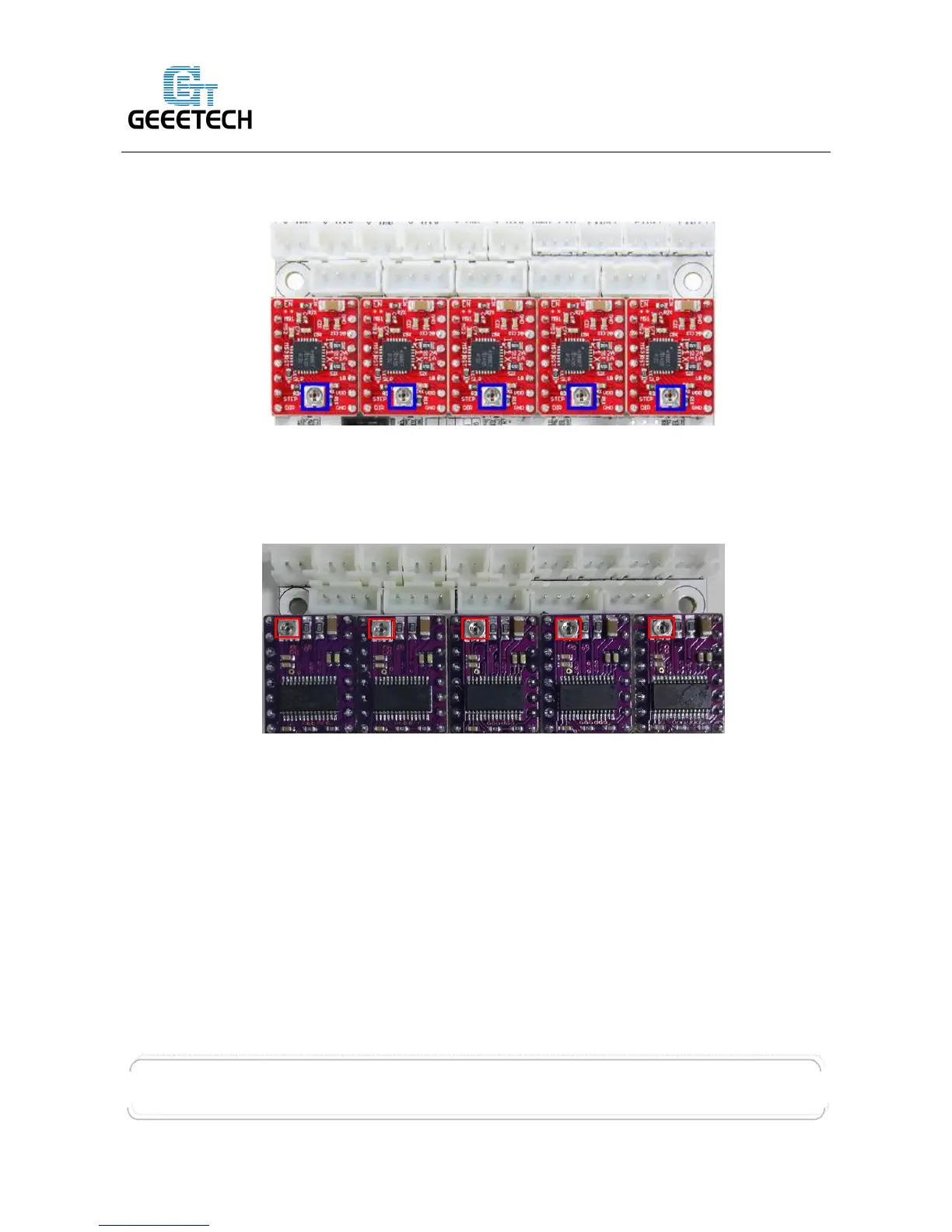GEEETECH
www.geeetech.com Tel: +86 755 2658 4110 Fax: +86 755 2658 4074 -858
- 13 -
A4988 should also be connected to the right port, mismatches and revered directions can
cause damage to the main board. You can the correct connections are as follow:
3-2
If you are using DRV8825 instead of A4988, The correct connections are as follow:
3-3
3.You are suggested to connect all the Periphery modules before testing.
3.2 Software setting
FT232RQ Driving Installation:
Windows will prompt that a new USB Serial Port is detected, now you can check the device
manager, you will see a new port named “USB Serial Port”