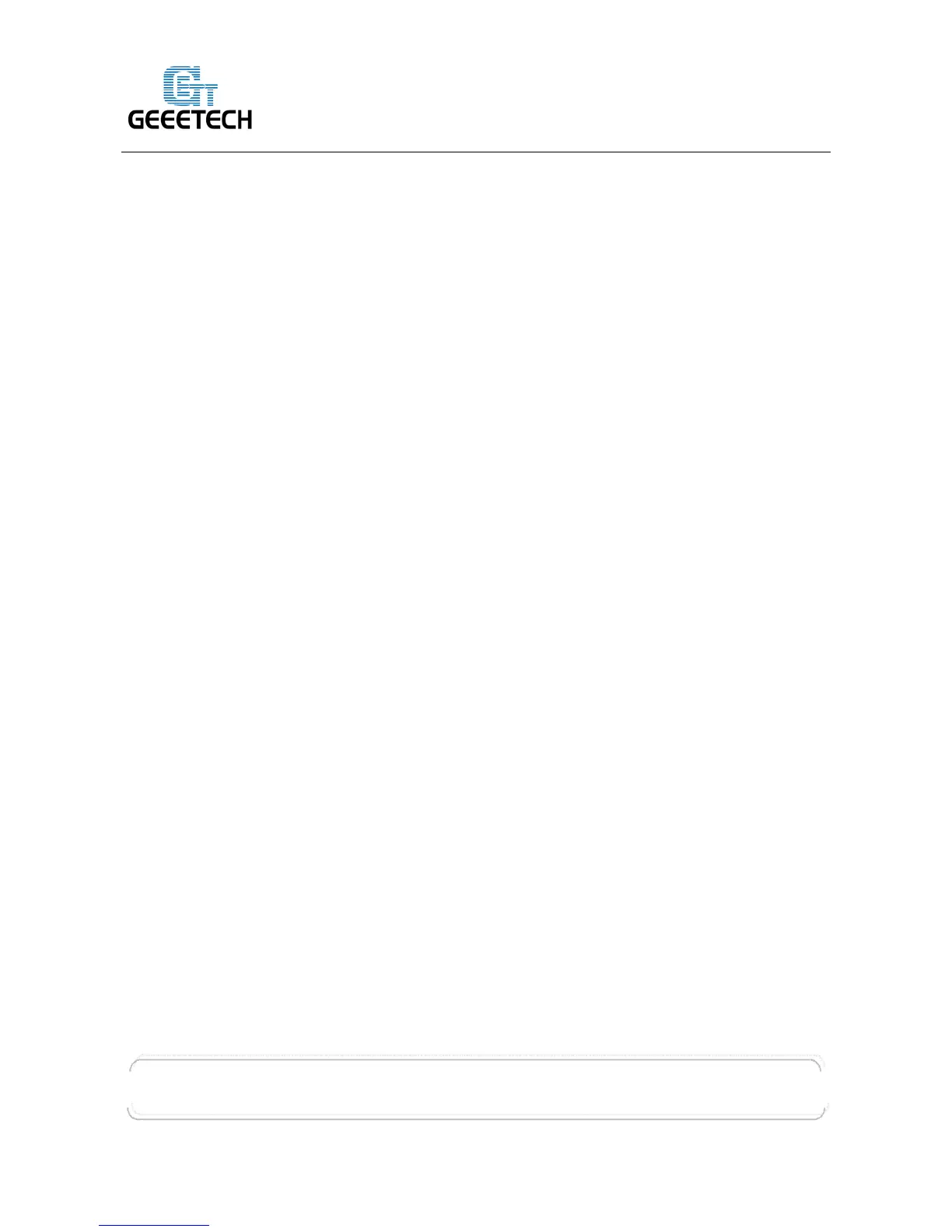GEEETECH
www.geeetech.com Tel: +86 755 2658 4110 Fax: +86 755 2658 4074 -858
- 24 -
The parameter means the homing speeds (mm/min). This parameter can be set as default if you use
the x-axis and y-axis adopt synchronous belt drive and z-axis adopts screw drive.
#define DEFAULT_AXIS_STEPS_PER_UNIT {85.3333, 85.3333, 2560, 158.8308}
These parameters are crucial to the printing size. These parameters indicate the pulse the axis need
when operating 1mm. they are corresponding to x, y, z axis and extruder respectively. In most cases
these figure should be calculated by yourself, you can refer to:
http://calculator.josefprusa.cz/#steppers.
So far, the commonest parameters have been configured and the printer can work now. In
addition, if the 2004 LCD needs verifying, you should delete the “//” from “//#define
REPRAP_DISCOUNT_SMART_CONTROLLER” to ensure the normal working.
5 FAQ
1. How many extruders can GT2560 support?
At most 2 extruders, GT2560 supports 5 A4988 stepper motor drivers, they are X/Y/Z axis and 2
extruders.
2. What is the power required?
You need to use the 12V-24V power supply, and if you are using the single extruder one, the total
power is no less than 200W, if you are using the dual extruder one, the total power is no less than 2
40W.