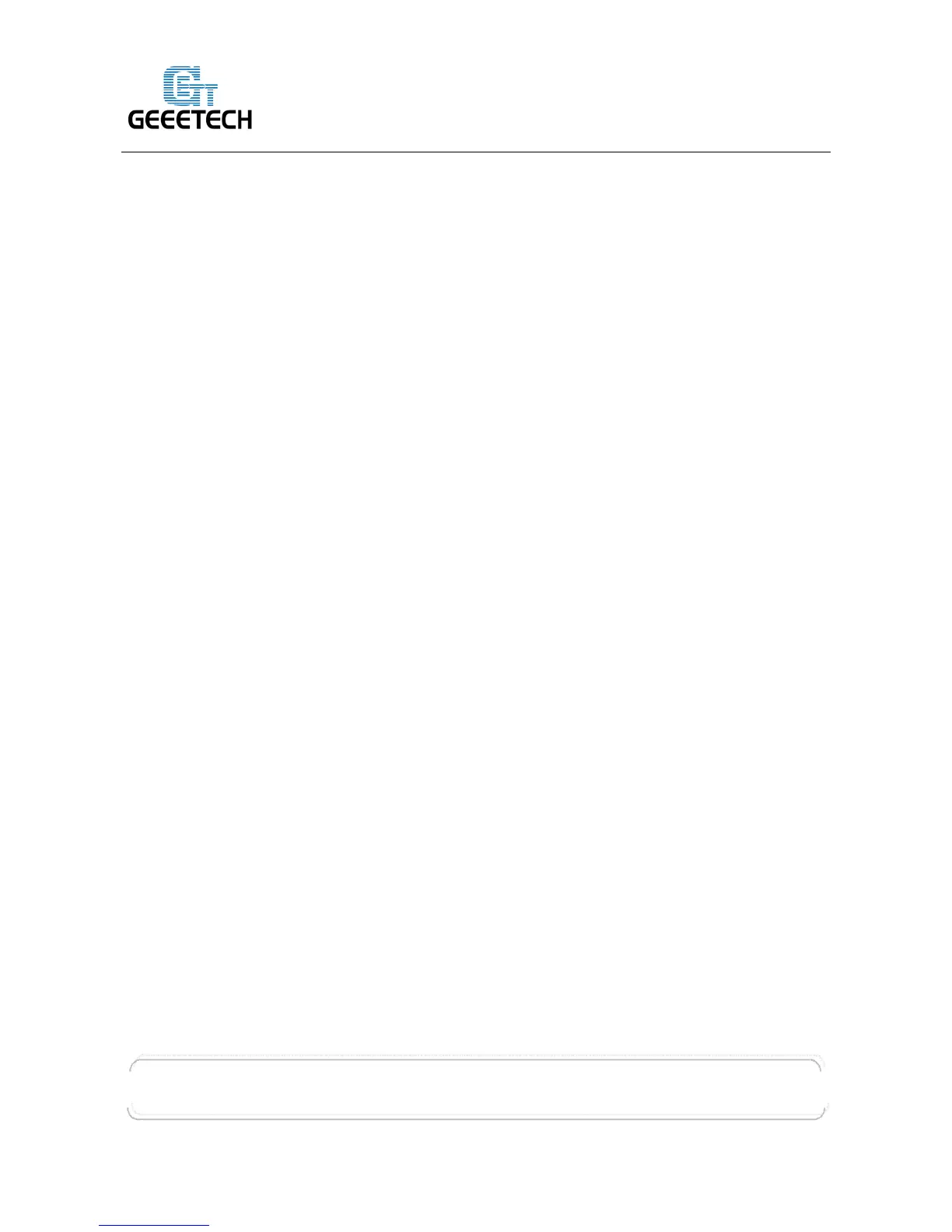GEEETECH
www.geeetech.com Tel: +86 755 2658 4110 Fax: +86 755 2658 4074 -858
- 23 -
Mistakes are often made in the above two parameters. The parameters are different for different
machinery. In principle, the origin should be at lower-left corner of the print platform (origin: [0, 0]),
or at up-right corner (origin: [max, max]). Only in this way will the printing be correct, otherwise,
the printing is the mirror image of one axis which is not what expected.
#define X_HOME_DIR -1
#define Y_HOME_DIR -1
#define Z_HOME_DIR -1
If the position of the origin is the minimum, the parameter is -1; if it is the maximum, the parameter
is 1.
#define X_MAX_POS 205
#define X_MIN_POS 0
#define Y_MAX_POS 205
#define Y_MIN_POS 0
#define Z_MAX_POS 200
#define Z_MIN_POS 0
These parameters are crucial to the printing size. Fill in parameters by reference to the coordinate
graphs. It is important to note that the origin is not the printing center and the real printing center
usually lies at [(x.max - x.min)/2, (y.max -y.min/2)]. The coordinate of central will be used in the
slice tool. The printing center’s coordinate must correspond to the parameter configuration, or it
will print to the outside of the platform.
#define HOMING_FEEDRATE {50*60, 50*60, 4*60, 0}