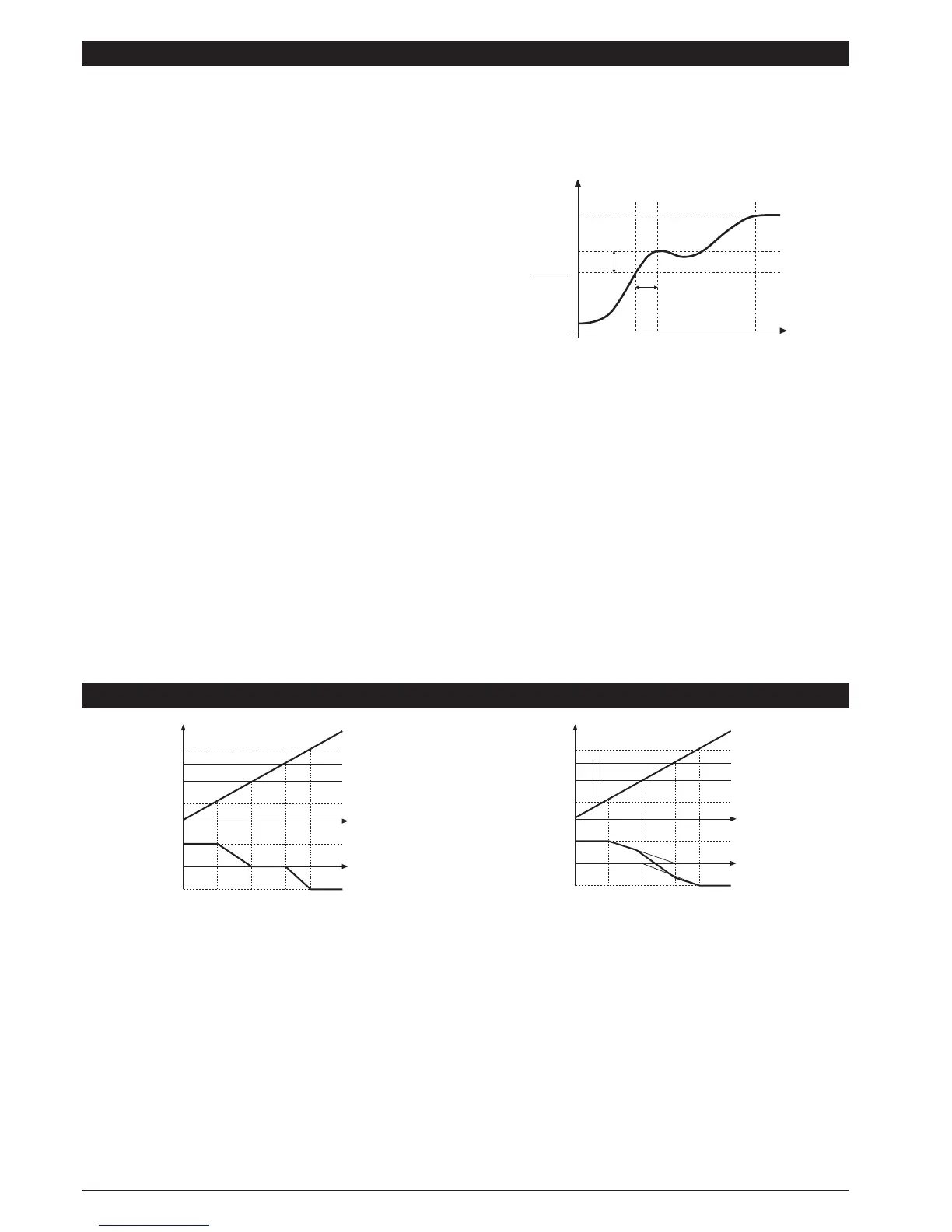The function works for single output systems (heating or cooling). The self-tuning action calculates optimum control
parameter values during process startup. The variable (for example, temperature) must be that assumed at zero power (room
temperature).
The controller supplies maximum power until an intermediate value between starting value and setpoint is reached, after which
it zeros power.
PID parameters are calculated by measuring overshoot and the
time needed to reach peak. When calculations are finished, the
system disables automatically and the control proceeds until
the setpoint is reached.
How to activate self-tuning at power-on:
1. Set the setpoint to the required value
2. Enable selftuning by setting the Stun parameter to 2 (CFG menu)
3. Turn off the instrument
4. Make sure the temperature is near room temperature
5. Turn on the instrument again
The procedure runs automatically until finished, when the new PID parameters are stored: proportional band, integral and
derivative times calculated for the active action (heating or cooling).
When finished, the Stun code is automatically cancelled.
Notes :
The procedure does not start if the temperature is higher than the setpoint (heating control mode) or if the temperature is lower
than the setpoint (cooling control mode). In this case , the Stu code is not cancelled.
Action not considered in the type of control ON/OFF
11 • SELF-TUNING
Peak
T
S.P.
t.a.
Time
Process
Variable
S.P. + t.a.
2
time
PV
c_Pb
h_Pb
SP+cSP
SP
+100%
Control output
0%
-100%
Control output with proportional action only if proportional heating band
overlaps proportional cooling band.
Control output with proportional action only if proportional heating band
overlaps proportional cooling band.
time
PV
c_Pb
h_Pb
SP+cSP
SP
+100%
Control output
0%
-100%
PV = Process Value SP = Heating Setpoint
SP+cSP = cooling setpoint h_Pb = proportional heating band
c_Pb = Proportional cooling band
12 • CONTROLS
