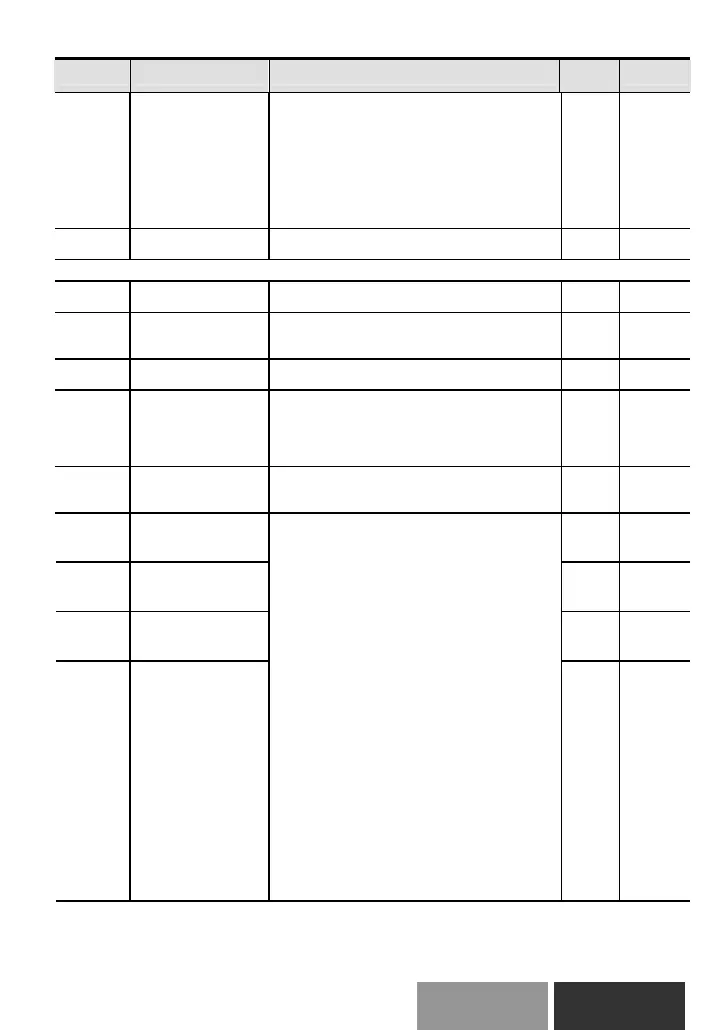16 ADV50 QS, SW-PW V1.11 / CTL V2.11
Italiano English
Italiano English
Pr. Explanation Settings
Factory
Setting
NOTE
03.13
Display the Status of
Multi-function Output
Terminals
Read only
Bit0: RLY Status
Bit1: MO1 Status
Bit2: MO2/RA2 Status
Bit3: MO3/RA3 Status
Bit4: MO4/RA4 Status
Bit5: MO5/RA5 Status
Bit6: MO6/RA6 Status
Bit7: MO7/RA7 Status
##
03.14
Desired Frequency 2
Attained
0.00 to 600.0Hz 0.00
Group 4 Input Function Parameters
a04.00
Keypad
Potentiometer Bias
0.0 to 100.0 % 0.0
a04.01
Keypad
Potentiometer Bias
Polarity
0: Positive bias
1: Negative bias
00
a04.02
Keypad
Potentiometer Gain
0.1 to 200.0 % 100.0
04.03
Keypad
Potentiometer
Negative Bias,
Reverse Motion
Enable/Disable
0: No negative bias command
1: Negative bias: REV motion enabled
0
04.04
2-wire/3-wire
Operation Control
Modes
0: 2-wire: FWD/STOP, REV/STOP
1: 2-wire: FWD/REV, RUN/STOP
2: 3-wire operation
0
1
04.05
Multi-function Input
Terminal (MI3)
2
04.06
Multi-function Input
Terminal (MI4)
3
04.07
Multi-function Input
Terminal (MI5)
04.08
Multi-function Input
Terminal (MI6)
0: No function
1: Multi-Step speed command 1
2: Multi-Step speed command 2
3: Multi-Step speed command 3
4: Multi-Step speed command 4
5: External reset
6: Accel/Decel inhibit
7: Accel/Decel time selection command
8: Jog Operation
9: External base block
10: Up: Increment master frequency
11: Down: Decrement master frequency
12: Counter Trigger Signal
13: Counter reset
14: E.F. External Fault Input
15: PID function disabled
16: Output shutoff stop
17: Parameter lock enable
18: Operation command selection (external
terminals)
19: Operation command selection(keypad)
20: Operation command
selection(communication)
21: FWD/REV command
4